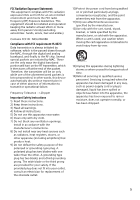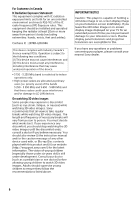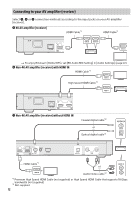Sony UBP-X1000ES Operating Instructions - Page 7
Getting Started, Supplied Accessories, Inserting batteries into the remote, control
 |
View all Sony UBP-X1000ES manuals
Add to My Manuals
Save this manual to your list of manuals |
Page 7 highlights
Getting Started Supplied Accessories • Remote commander (remote) (1) • Size AAA (R03) batteries (2) • AC power cord (1) Optional accessories (not supplied) Rack Mount Kit: WS-UBPRE1 Inserting batteries into the remote control Insert two size AAA (R03) batteries by matching the + and - ends on the batteries to the markings inside the battery compartments of the remote. Mounting the player using the Rack Mount Kit Use "WS-UBPRE1" Rack Mount Kit (not supplied) to mount the player on a rack mount. When installing the Rack Mount Kit, refer to the instruction manual supplied with the Rack Mount Kit. 7
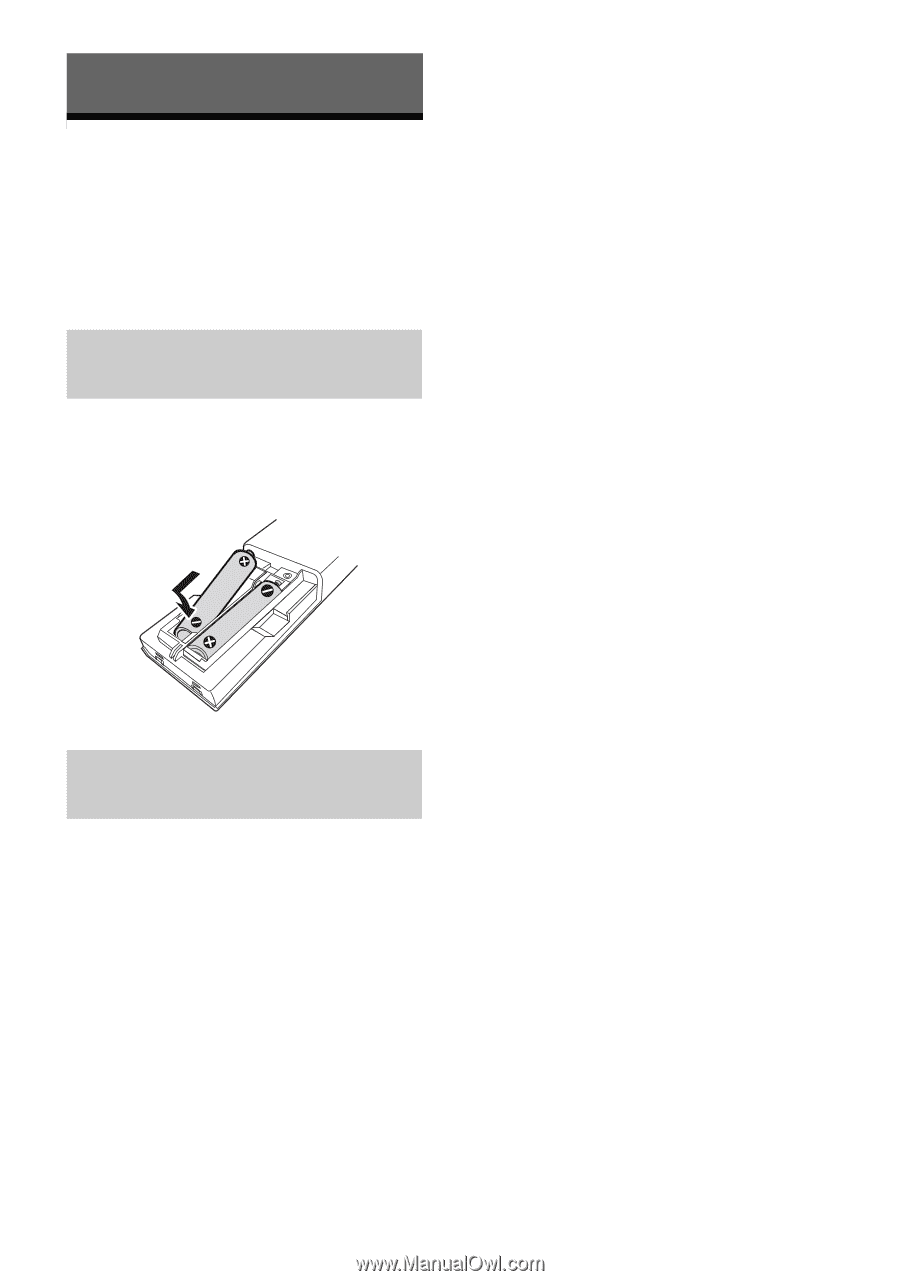
7
Getting Started
Supplied Accessories
• Remote commander (remote) (1)
• Size AAA (R03) batteries (2)
• AC power cord (1)
Optional accessories (not supplied)
Rack Mount Kit: WS-UBPRE1
Insert two size AAA (R03) batteries by
matching the + and – ends on the batteries to
the markings inside the battery
compartments of the remote.
Use “WS-UBPRE1” Rack Mount Kit (not
supplied) to mount the player on a rack
mount.
When installing the Rack Mount Kit, refer to
the instruction manual supplied with the
Rack Mount Kit.
Inserting batteries into the remote
control
Mounting the player using the Rack
Mount Kit