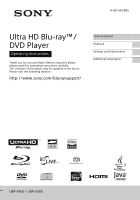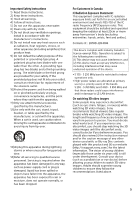Sony UBP-X800 Operating Instructions
Sony UBP-X800 Manual
 |
View all Sony UBP-X800 manuals
Add to My Manuals
Save this manual to your list of manuals |
Sony UBP-X800 manual content summary:
- Sony UBP-X800 | Operating Instructions - Page 1
this player, please read this operating instructions carefully. The software of this player may be updated in the future. Please visit the following website: http://www.sony.com/bluraysupport/ Getting Started Playback Settings and Adjustments Additional Information TM VIDEO/AUDIO UBP-X800 / UBP - Sony UBP-X800 | Operating Instructions - Page 2
Update 20 [Accessibility Settings 20 [Screen Settings 20 [Audio Settings 22 [Bluetooth Settings 23 [BD/DVD Viewing Settings 23 [Parental Control Settings 24 [Music Settings 24 [System Settings 24 [Network Settings 25 [Easy Setup 26 [Resetting 26 Additional Information Troubleshooting - Sony UBP-X800 | Operating Instructions - Page 3
and maintenance (servicing) instructions in the literature trouble. • This equipment has been tested and found to comply with the limits set out in the EMC Directive using a connection cable shorter than 3 metres. • Place the player • Clean the cabinet, panel, and controls with a soft cloth. Do not - Sony UBP-X800 | Operating Instructions - Page 4
disconnect the HDMI cable when moving the player. - Hold the HDMI connector straight expressly approved in this manual could void your authority to of FCC Rules. b This equipment has been tested and found to comply with the limits for with the instructions, may cause exposure limits set forth for - Sony UBP-X800 | Operating Instructions - Page 5
the 3D video images until the discomfort ends; consult a doctor if you believe necessary. You should also review (i) the instruction manual and/or the caution message of any other device used with, or Blu-ray Disc contents played with this product and (ii) our website (http://esupport.sony.com/) for - Sony UBP-X800 | Operating Instructions - Page 6
video image or on-screen display image displayed on your TV for an extended period of time you risk permanent damage to your television screen. Plasma display panel televisions and projection televisions are susceptible to this. If you have any questions or problems concerning your player, please - Sony UBP-X800 | Operating Instructions - Page 7
Getting Started Supplied Accessories • High Speed HDMI Cable (1)* • Remote commander (remote) (1) • Size AAA (R03) batteries (2) * Supplied for UBP-UX80 Inserting batteries into the remote control Insert two size AAA (R03) batteries by matching the + and - ends on the batteries to the markings - Sony UBP-X800 | Operating Instructions - Page 8
Getting Started Guide to Parts and Controls Front panel A BC D A Door tray B Remote sensor C Z (open/close) D 1 (on/standby) Turns on the player, or sets to standby mode. Rear panel F E E Power indicator Lights up when the player is turned on. F (USB) jack cover Lift the cover to connect a USB - Sony UBP-X800 | Operating Instructions - Page 9
the application registered as favorite. NETFLIX Accesses the "NETFLIX" online service. For further NETFLIX online service details, visit the following website and check the FAQ: http://www.sony.com/bluraysupport/ TOP MENU Opens or closes the Ultra HD Blu-ray/BD/ DVD's Top Menu. POP UP/MENU Opens or - Sony UBP-X800 | Operating Instructions - Page 10
Blu-ray/BD/ player is turned on, press x STOP, HOME, and then TOP MENU button on the remote to lock or unlock the tray. Code numbers of controllable TVs Hold down TV 1 and the TV manufacturer's code using the remote buttons for 2 seconds. Manufacturer Remote Button Sony (Default) NET SERVICE - Sony UBP-X800 | Operating Instructions - Page 11
, you need to connect the player to your 4K TV using Premium High Speed HDMI Cable or High Speed HDMI Cable that supports 18 Gbps bandwidth. • 4K output requires a compatible 4K display which has HDCP2.2 capable HDMI input. • If you use BRAVIA TV that supports 4K60p, set the TV's "HDMI signal format - Sony UBP-X800 | Operating Instructions - Page 12
connection methods according to the input jacks on your AV amplifier (receiver). A 4K AV amplifier (receiver) HDMI Cable*1*2 HDMI Cable*1*2 t To enjoy Bitstream (Dolby/DTS), set [BD Audio MIX Setting] in [Audio Settings] (page 22). B Non-4K AV amplifier (receiver) with HDMI IN HDMI Cable*1*2 High - Sony UBP-X800 | Operating Instructions - Page 13
Getting Started Step 2: Network Connection If you are not going to connect the player to a network, proceed to "Step 3: Easy Setup" (page 14). Wired Setup LAN cable ( supplied) Wireless LAN Router Modem z No cable assembly required between the player and the wireless LAN router. Internet 13 - Sony UBP-X800 | Operating Instructions - Page 14
HD Blu-ray Player to AC outlet 2 Press 1 to turn on the player. Power indicator lights up.. 3 Turn on the TV and press TV INPUT button on the remote to set the input selector. This will show the signal from the player on your TV screen. 4 Perform [Easy Setup]. Follow the on-screen instructions to - Sony UBP-X800 | Operating Instructions - Page 15
use BRAVIA TV that supports 4K60p, set the TV's "HDMI signal format" setting to "Enhanced format". 2 Insert a 4K Ultra HD Blu-ray disc. The operation method differs depending on the disc. Refer to the instruction manual supplied with the disc. b When playing a 4K Ultra HD Blu-ray disc with no disc - Sony UBP-X800 | Operating Instructions - Page 16
Home Network-compatible products. Refer to the instruction manual supplied with the product. To play a file from a Home Network server via this unit (Home Network player) Using "Video & TV SideView" "Video & TV SideView" is a free mobile application for remote devices (such as smartphone, etc.). By - Sony UBP-X800 | Operating Instructions - Page 17
the player to a network (page 13). 2 Set [Auto Home Network Access Permission] in [Network Settings] to [On]. 3 Connect your mobile device to the same SSID (network) by Wi-Fi. 4 Launch and follow the instructions on SongPal app. z • For further SongPal apps details, visit http://songpal.sony.net - Sony UBP-X800 | Operating Instructions - Page 18
on the remote during playback screen and select [Bluetooth Volume], then press M/m to adjust the volume. b • Some Bluetooth device does not support volume control. • Do player, in a different room, or separated by a wall, Bluetooth connection will be unstable. Available Options Various settings - Sony UBP-X800 | Operating Instructions - Page 19
[Playback History] or [Search History]. x [Shuffle Setting]: Set to [On] to playback music files in randomized order. x [Group Search]: Searches for the group number during DVD AUDIO playback. Video and Music only x [Top Menu]: Displays the Ultra HD Blu-ray/ BD/DVD's Top Menu. x [Menu]/[Popup Menu - Sony UBP-X800 | Operating Instructions - Page 20
settings of the player. The default settings are underlined. 1 Select [Setup] on the home screen using - Sony UBP-X800 | Operating Instructions - Page 21
signals only when you connect a 24p-compatible TV via an HDMI connection and the [Output Video Resolution] is set to [Auto], [1080p] or [4K]. [Ultra HD Blu-ray/BD-ROM] [Auto]: Outputs 24 Hz video signals only when connecting a 24p-compatible TV using the HDMI OUT jack. [On]: Turns on the function - Sony UBP-X800 | Operating Instructions - Page 22
player automatically detects whether the material is video-based or film-based, and switches to the appropriate conversion method. [Video]: The conversion method suited for video (Dolby/DTS) signals to an AV amplifier (receiver). z To enjoy Bitstream (Dolby/DTS) signals, set [BD Audio MIX Setting] - Sony UBP-X800 | Operating Instructions - Page 23
connecting an audio device that does not support Dolby Surround (Pro Logic) or DTS Neo:6. [Bluetooth Settings] For "Listening to Audio through a output. [BD/DVD Viewing Settings] x [BD/DVD Menu Language] Selects the default menu language for Ultra HD Blu-ray/BD/DVD VIDEO. Select [Select Language - Sony UBP-X800 | Operating Instructions - Page 24
you to set a restriction on Ultra HD Blu-ray/ BD/DVD VIDEO and Internet video playback. If necessary, you can differentiate the restriction levels for Ultra HD Blu-ray/BD/DVD VIDEO and Internet video. x [Parental Control Area Code] Playback of some Ultra HD Blu-ray/BD/DVD VIDEO or Internet video can - Sony UBP-X800 | Operating Instructions - Page 25
press DISPLAY. x [Software Update Notification] [On]: Sets the player to inform you of sets whether or not to accept commands from the controllers in the list. x [Registered Remote Devices] Displays a list of your registered remote devices. x [Remote Start] [On]: Allows you to turn on the player - Sony UBP-X800 | Operating Instructions - Page 26
Setup] See "Step 3: Easy Setup" (page 14). [Resetting] x [Reset to Factory Default Settings] Resets the player settings to the factory default by selecting the group of settings. All the settings within the group will be reset. x [Initialize Personal Information] Erases your personal information - Sony UBP-X800 | Operating Instructions - Page 27
the [Output Video Resolution] settings in [Screen Settings] (page 21). • For Ultra HD Blu-ray/BD-ROM/DVD-ROM/ Data content/Network content, check the [24p Output] settings in [Screen Settings] (page 21). • For 4K output, please make sure that the player is connected to 4K display that supports HDCP2 - Sony UBP-X800 | Operating Instructions - Page 28
of the menu and select "Software Update" to perform the update.] appears on the screen when turning the player on. • See [Software Update] (page 20) to update the player to a newer software version. Bluetooth connection Bluetooth connection cannot be done/ completed. • Set [Bluetooth Mode] to [On - Sony UBP-X800 | Operating Instructions - Page 29
player appears on the TV screen. 2Set [Control for HDMI] in [HDMI Settings] to [Off], then set [Control for HDMI] in [HDMI Settings] to [On] (page 24). Refer to the instruction manual supplied with the AV a disc. • The audio track of the video that you are playing contains a Cinavia code indicating - Sony UBP-X800 | Operating Instructions - Page 30
. For more information, refer to the instruction manual supplied with the recording device. *4 Some Blu-ray/BD/ DVD and triple-layer Ultra HD Blu-ray The playback pictures and sound may be momentarily interrupted when the layers switch. Region code (BD/DVD VIDEO only) Your player has a region - Sony UBP-X800 | Operating Instructions - Page 31
files Video Codec MPEG-1 Video*1 MPEG-2 Video*2 Dolby Digital, DTS, LPCM, MPEG Dolby Digital, LPCM, AAC, MP3, Vorbis Dolby Digital, DTS, LPCM, MPEG Dolby Digital, DTS, LPCM, MPEG, AAC Dolby Digital, LPCM, AAC, MP3, Vorbis Dolby Digital, LPCM, WMA9, MP3 Dolby Digital, LPCM, AAC, MP3, Vorbis Dolby - Sony UBP-X800 | Operating Instructions - Page 32
server. *4 The player can only play Dolby Digital format files on a Home Network server. *5 The player can support AVC up to Level 4.1. *6 The player does not play this file format on a Home Network server. *7 The player can support WMV9 up to Advance Profile. *8 The player can support frame rate up - Sony UBP-X800 | Operating Instructions - Page 33
Class 1 Maximum communication range Line of sight approx. 30 m Frequency band 2.4 GHz Modulation method FHSS Compatible Bluetooth Profiles A2DP v1.2, AVRCP v1.3 Supported Codecs SBC, AAC, LDAC Transmission range (A2DP) • 20 Hz - 40,000 Hz (LDAC in sampling 96 kHz and transmit by 990 kbps - Sony UBP-X800 | Operating Instructions - Page 34
General Power requirements Power consumption Dimensions (approx.) Mass (approx.) Operating temperature Operating humidity Rating: Input 120 V AC, 60 Hz 15 W 430 mm × 265 mm × 50 mm (17 in. × 10 1/2 in. × 2 in.) (width × depth × height) incl. projecting parts 3.8 kg (8 lb 2/5 oz) 5 ºC to 35 ºC (41 - Sony UBP-X800 | Operating Instructions - Page 35
Blu-ray 3D™ and Blu-ray 3D™ logo are trademarks of the Blu-ray Disc Association. • "DVD Logo" is a trademark of DVD Format/ Logo Licensing Corporation. • "DVD+RW", "DVD-RW", "DVD+R", "DVD-R", "DVD VIDEO", "DVD AUDIO", "Super Audio CD" and "CD" logos are trademarks. • "BRAVIA" is a trademark of Sony - Sony UBP-X800 | Operating Instructions - Page 36
Sony Corporation. • Google Play™ and the Google Play logo are trademarks of Google Inc. • Apple and the Apple logo, are trademarks of Apple Inc., registered in the U.S. and other countries. App Store is a service in some countries/regions. • Opera HD Blu-ray™, Blu-ray Disc and videos and , CA, 92138 - Sony UBP-X800 | Operating Instructions - Page 37
that Gracenote may provide in the future and is free to discontinue its services at any time. GRACENOTE DISCLAIMS ALL WARRANTIES EXPRESS OR network service icon. For details of the other software licenses, please select [Setup] and refer to [Software License Information] in [System Settings]. This - Sony UBP-X800 | Operating Instructions - Page 38
by radio waves, the wireless signal may be susceptible to interception. To protect wireless communication, this player supports various security functions. Be sure to correctly configure the security settings in accordance with your network environment. No Security Although you can easily make - Sony UBP-X800 | Operating Instructions - Page 39
Language code list For details, see [BD/DVD Viewing Settings] (page 23). The language spellings conform to the ISO 639: 1988 (E/F) standard. Code 1027 1032 1044 1051 1053 1059 1061 1067 1079 1097 1105 1130 - Sony UBP-X800 | Operating Instructions - Page 40
/area code For details, see [Parental Control Area Code] (page 24). Code 2044 2046 2070 2092 2115 2174 2200 2248 2239 2276 2333 2362 2390 2427 2428 2489 2149 2086 2528 Area - Sony UBP-X800 | Operating Instructions - Page 41
- Sony UBP-X800 | Operating Instructions - Page 42
- Sony UBP-X800 | Operating Instructions - Page 43
- Sony UBP-X800 | Operating Instructions - Page 44
Model Name: UBP-X800 / UBP-UX80 Record the serial number (S/N) in the space provided below. Provide this number to your Sony dealer to get quicker action whenever you call them regarding this product. S/N http://www.sony.net/ © 2017 Sony Corporation Printed in Malaysia 4-687-309-11(1)
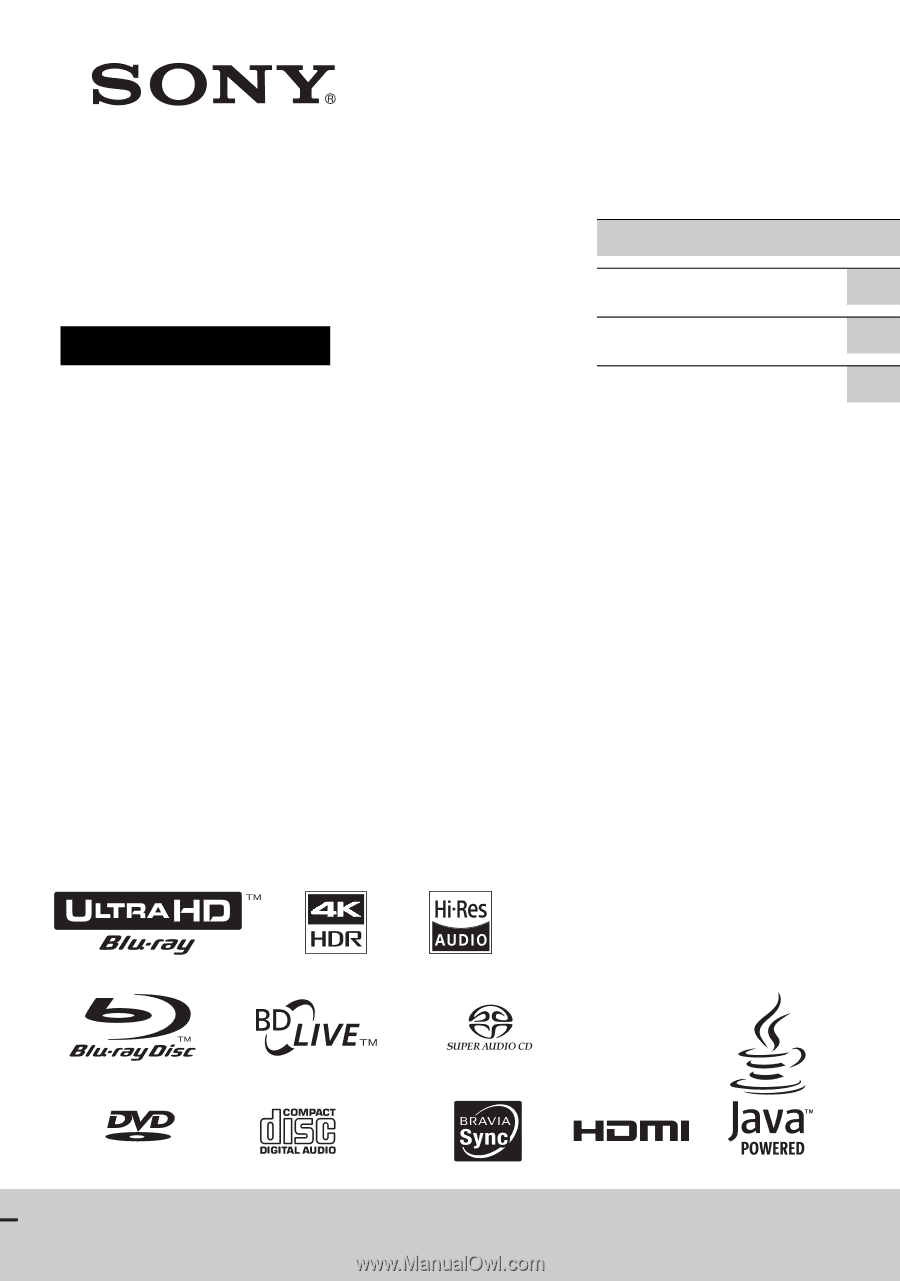
UBP-X800 / UBP-UX80
4-687-309-
11
(1)
Ultra HD Blu-ray™/
DVD Player
Thank you for your purchase. Before using this player,
please read this operating instructions carefully.
The software of this player may be updated in the future.
Please visit the following website:
Operating Instructions
Getting Started
Playback
Settings and Adjustments
Additional Information
VIDEO/AUDIO
TM