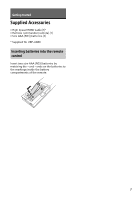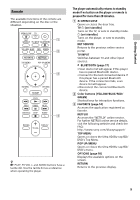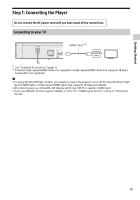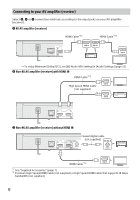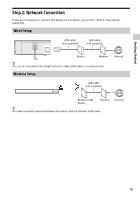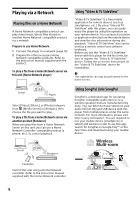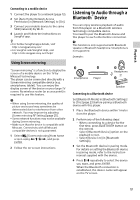Sony UBP-X800 Operating Instructions - Page 12
Connecting to your AV amplifier receiver, 4K AV amplifier receiver - avs
 |
View all Sony UBP-X800 manuals
Add to My Manuals
Save this manual to your list of manuals |
Page 12 highlights
Connecting to your AV amplifier (receiver) Select A, B or C connection methods according to the input jacks on your AV amplifier (receiver). A 4K AV amplifier (receiver) HDMI Cable*1*2 HDMI Cable*1*2 t To enjoy Bitstream (Dolby/DTS), set [BD Audio MIX Setting] in [Audio Settings] (page 22). B Non-4K AV amplifier (receiver) with HDMI IN HDMI Cable*1*2 High Speed HDMI Cable (not supplied) C Non-4K AV amplifier (receiver) without HDMI IN Coaxial digital cable (not supplied) HDMI Cable*1*2 *1 See "Supplied Accessories" (page 7). *2 Premium High Speed HDMI Cable (not supplied) or High Speed HDMI Cable that supports 18 Gbps bandwidth (not supplied). 12

12
Select
A
,
B
or
C
connection methods according to the input jacks on your AV amplifier
(receiver).
*1
See “Supplied Accessories” (page 7).
*2
Premium High Speed HDMI Cable (not supplied) or High Speed HDMI Cable that supports 18 Gbps
bandwidth (not supplied).
Connecting to your AV amplifier (receiver)
A
4K AV amplifier (receiver)
B
Non-4K AV amplifier (receiver) with HDMI IN
C
Non-4K AV amplifier (receiver) without HDMI IN
HDMI Cable
*1*2
t
To enjoy Bitstream (Dolby/DTS), set [BD Audio MIX Setting] in [Audio Settings] (page 22).
HDMI Cable
*1*2
High Speed HDMI Cable
(not supplied)
HDMI Cable
*1*2
Coaxial digital cable
(not supplied)
HDMI Cable
*1*2