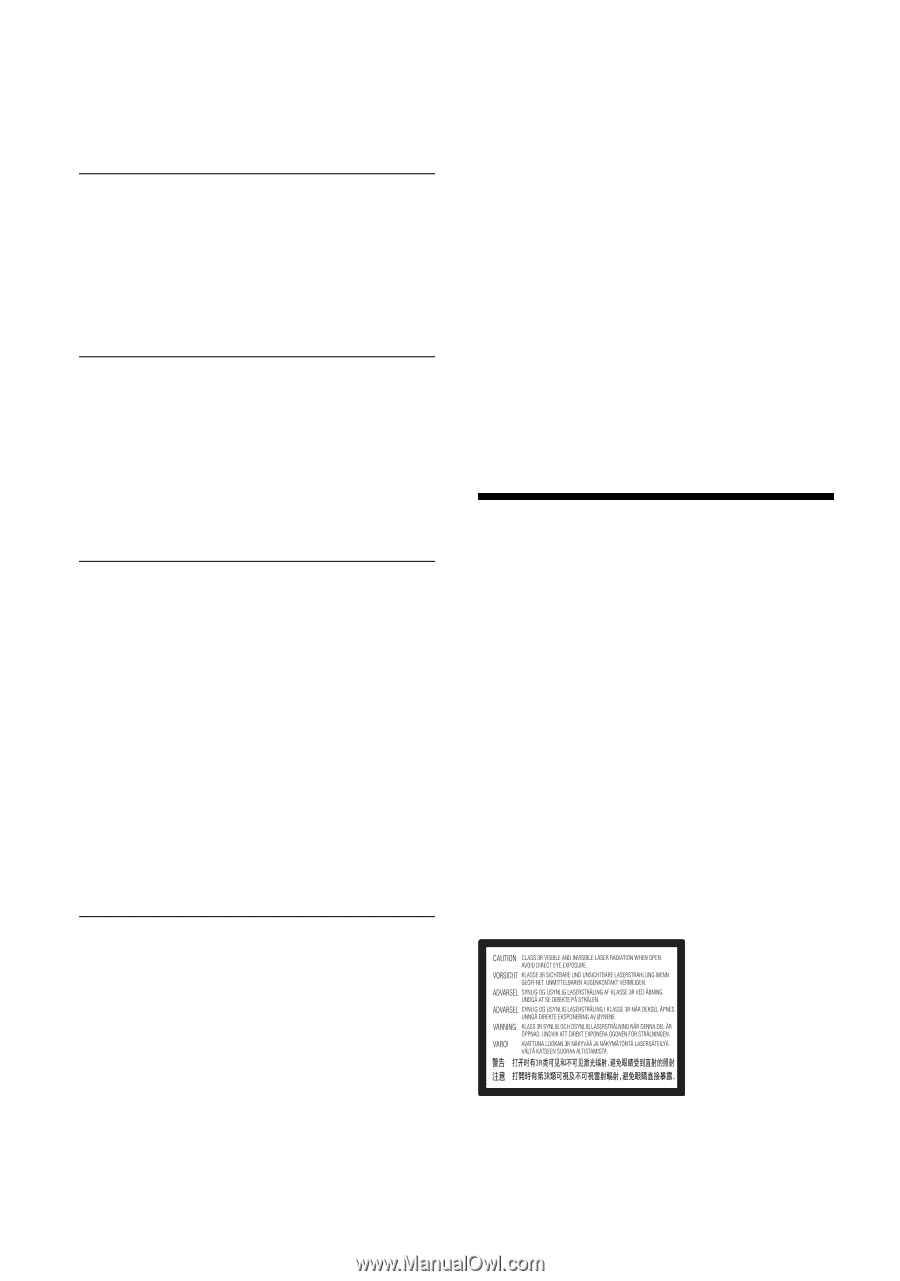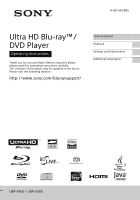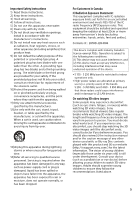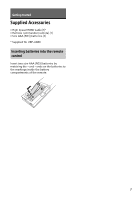Sony UBP-X800 Operating Instructions - Page 2
WARNING, Getting Started, Playback, Settings and Adjustments, Additional Information
 |
View all Sony UBP-X800 manuals
Add to My Manuals
Save this manual to your list of manuals |
Page 2 highlights
Contents WARNING 2 PRECAUTIONS 3 Getting Started Supplied Accessories 7 Guide to Parts and Controls 8 Step 1: Connecting the Player 11 Step 2: Network Connection 13 Step 3: Easy Setup 14 Playback Playing a Disc 15 Playing from a USB Device 15 Playing via a Network 16 Listening to Audio through a Bluetooth® Device 17 Available Options 18 Settings and Adjustments Using the Settings Displays 20 [Software Update 20 [Accessibility Settings 20 [Screen Settings 20 [Audio Settings 22 [Bluetooth Settings 23 [BD/DVD Viewing Settings 23 [Parental Control Settings 24 [Music Settings 24 [System Settings 24 [Network Settings 25 [Easy Setup 26 [Resetting 26 Additional Information Troubleshooting 27 Playable discs 30 Playable types of files 31 Specifications 33 Owner's Record The model and serial numbers are located at the rear of the unit. Record the serial number in the space provided below. Refer to them whenever you call upon your Sony dealer regarding this product. Model No Serial No For Customers in the USA If this product is not working properly, please call 1-800-222-SONY(7669). For Customers in Canada If this product is not working properly, please contact our Customer Information Service Center at 1-877-899-7669 or write to us at: Customer Information Service 115 Gordon Baker Road, Toronto, Ontario, M2H 3R6 WARNING To reduce the risk of fire or electric shock, do not expose this apparatus to rain or moisture. To avoid electrical shock, do not open the cabinet. Refer servicing to qualified personnel only. Do not expose batteries or appliances with battery-installed to excessive heat, such as sunshine and fire. CAUTION The use of optical instruments with this product will increase eye hazard. As the laser beam used in this Ultra HD Blu-ray /DVD player is harmful to eyes, do not attempt to disassemble the cabinet. Refer servicing to qualified personnel only. 2