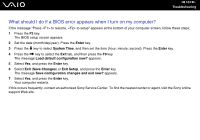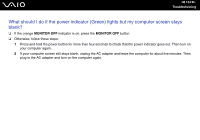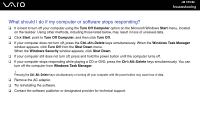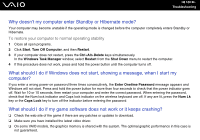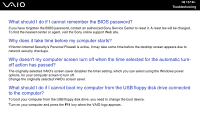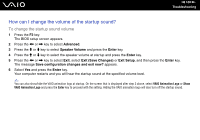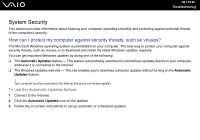Sony VGC-LS1 User Guide - Page 126
What should I do if Windows does not start, showing a message, when I start my - windows 7 drivers
 |
View all Sony VGC-LS1 manuals
Add to My Manuals
Save this manual to your list of manuals |
Page 126 highlights
n 126 N Troubleshooting Why doesn't my computer enter Standby or Hibernate mode? Your computer may become unstable if the operating mode is changed before the computer completely enters Standby or Hibernate. To restore your computer to normal operating stability 1 Close all open programs. 2 Click Start, Turn Off Computer, and then Restart. 3 If your computer does not restart, press the Ctrl+Alt+Delete keys simultaneously. In the Windows Task Manager window, select Restart from the Shut Down menu to restart the computer. 4 If this procedure does not work, press and hold the power button until the computer turns off. What should I do if Windows does not start, showing a message, when I start my computer? If you enter a wrong power-on password three times consecutively, the Enter Onetime Password message appears and Windows will not start. Press and hold the power button for more than four seconds to check that the power indicator goes off. Wait for 10 or 15 seconds, then restart your computer and enter the correct password. When entering the password, check that the Num lock indicator and Caps lock indicator on the wireless keyboard are off. If any are lit, press the Num Lk key or the Caps Lock key to turn off the indicator before entering the password. What should I do if my game software does not work or it keeps crashing? ❑ Check the web site of the game if there are any patches or updates to download. ❑ Make sure you have installed the latest video driver. ❑ On some VAIO models, the graphics memory is shared with the system. The optimal graphic performance in this case is not guaranteed.