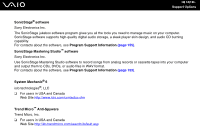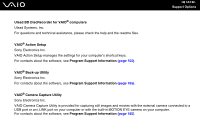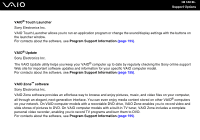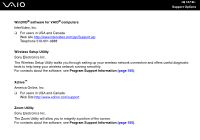Sony VGC-LS1 User Guide - Page 166
Touch Launcher, Program Support Information, Update, VAIO Zone, software
 |
View all Sony VGC-LS1 manuals
Add to My Manuals
Save this manual to your list of manuals |
Page 166 highlights
n 166 N Support Options VAIO® Touch Launcher Sony Electronics Inc. VAIO Touch Launcher allows you to run an application program or change the sound/display settings with the buttons on the launcher window. For contacts about the software, see Program Support Information (page 155). VAIO® Update Sony Electronics Inc. The VAIO Update utility helps you keep your VAIO® computer up to date by regularly checking the Sony online support Web site for important software updates and information for your specific VAIO computer model. For contacts about the software, see Program Support Information (page 155). VAIO Zone™ software Sony Electronics Inc. VAIO Zone software provides an effortless way to browse and enjoy pictures, music, and video files on your computer, all through an elegant, next-generation interface. You can even enjoy media content stored on other VAIO® computers on your network. On VAIO computer models with a recordable DVD drive, VAIO Zone enables you to record video and slide shows of pictures to DVD. On VAIO computer models with a built-in TV tuner, VAIO Zone includes a complete personal video recorder, enabling you to record TV programs and burn them to DVD. For contacts about the software, see Program Support Information (page 155).