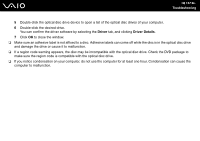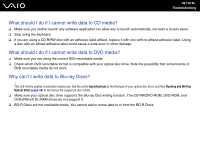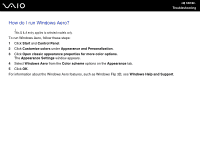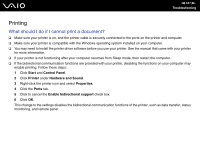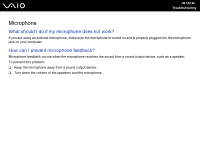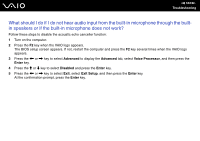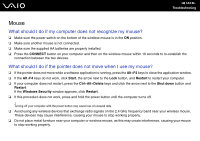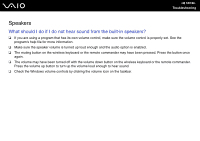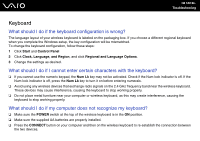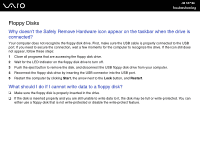Sony VGC-LT17N User Guide - Page 162
Microphone, What should I do if my microphone does not work?, How can I prevent microphone feedback?
 |
UPC - 027242725140
View all Sony VGC-LT17N manuals
Add to My Manuals
Save this manual to your list of manuals |
Page 162 highlights
n 162 N Troubleshooting Microphone What should I do if my microphone does not work? If you are using an external microphone, make sure the microphone is turned on and is properly plugged into the microphone jack on your computer. How can I prevent microphone feedback? Microphone feedback occurs when the microphone receives the sound from a sound output device, such as a speaker. To prevent this problem: ❑ Keep the microphone away from a sound output device. ❑ Turn down the volume of the speakers and the microphone.

162
n
N
Troubleshooting
Microphone
What should I do if my microphone does not work?
If you are using an external microphone, make sure the microphone is turned on and is properly plugged into the microphone
jack on your computer.
How can I prevent microphone feedback?
Microphone feedback occurs when the microphone receives the sound from a sound output device, such as a speaker.
To prevent this problem:
❑
Keep the microphone away from a sound output device.
❑
Turn down the volume of the speakers and the microphone.