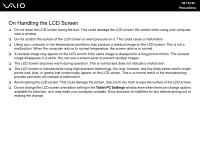Sony VGC-LT35E User Guide - Page 130
Plug the computer to the power source and connect the rest of the peripheral devices
 |
UPC - 027242742567
View all Sony VGC-LT35E manuals
Add to My Manuals
Save this manual to your list of manuals |
Page 130 highlights
n 130 N Upgrading Your VAIO Computer 11 Replace the hard disk bay cover and tighten the screws. 12 Connect the AC adapter and the peripheral devices that you disconnected in step 3. 13 Replace the back panel cover. See Removing and Replacing the Back Panel Cover (page 20) for the procedure. 14 Plug the computer to the power source and connect the rest of the peripheral devices. 15 Turn on all peripheral devices and then the computer.

130
n
N
Upgrading Your VAIO Computer
11
Replace the hard disk bay cover and tighten the screws.
12
Connect the AC adapter and the peripheral devices that you disconnected in step 3.
13
Replace the back panel cover.
See
Removing and Replacing the Back Panel Cover
(page 20)
for the procedure.
14
Plug the computer to the power source and connect the rest of the peripheral devices.
15
Turn on all peripheral devices and then the computer.