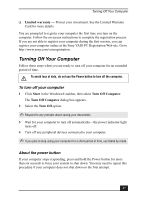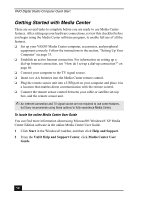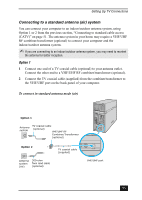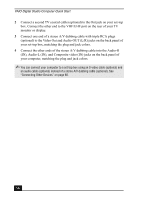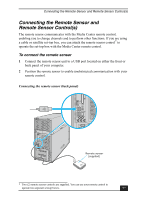Sony VGC-RA826G Quick Start Guide - Page 52
To connect in CATV mode Option 2
 |
View all Sony VGC-RA826G manuals
Add to My Manuals
Save this manual to your list of manuals |
Page 52 highlights
VAIO Digital Studio Computer Quick Start 2 Connect the TV coaxial cable (supplied) to the double-connection side of the splitter adapter. Connect the other end to the VHF/UHF port on the back panel of your computer. 3 Connect a third TV coaxial cable (optional) to the double-connection side of the splitter adapter. Connect the other end to the VHF/UHF port on the back of your TV monitor or display. To connect in CATV mode (Option 2) TV coaxial cable (optional) TV coaxial cable (supplied) Splitter (optional) VHF/UHF port Cable service access (wall outlet) TV coaxial cable (optional) VHF/UHF 52

VAIO Digital Studio Computer Quick Start
52
2
Connect the TV coaxial cable (supplied) to the double-connection side of the
splitter adapter. Connect the other end to the VHF/UHF port on the back
panel of your computer.
3
Connect a third TV coaxial cable (optional) to the double-connection side of
the splitter adapter. Connect the other end to the VHF/UHF port on the back
of your TV monitor or display.
To connect in CATV mode (Option 2)
TV coaxial cable
(optional)
Splitter
(optional)
TV coaxial cable
(supplied)
VHF/UHF port
Cable service access
(wall outlet)
TV coaxial cable
(optional)
VHF/UHF