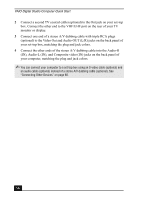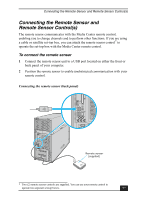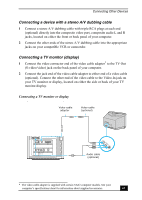Sony VGC-RA826G Quick Start Guide - Page 59
Attaching the remote sensor control cable to a cable or satellite set-top box
 |
View all Sony VGC-RA826G manuals
Add to My Manuals
Save this manual to your list of manuals |
Page 59 highlights
Connecting the Remote Sensor and Remote Sensor Control(s) 3 Press the remote sensor control onto the set-top box near the infrared port, without covering the port. ✍ If the remote sensor control covers the infrared port on the set-top box, you cannot use the remote control supplied with the set-top box. Attaching the remote sensor control cable to a cable or satellite set-top box Remote sensor control Infrared port (Do not cover) Cable or satellite set-top box Remote sensor 59

Connecting the Remote Sensor and Remote Sensor Control(s)
59
3
Press the remote sensor control onto the set-top box near the infrared port,
without covering the port.
✍
If the remote sensor control covers the infrared port on the set-top box, you cannot
use the remote control supplied with the set-top box.
Attaching the remote sensor control cable to a cable or satellite set-top box
Remote sensor
Infrared
port
Cable or satellite
set-top box
Remote sensor
control
(Do not cover)