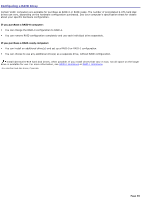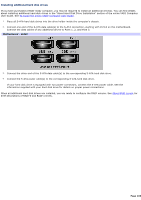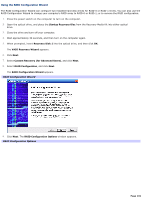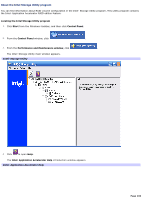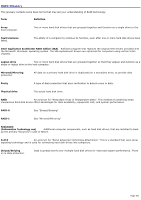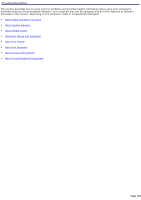Sony VGC-RA837GY VAIO User Guide - Page 103
Using the VAIO Recovery Wizard utility program, VAIO Recovery Wizard
 |
View all Sony VGC-RA837GY manuals
Add to My Manuals
Save this manual to your list of manuals |
Page 103 highlights
Using the VAIO Recovery Wizard utility program A complete hard disk drive recovery restores the original, factory settings and recovers all of the preinstalled software programs. 1. From the VAIO Recovery Wizard main window, click Next. 2. Select Custom Recovery (for Advanced Users), and click Next. 3. Select either option, as shown below, and then click Next. Complete Recovery with the Recovery Drive (Recommended) Complete Recovery without the Recovery Drive 4. If installation messages and prompts appear, follow the instructions provided by each installation wizard and respond to each prompt or message. Your computer may restart during this process. 5. When the optical disc drive opens, remove the disc and close the drive door. Click Next. Your computer may restart several times before it becomes available for use. Page 103