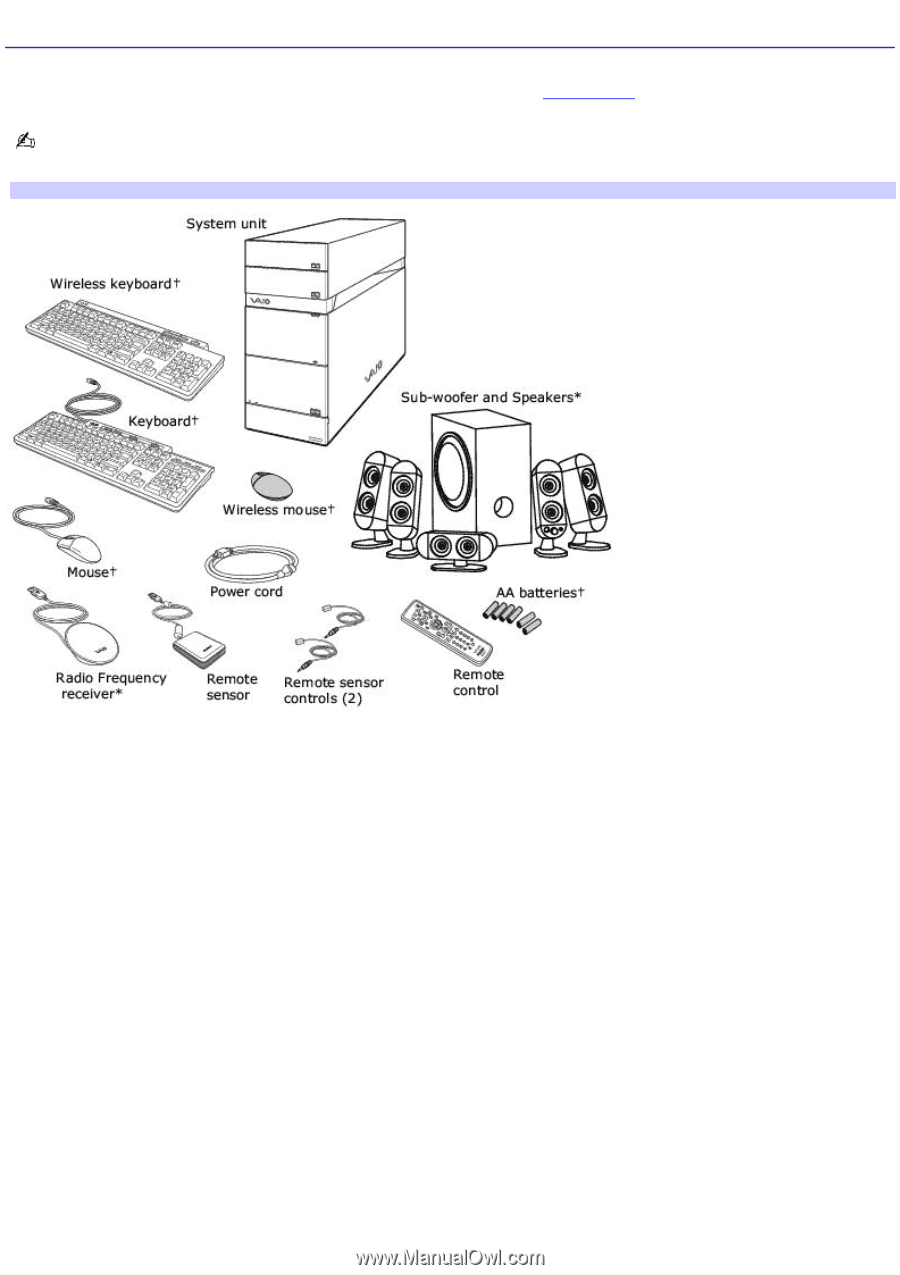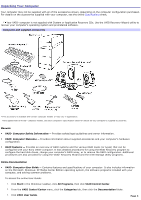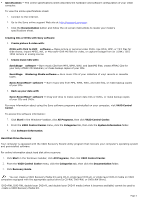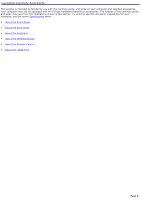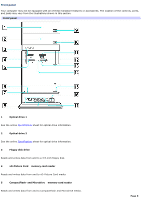Sony VGC-RA940G VAIO User Guide - Page 3
Unpacking Your Computer, Computer and supplied accessories, Computer Safety Information - manual
 |
View all Sony VGC-RA940G manuals
Add to My Manuals
Save this manual to your list of manuals |
Page 3 highlights
Unpacking Your Computer Your computer may not be supplied with all of the accessories shown, depending on the computer configuration purchased. For details on the accessories supplied with your computer, see the online Specifications sheet. Your VAIO® computer is not supplied with System or Application Recovery CDs. Use the VAIO Recovery Wizard utility to recover your computer's operating system and preinstalled software. Com puter and supplied accessories * T his ac c es s ory is available with c ertain c omputer models or may vary in appearanc e. N ot s upplied with all V A I O ® c omputer models . See your c omputer's s pec ific ation s heet for details on your c omputer's s upplied ac c es s ories . Manuals VAIO® Com puter Safety Inform ation - Provides safety/legal guidelines and owner information. VAIO® Com puter Welcom e - Provides information about supplied accessories and your computer's hardware configuration. RAID System s - Provides an overview of RAID systems and the various RAID levels (or types) that can be configured with your Sony VAIO® computer. It lists detailed procedures for using the RAID Recovery program to configure the hard disk drives, change your computer's RAID array, or to remove the RAID configuration. Additional procedures are also provided for using the VAIO® Recovery Wizard and the Intel Storage Utility programs. Online Documentation VAIO® Com puter User Guide - Contains features and specifications of your computer. It also includes information on the Microsoft® Windows® XP Media Center Edition operating system, the software programs included with your computer, and solving common problems. To access the online User Guide: 1. Click Start in the Windows® taskbar, click All Programs, then click VAIO Control Center. 2. From the VAIO Control Center menu, click the Categories tab, then click the Documentation folder. 3. Click VAIO User Guide. Page 3