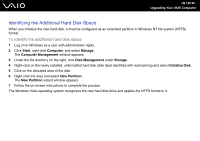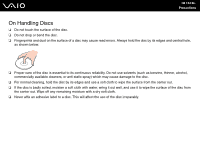Sony VGCLT23E User Guide - Page 130
On Handling Your Computer
 |
UPC - 027242733831
View all Sony VGCLT23E manuals
Add to My Manuals
Save this manual to your list of manuals |
Page 130 highlights
n 130 N Precautions On Handling Your Computer ❑ Clean the cabinet with a soft cloth, which is dry or lightly moistened with a mild detergent solution. Do not use any type of abrasive pad, scouring powder, or solvent such as alcohol or benzine, as these may damage the finish of your computer. ❑ If you drop a solid object or any liquid onto your computer, shut down the computer and then unplug it. You may want to have the computer checked by qualified personnel before operating it again. ❑ Do not drop your computer. ❑ Do not place your computer in a location subject to: ❑ Heat sources, such as radiators or air ducts ❑ Direct sunlight ❑ Excessive dust ❑ Moisture or rain ❑ Mechanical vibration or shock ❑ Strong magnets or speakers that are not magnetically shielded ❑ Ambient temperature of more than 95°F (35°C) or less than 50°F (10°C) ❑ High humidity ❑ Do not place electronic equipment near your computer. The electromagnetic field of the computer may cause a malfunction. ❑ Provide adequate air circulation to prevent internal overheating. Do not place your computer on porous surfaces such as rugs or blankets, or near material such as curtains or draperies that may block its air vents. ❑ Your computer uses high-frequency radio signals and may cause interference to radio or TV reception. If this occurs, relocate the computer a suitable distance away from the set.