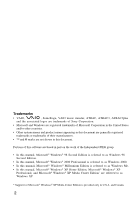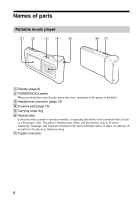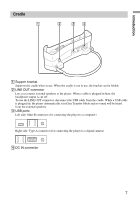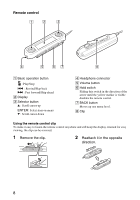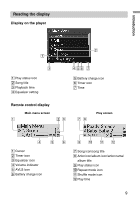Sony VGF-AP1L Operating Instructions - Page 7
Cradle, Support bracket, LINE OUT connector, USB ports, DC IN connector - player
 |
View all Sony VGF-AP1L manuals
Add to My Manuals
Save this manual to your list of manuals |
Page 7 highlights
Introduction Cradle 1 2 34 1 Support bracket Supports the cradle when in use. When the cradle is not in use, the bracket can be folded. 2 LINE OUT connector Lets you connect external speakers to the player. When a cable is plugged in here, the headphone output is cut off. To use the LINE OUT connector, disconnect the USB cable from the cradle. While a USB cable is plugged in, the player automatically is in Data Transfer Mode and no sound will be heard from the external speakers. 3 USB ports Left side: Mini-B connector (for connecting the player to a computer) Right side: Type A connector (for connecting the player to a digital camera) 4 DC IN connector 7

Introduction
7
Cradle
1
2
3
4
1
Support bracket
Supports the cradle when in use. When the cradle is not in use, the bracket can be folded.
2
LINE OUT connector
Lets you connect external speakers to the player. When a cable is plugged in here, the
headphone output is cut off.
To use the LINE OUT connector, disconnect the USB cable from the cradle. While a USB cable
is plugged in, the player automatically is in Data Transfer Mode and no sound will be heard
from the external speakers.
3
USB ports
Left side: Mini-B connector (for connecting the player to a computer)
Right side: Type A connector (for connecting the player to a digital camera)
4
DC IN connector