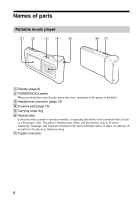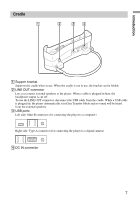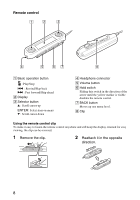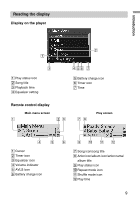Sony VGF-AP1L Operating Instructions - Page 8
Remote control, Remove the clip., Reattach it in the opposite, direction.
 |
View all Sony VGF-AP1L manuals
Add to My Manuals
Save this manual to your list of manuals |
Page 8 highlights
Remote control 1 2 3 4 5 67 8 1 Basic operation button : Play/Stop . : Rewind/Skip back > : Fast forward/Skip ahead 2 Display 3 Selector button v : Scroll cursor up ENTER: Select item on menu V : Scroll cursor down 4 Headphone connector 5 Volume button 6 Hold switch Sliding this switch in the direction of the arrow until the yellow marker is visible disables the remote control. 7 BACK button Moves up one menu level. 8 Clip Using the remote control clip To make it easy to fasten the remote control anywhere and still keep the display oriented for easy viewing, the clip can be reversed. 1 Remove the clip. 2 Reattach it in the opposite direction. 8

8
Remote control
1
Basic operation button
: Play/Stop
.
: Rewind/Skip back
>
: Fast forward/Skip ahead
2
Display
3
Selector button
v
: Scroll cursor up
ENTER:
Select item on menu
V
: Scroll cursor down
4
Headphone connector
5
Volume button
6
Hold switch
Sliding this switch in the direction of the
arrow until the yellow marker is visible
disables the remote control.
7
BACK button
Moves up one menu level.
8
Clip
Using the remote control clip
To make it easy to fasten the remote control anywhere and still keep the display oriented for easy
viewing, the clip can be reversed.
1
Remove the clip.
2
Reattach it in the opposite
direction.
1
4
5
6
7
8
2
3