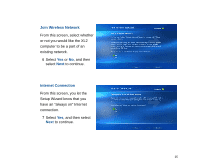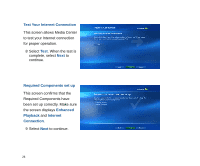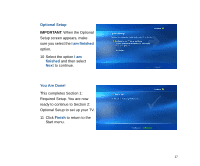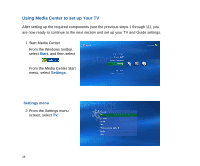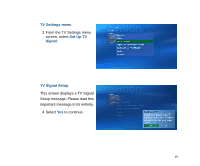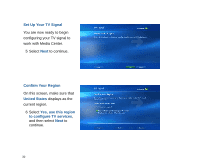Sony VGX-XL2A Entertainment Guide (VGX-XL2) - Page 38
Set Up Your TV Signal, Confirm Your Region, United States, Yes, use this region
 |
View all Sony VGX-XL2A manuals
Add to My Manuals
Save this manual to your list of manuals |
Page 38 highlights
Set Up Your TV Signal You are now ready to begin configuring your TV signal to work with Media Center. 5 Select Next to continue. Confirm Your Region On this screen, make sure that United States displays as the current region. 6 Select Yes, use this region to configure TV services, and then select Next to continue. 30

30
Set Up Your TV Signal
You are now ready to begin
configuring your TV signal to
work with Media Center.
5 Select
Next
to continue.
Confirm Your Region
On this screen, make sure that
United States
displays as the
current region.
6 Select
Yes, use this region
to configure TV services
,
and then select
Next
to
continue.