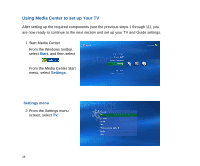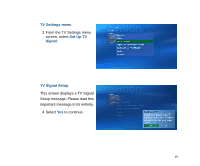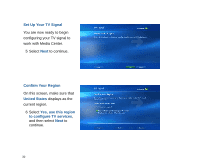Sony VGX-XL2A Entertainment Guide (VGX-XL2) - Page 41
You Are Done, Set Up Guide, listings, Set Up Your TV Program Guide, to continue.
 |
View all Sony VGX-XL2A manuals
Add to My Manuals
Save this manual to your list of manuals |
Page 41 highlights
You Are Done! You have completed the configuration of your TV signal. Now you can configure your TV Program Guide listings settings. 11 Select Set Up Guide listings, and then select Next to continue. Set Up Your TV Program Guide 12 Select Next to set up to download and view your TV Program Guide listings from the XL2 computer. 33

33
You Are Done!
You have completed the
configuration of your TV signal.
Now you can configure your TV
Program Guide listings settings.
11 Select
Set Up Guide
listings
, and then select
Next
to continue.
Set Up Your TV Program Guide
12 Select
Next
to set up to
download and view your TV
Program Guide listings from
the XL2 computer.