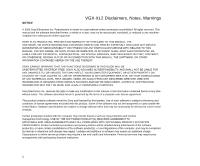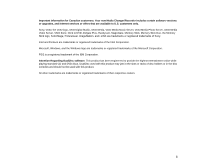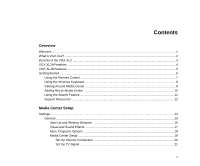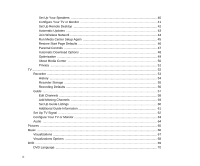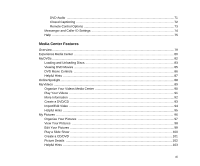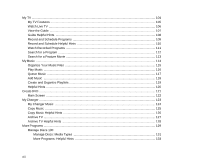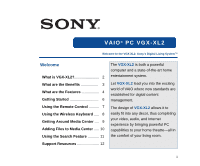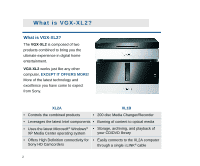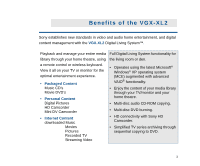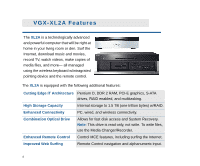Sony VGX-XL2A Entertainment Guide (VGX-XL2) - Page 7
Media Center Features, Organize Your Videos Media Center
 |
View all Sony VGX-XL2A manuals
Add to My Manuals
Save this manual to your list of manuals |
Page 7 highlights
DVD Audio ...71 Closed Captioning ...72 Remote Control Options ...73 Messenger and Caller ID Settings 74 Help ...75 Media Center Features Overview ...79 Experience Media Center ...80 My DVDs ...82 Loading and Unloading Discs ...83 Viewing DVD Movies ...85 DVD Movie Controls ...86 Helpful Hints ...87 Online Spotlight ...88 My Videos ...89 Organize Your Videos Media Center 90 Play Your Videos ...91 More Information ...92 Create a DVD/CD ...93 Import/Edit Video ...94 Helpful Hints ...95 My Pictures ...96 Organize Your Pictures ...97 View Your Pictures ...98 Edit Your Pictures ...99 Play a Slide Show ...100 Create a CD/DVD ...101 Picture Details ...102 Helpful Hints ...103 vii

vii
DVD Audio
.............................................................................................................................
71
Closed Captioning
..................................................................................................................
72
Remote Control Options
.........................................................................................................
73
Messenger and Caller ID Settings
................................................................................................
74
Help
..............................................................................................................................................
75
Media Center Features
Overview
..............................................................................................................................................
79
Experience Media Center
.....................................................................................................................
80
My DVDs
..............................................................................................................................................
82
Loading and Unloading Discs
.......................................................................................................
83
Viewing DVD Movies
....................................................................................................................
85
DVD Movie Controls
.....................................................................................................................
86
Helpful Hints
.................................................................................................................................
87
Online Spotlight
....................................................................................................................................
88
My Videos
............................................................................................................................................
89
Organize Your Videos Media Center
............................................................................................
90
Play Your Videos
..........................................................................................................................
91
More Information
..........................................................................................................................
92
Create a DVD/CD
.........................................................................................................................
93
Import/Edit Video
..........................................................................................................................
94
Helpful Hints
.................................................................................................................................
95
My Pictures
.........................................................................................................................................
96
Organize Your Pictures
................................................................................................................
97
View Your Pictures
.......................................................................................................................
98
Edit Your Pictures
.........................................................................................................................
99
Play a Slide Show
.......................................................................................................................
100
Create a CD/DVD
.......................................................................................................................
101
Picture Details
............................................................................................................................
102
Helpful Hints
...............................................................................................................................
103