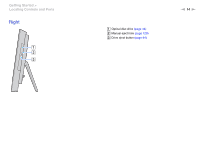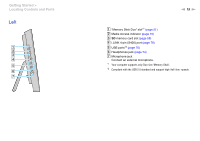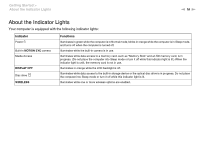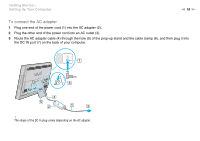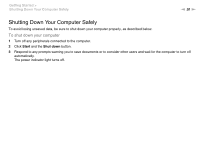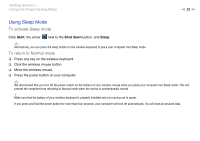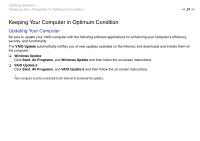Sony VPCJ118FX User Guide - Page 19
Getting Started >, Setting Up Your Computer
 |
UPC - 027242799349
View all Sony VPCJ118FX manuals
Add to My Manuals
Save this manual to your list of manuals |
Page 19 highlights
Getting Started > Setting Up Your Computer ✍ To disconnect your computer completely from an AC power source, turn off the computer and unplug the AC adapter. Make sure that an AC outlet is easily accessible. ! If you unplug the AC adapter from your computer while the computer is on, you will lose all unsaved data. n 19 N
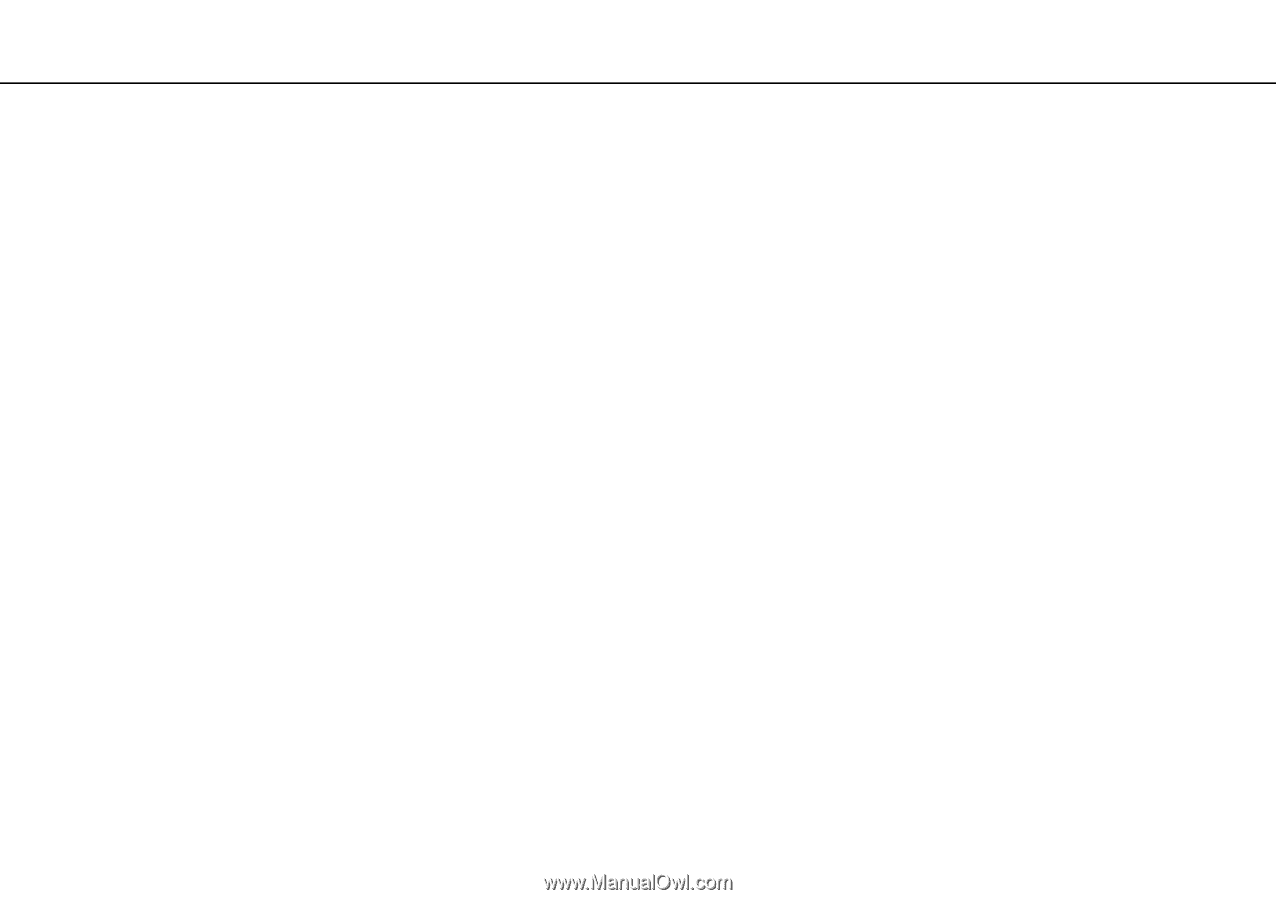
19
n
N
Getting Started >
Setting Up Your Computer
✍
To disconnect your computer completely from an AC power source, turn off the computer and unplug the AC adapter.
Make sure that an AC outlet is easily accessible.
!
If you unplug the AC adapter from your computer while the computer is on, you will lose all unsaved data.