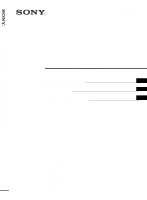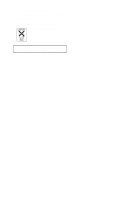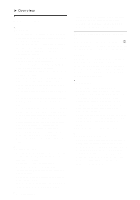Sony VPL CS6 Operating Instructions
Sony VPL CS6 - LCD Video Projector Manual
 |
UPC - 027242627024
View all Sony VPL CS6 manuals
Add to My Manuals
Save this manual to your list of manuals |
Sony VPL CS6 manual content summary:
- Sony VPL CS6 | Operating Instructions - Page 1
Data Projector 4-095-440-12 (1) Data Projector Operating Instructions GB Mode d'emploi FR Manual de instrucciones ES VPL-CS6/VPL-CX6/VPL-EX1 VPL-CS6 VPL-CX6 VPL-EX1 © 2003 Sony Corporation - Sony VPL CS6 | Operating Instructions - Page 2
of important operating and maintenance (servicing) instructions in the literature accompanying the SONY Model No.: VPL-CS6/VPL-CX6/VPL-EX1 Responsible Party: Sony Electronics Inc. Address: 680 Kinderkamack Road, Oradell, NJ 07649 U.S.A. Telephone No.: 201-930-6972 This device complies with Part - Sony VPL CS6 | Operating Instructions - Page 3
For the customers in Canada This Class B digital apparatus complies with Canadian ICES-003. Voor de klanten in Nederland Gooi de batterij niet weg maar lever deze in als klein chemisch afval (KCA). The socket-outlet should be installed near the equipment and be easily accessible. 3 GB - Sony VPL CS6 | Operating Instructions - Page 4
4 GB - Sony VPL CS6 | Operating Instructions - Page 5
Remote Commander 13 Setting Up and Projecting Installing the Projector 17 Connecting the Projector 18 Connecting with a Computer ......18 INSTALL SETTING Menu ..... 39 The INFORMATION Menu 40 Maintenance GB Maintenance 41 Replacing the Lamp 41 Cleaning the Air Filter 42 Troubleshooting - Sony VPL CS6 | Operating Instructions - Page 6
lamps to avoid lowering the contrast ratio. • Cover any windows that face the screen with opaque draperies. • It is desirable to install the projector . • Clean the filter at regular intervals. On LCD data projector • The LCD data projector is manufactured using high-precision technology. You may, - Sony VPL CS6 | Operating Instructions - Page 7
Installation Unsuitable Installation Do not install the projector in the following situations. These installations may cause malfunction or damage to the projector. Poorly ventilated Very dusty Avoid installing the message "High temp.! Lamp off in 1 min." The power will be turned off automatically - Sony VPL CS6 | Operating Instructions - Page 8
× 768 dots (VPL-CX6/EX1) or 800 × 600 dots (VPL-CS6) . • Compatible input signals Notes This projector accepts video signals the AC power cord and all other connecting cables, and store the supplied accessories in a pocket of the composite, S video, and component as well as VGA, SVGA, XGA, - Sony VPL CS6 | Operating Instructions - Page 9
. For VPL-CS6: Three superhigh-aperture 0.7-inch SVGA panels with approximately 480,000 pixels provide a resolution of 800 × 600 dots (horizontal/ vertical) for RGB input, and 600 horizontal TV lines for video input. High portability • Light weight/small size/simple design This projector has been - Sony VPL CS6 | Operating Instructions - Page 10
AC power cord is plugged into a wall outlet. Once in standby mode, you can turn on the projector with the I / 1 key. - Lights in green when the power details on the LAMP/COVER and the TEMP/FAN indicators, see on page 46. 3 TILT adjustment key For details, see"How to use the powered tilt adjuster" on - Sony VPL CS6 | Operating Instructions - Page 11
0 Ventilation holes (intake) qa Ventilation holes (intake)/Lamp cover qs Powered tilt adjuster qd Adjuster (hind pad) Turn the adjuster Powered tilt adjuster 2 Press f or F of the TILT key to adjust the tilt of the projector. You may press the KEYSTONE key (VPL-CS6/CX6) or the D KEYSTONE key (VPL - Sony VPL CS6 | Operating Instructions - Page 12
SAVING MENU 2 PUSH ENTER VIDEO S VIDEO TEMP/FAN 3 LAMP/COVER 4 56 1 POWER SAVING indicator Lights up when the projector is in power saving mode. When "Power Saving" in the SET SETTING menu is set to "ON," the projector goes into power saving mode if no signal is input for 10 minutes. Although - Sony VPL CS6 | Operating Instructions - Page 13
output (Y/C video output) of video equipment. 7 AC IN socket Connects the supplied AC power cord. Remote Commander The keys that have the same names as those on the control panel function identically. For VPL-CS6/VPL-CX6 qg qf qd FREEZE MS SLIDE I / 1 qs KEYSTONE INPUT APA qa MENU PIC - Sony VPL CS6 | Operating Instructions - Page 14
Commander" on page 26. 6 FUNCTION 1, 2 keys (VPL-CX6 only) When you connect the projector with a computer, you can open a file on the screen key qa KEYSTONE key Used to adjust the tilt of the projector, or the trapezoidal distortion of the image manually. Each time you press this key, the Tilt menu - Sony VPL CS6 | Operating Instructions - Page 15
. While pressing the lid, slide it. Be sure to install the battery from the # side. 2 Replace the lid. For VPL-EX1 1 I / 1 (on/standby) key 2 ENTER KEYSTONE key Used to adjust the tilt of the projector, or the trapezoidal distortion of the image manually. Each time you press this key, the Tilt - Sony VPL CS6 | Operating Instructions - Page 16
Pull out the clear film from the lithium battery holder. To replace battery 1 Release the lock of the lithium battery holder by between the Remote Commander and the projector is, the wider the angle within which the commander can control the projector becomes. 2 Install the lithium battery. + side - Sony VPL CS6 | Operating Instructions - Page 17
Installing the Projector This section describes how to install the projector. The distance between the lens and the screen varies depending on the size of the screen. Use the following table as a guide. Setting Up and Projecting Distance between the screen and the center of the lens VPL-CS6/VPL - Sony VPL CS6 | Operating Instructions - Page 18
, refer to the computer's instruction manual. Notes • The projector accepts VGA, SVGA, XGA, SXGA (VPL-CX6/EX1 only) and SXGA+ (VPL-CX6/EX1 only) signals. However, we recommend that you set the output mode of your computer to XGA mode (VPL-CX6/EX1) or SVGA mode (VPL-CS6) for the external monitor - Sony VPL CS6 | Operating Instructions - Page 19
A POWER SAVING MENU VIDEO S VIDEO TEMP/FAN PUSH ENTER LAMP/COVER to monitor output HD D-sub 15-pin cable (supplied) Computer Stereo audio connecting cable (not supplied)a) to audio output USB cable (supplied only VPL-CS6/CX6) (Connect the USB cable to use a wireless mouse or the Projector - Sony VPL CS6 | Operating Instructions - Page 20
how to connect the projector to a VCR and 15k RGB/ component equipment. For more information, refer to the instruction manuals of the equipment you are connecting. To connect a VCR Left side PRO AUDIO ACCESS INPUT A POWER SAVING MENU VIDEO S VIDEO TEMP/FAN PUSH ENTER LAMP/COVER Video cable - Sony VPL CS6 | Operating Instructions - Page 21
Projecting To connect a 15k RGB/Component equipment Left side PRO AUDIO ACCESS INPUT A POWER SAVING MENU VIDEO S VIDEO TEMP/FAN PUSH ENTER LAMP/COVER SMF-402 Signal Cable (not supplied) HD D-sub 15-pin (male) sync signal from 15k RGB/component equipment. 21 Connecting the Projector GB - Sony VPL CS6 | Operating Instructions - Page 22
VIDEO S VIDEO TEMP/FAN PUSH ENTER LAMP/COVER FREEZE MS SLIDE I / 1 KEYSTONE INPUT APA MENU PIC ENTER MUTING For VPL-CS6/CX6 For VPL-EX1 1 Open the connector panel, then plug the AC power cord into a wall outlet. 2 Press the I / 1 key to turn on the projector. 3 Press the MENU key. The - Sony VPL CS6 | Operating Instructions - Page 23
Setting Up and Projecting 4 Press the M or m key to select the MENU SETTING menu, then press the , or ENTER key. The selected menu appears. Input A : : A : : 5 Press the M or m key to select "Language," then press the , or ENTER key. : : : : Input A 6 Press the M, m, < or , key to select - Sony VPL CS6 | Operating Instructions - Page 24
MS SLIDE I / 1 KEYSTONE INPUT APA MENU PIC ENTER MUTING For VPL-CS6/CX6 For VPL-EX1 1 Open the connector panel, plug the AC power cord into a wall outlet, then connect all equipment. The ON/STANDBY indicator lights in red and the projector goes into standby mode. 2 Press the I / 1 key. The ON - Sony VPL CS6 | Operating Instructions - Page 25
"On," the projector searches for the signals key (VPL-CS6/CX6) or the D KEYSTONE key (VPL-EX1) powered tilt adjuster with the TILT key, the automatic keystone adjustment is performed at the same time. If you do not want to perform the automatic keystone adjustment, set the V Keystone menu to "Manual - Sony VPL CS6 | Operating Instructions - Page 26
correct the trapezoidal distortion perfectly, depending on the room temperature or the screen angle. In this case, adjust it manually. Press the KEYSTONE key (VPL-CS6/CX6) or the D KEYSTONE key (VPL-EX1) on the Remote Commander until "V Keystone" appears on the screen, and adjust the value with the - Sony VPL CS6 | Operating Instructions - Page 27
time, please input "ENTER" four times.) Enter password key. Password required for power-on. Use: Cancel: Other key Next, the screen for entering the new Invalid Password" message. INSTALL SETTING X Tilt... V Keystone: Auto... Image Flip: Off Background: Blue Lamp Mode: Standard High - Sony VPL CS6 | Operating Instructions - Page 28
for security lock is completed. INSTALL SETTING X Tilt... V Keystone: Auto... Image Flip: Off Background: Blue Lamp Mode: Standard High Altitude Mode:Off Security Lock: On Input A Security Lock enabled! 5 Turn the main power off and disconnect the AC power cord. The security lock is - Sony VPL CS6 | Operating Instructions - Page 29
/ 1 key for about two seconds. Note Do not unplug the AC power cord while the fan is still running; otherwise, the fan will stop even though the internal heat is still high, which could result in a breakdown of the projector. On air filter To maintain optimal performance, clean the air filter every - Sony VPL CS6 | Operating Instructions - Page 30
to enlarge. This function works when a signal from a computer is input, or when a still picture (except a movie picture) stored in a Memory Stick is projected (VPL-CX6 only). This function does not work when a video signal is input. 1 Project a normal image, and press the D ZOOM + key on the Remote - Sony VPL CS6 | Operating Instructions - Page 31
" appears when the key is pressed. This function works when a signal from a computer is input or when a still picture stored in a Memory Stick is projected (VPL-CX6 only). To restore the original screen, press the FREEZE key again. Projecting 31 GB - Sony VPL CS6 | Operating Instructions - Page 32
and Settings Using the Menu Using the MENU The projector is equipped with an on-screen menu for making Smar t APA: On Auto Input Search: Off Input-A Signal Sel.: Computer Color System: Auto Power Saving: Off IR Receiver: Front & Rear Illumination: On To change the menu language, see " - Sony VPL CS6 | Operating Instructions - Page 33
menu. • "Dot Phase," "H Size," and "Shift" in the Adjust Signal... menu About the memory of the settings The settings are automatically stored in the projector memory. If no signal is input If there is no input signal, "Cannot adjust this item." appears on the screen. About the menu display You - Sony VPL CS6 | Operating Instructions - Page 34
The PICTURE SETTING Menu The PICTURE SETTING menu is used for adjusting the picture or volume. Items that cannot be adjusted depending on the input signal are not displayed in the menu. For details on the unadjustable items, see page 51. PICTURE SETTING Picture Mode Standard Adjust Picture... - Sony VPL CS6 | Operating Instructions - Page 35
to On. Off: When the picture with ratio 4:3 is input. On: When the picture with ratio 16:9 (squeezed) is input. Note Note that if the projector is used for profit or for public viewing, modifying the original picture The INPUT SETTING Menu 35 GB - Sony VPL CS6 | Operating Instructions - Page 36
181 V: 34 Dot Phase Adjusts the dot phase of the LCD panel and the signal output from a computer. Adjust the picture SVGA or XGA signal is input, this item will not be displayed (VPL-CS6). About the Preset Memory No. This projector has 38 types of preset data (for VPL-CX6/EX1)(25types for VPL-CS6 - Sony VPL CS6 | Operating Instructions - Page 37
signal from a computer. Auto Input Search Normally set to "Off." When set to "On," the projector detects input signals in the following order: Input-A/ MS(VPL-CX6 only)/Video/S-Video. It indicates the input channel when the power is turned on or the INPUT key is pressed. The SET SETTING Menu 37 GB - Sony VPL CS6 | Operating Instructions - Page 38
the color system according to the input signal. Power Saving When set to "On," the projector goes into power saving mode if you do not operate the rear detector only. Illumination Selects whether the SONY logo on the rear of the projector lights when the projector is on. Normally, this setting is " - Sony VPL CS6 | Operating Instructions - Page 39
INSTALL SETTING Menu The INSTALL SETTING menu is used for changing the settings of the projector. INSTALL SETTING Tilt... V Keystone: Auto Image Flip: Off Background: Blue Lamp angle. Select "Auto" for automatic correction, or "Manual" for manual correction using the < or , key. When the - Sony VPL CS6 | Operating Instructions - Page 40
The INFORMATION Menu The INFORMATION menu displays the horizontal and vertical frequencies of the input signal and the used time of the lamp. I N F O R M AT I O N fH: fV: Lamp Timer: 48.47kHz 60.00Hz No.23 1024x768 0H Input A Memory number of a input signal Signal type Menu Items fH Displays - Sony VPL CS6 | Operating Instructions - Page 41
depending on conditions of use. Use LMP-C150 Projector Lamp as the replacement lamp. When replacing the lamp after using the projector Turn off the projector, then unplug the power cord. Wait for at least an hour for the lamp to cool. Caution The lamp becomes a high temperature after turning off the - Sony VPL CS6 | Operating Instructions - Page 42
to use the LMP-C150 Projector Lamp for replacement. If you use lamps other than LMP-C150, the projector may cause a malfunction. • Be sure to turn off the projector and unplug the power cord before replacing the lamp. • Do not put your hands into the lamp replacement spot, or not fall any liquid - Sony VPL CS6 | Operating Instructions - Page 43
solution and dry it in a shaded place. 6 Attach the air filter and replace the cover. Notes • If you neglect to clean the air filter, dust may from the air filter, replace the air filter with the supplied new one. • Be sure to attach the air filter cover firmly; the power will not be turned on - Sony VPL CS6 | Operating Instructions - Page 44
Troubleshooting If the projector appears to be operating erratically, try to diagnose and correct the problem using the following instructions. If the problem persists, consult with qualified Sony personnel. Power Symptom Cause and Remedy The power is not turned on. • The power has been turned - Sony VPL CS6 | Operating Instructions - Page 45
Replace the lamp with a new one (see page 41). The picture is not clear. • Picture is out of focus. c Adjust the focus (see page 25). • Condensation has occurred on the lens. c Leave the projector for about two hours with the power properly. c Adjust the sound (see page 26). Troubleshooting 45 GB - Sony VPL CS6 | Operating Instructions - Page 46
or SVGA (VPL-CS6) (see page 18). Please check Input-A Signal Sel. • You have input RGB signal from the computer when "Input-A Signal Sel." in the SET SETTING menu is set to "Component." c Set "Input-A Signal Sel." correctly (see page 38). Please replace the LAMP. • It is time to replace the lamp - Sony VPL CS6 | Operating Instructions - Page 47
Caution Messages Use the list below to check the meaning of the messages displayed on the screen. Message Not applicable! Meaning and Remedy • You have pressed the wrong key. c Press the appropriate key. Maintenance Troubleshooting 47 GB - Sony VPL CS6 | Operating Instructions - Page 48
procedure, try to diagnose the problem using the instructions described in "Troubleshooting" (page 44). If the problem persists, read and following procedure thoroughly and then proceed. The projector is equipped with the emergency mode for the lens protector and the powered tilt adjuster. If the - Sony VPL CS6 | Operating Instructions - Page 49
, projection system LCD panel VPL-CS6: Superhigh-aperture 0.7-inch SVGA panel, 1,440,000 pixels (480,000 pixels × 3) VPL-CX6/EX1: Superhigh- aperture 0.7-inch XGA panel with micro-lens array, about 2,360,000 pixels (786,432 pixels × 3) Lens 1.2 times zoom lens (manual) VPL-CS6/CX6: f 23 - Sony VPL CS6 | Operating Instructions - Page 50
-ROM (Application software) (VPL-CX6 only) (1) Soft case (1) AC power cord (1) Air filter (for replacement) (1) Operating Instructions (1) Quick Reference Card (1) Security Label (1) Design and specifications are subject to change without notice. Optional accessories Projector Lamp LMP-C150 (for - Sony VPL CS6 | Operating Instructions - Page 51
- Video Comor S ponent GBR puter video (Y/C) B&W Dot - - - z - Phase H Size - - - z - Shift - - - z - Scan - - Converter - z - (VPL-CS6: lower than VGA, VPL-CX6/ EX1: lower than SVGA) Wide zz z- z Mode z : Adjustable/can be set - : Not adjustable/cannot be set - Sony VPL CS6 | Operating Instructions - Page 52
V-neg 840 15 VGA VESA 85 Hz 43.269 85.008 H-neg V-neg 832 16 800 × 600 SVGA VESA 56 Hz 35.156 56.250 H-pos, V-pos 1024 17 SVGA VESA 60 Hz 37.879 60.317 H-pos, V-pos 1056 18 SVGA VESA 72 Hz 48.077 72.188 H-pos, V-pos 1040 19 - Sony VPL CS6 | Operating Instructions - Page 53
SXGA+ 60 Hz 63.981 60.020 Memory No. 1 to No. 26 (VPL-CS6) Memory No. 1 to No. 38, No. 52 (VPL-CX6/EX1) Sync H-pos, V-pos S on G H-pos, V-pos H-pos, Warning on power connection Use the supplied power cord when you use the projector in your country. Otherwise, use a proper power cord meeting the - Sony VPL CS6 | Operating Instructions - Page 54
Installation examples ..... 17 notes 7 unsuitable conditions .... 7 unsuitable installation .. 7 L Lamp Mode 39 Lamp replacement .......... 41 Lamp assignment 51 Power turn on 24 Power Saving 12, 38 Powered tilt adjuster ...... 50 T Tilt 39 Troubleshooting 44 U USB connector 19 V - Sony VPL CS6 | Operating Instructions - Page 55
GB 55 Index - Sony VPL CS6 | Operating Instructions - Page 56
AVERTISSEMENT Afin d'éviter tout risque d'incendie ou d'électrocution, n'exposez pas cet appareil à la pluie ou à l'humidité. Afin d'éviter tout risque d'électrocution, n'ouvrez pas le châssis. Confiez l'entretien uniquement à un personnel qualifié. Pour les utilisateurs au Canada Cet appareil numé - Sony VPL CS6 | Operating Instructions - Page 57
RÉGLAGE DE L'ENTRÉE .. 35 Menu RÉGLAGE 37 Menu RÉGLAGE DE MENU ......... 38 Menu RÉGLAGE D'INSTALLATION 39 Menu INFORMATIONS 40 Entretien FR Entretien 41 Remplacement de la lampe ....... 41 Nettoyage du filtre à air 43 Dépannage 44 Messages d'avertissement .......... 47 Messages de pr - Sony VPL CS6 | Operating Instructions - Page 58
faites-le vérifier par le service après-vente avant de continuer à pas vous prendre les doigts dans le support réglable. Le dispositif de réglage d' au plafond. Placez un écran sur les lampes fluorescentes de façon à 4 FR Pré opaques. • Il est préférable d'installer le projecteur dans une pièce où - Sony VPL CS6 | Operating Instructions - Page 59
LCD. Ceci est un résultat normal du processus de fabrication et n'est pas le signe d'un dysfonctionnement. Remarques sur l'installation Installation , le capteur de température est activé et le message « Surchauffe ! Lampe OFF 1 min. » s'affiche. Le projecteur se met automatiquement hors tension apr - Sony VPL CS6 | Operating Instructions - Page 60
'il est incliné en dehors des limites du support réglable. Une telle installation pourrait provoquer des taches de couleurs ou raccourcir excessivement la durée de service de la lampe. Inclinaison à droite ou à gauche 6 FR Remarques sur l'installation N'inclinez pas le projecteur à 15° ou plus et - Sony VPL CS6 | Operating Instructions - Page 61
(VPL-CS6/CX6 seulement) de 1 500 m ou supérieure, activez « Mode haute altit. » dans le menu RÉGLAGE D'INSTALLATION. VPL-CX6/EX1) ou 800 × 600 points (VPL-CS6). • Signaux d'entrée compatibles Ce projecteur accepte les signaux vidéo composites, S vidéo et composant, ainsi que les signaux VGA, SVGA - Sony VPL CS6 | Operating Instructions - Page 62
é élevée L'adoption du système optique à haute performance exclusif à Sony confère à la lampe UHP 165 W un rendement lumineux de 2 000 ANSI lumen (VPLCX6), 1 800 ANSI lumen (VPL-CS6) ou 1 500 ANSI lumen (VPL-EX1). • Haute résolution Pour le VPL-CX6/EX1 : Trois panneaux XGA à très grande ouverture de - Sony VPL CS6 | Operating Instructions - Page 63
la touche I / 1 en suivant les instructions à l'écran ou maintenez-la continuellement t la touche I / 1. Pour plus d'informations sur les indicateurs LAMP/COVER et TEMP/ FAN, voir à la page 46. INPUT A t MS t VIDEO t S VIDEO (VPL-CX6 seulement) 5 Protecteur d'objectif (cache d'objectif) 9 - Sony VPL CS6 | Operating Instructions - Page 64
d'air)/Couvercle de lampe qs Dispositif de réglage d'inclinaison motorisé qd Support réglable (patin postérieur) Tournez le support réglable à droite du projecteur. Vous pouvez appuyer sur la touche KEYSTONE (VPL-CS6/CX6) ou la touche D KEYSTONE (VPL-EX1) de la télécommande pour afficher le menu - Sony VPL CS6 | Operating Instructions - Page 65
. Panneau de commande ACCESS AUDIO INPUT A POWER SAVING MENU VIDEO S VIDEO TEMP/FAN PUSH ENTER LAMP/COVER PRO AUDIO ACCESS INPUT A 1 POWER SAVING MENU 2 PUSH ENTER VIDEO S VIDEO TEMP/FAN 3 LAMP/COVER 4 56 1 Indicateur POWER SAVING S'allume lorsque le projecteur est en - Sony VPL CS6 | Operating Instructions - Page 66
2 3 4 5 PRO AUDIO 6 ACCESS 7 INPUT A POWER SAVING MENU VIDEO S VIDEO TEMP/FAN PUSH ENTER LAMP/COVER 1 Connecteur INPUT A (HD D-sub à 15 broches, de souris avec une télécommande.) Vous pouvez installer le logiciel d'application fourni (VPL-CX6 seulement) sur l'ordinateur raccordé à ce - Sony VPL CS6 | Operating Instructions - Page 67
Généralités Télécommande Les touches portant le même nom que celles du panneau de commande ont la même fonction. Pour le VPL-CS6/VPL-CX6 qg qf qd FREEZE MS SLIDE I / 1 qs KEYSTONE INPUT APA qa MENU PIC ENTER 0 MUTING 9 8 + RESET R - CLICK 7 D ZOOM 1 FUNCTION 2 1 2 3 4 5a 5b 5c - Sony VPL CS6 | Operating Instructions - Page 68
qs Touche INPUT qd Touche FREEZE Permet de figer l'image projetée. Pour quitter l'image figée, appuyez à nouveau sur cette touche. qf Touche MS SLIDE (VPL-CX6 seulement) Permet d'exécuter un diaporama. Si le signal d'entrée est autre que MS, il passe sur MS. Pour commencer le diaporama, appuyez - Sony VPL CS6 | Operating Instructions - Page 69
Généralités Pour le VPL-EX1 1 Touche I / 1 (marche/veille) 2 Touche ENTER/fléchée (M/m/ - Sony VPL CS6 | Operating Instructions - Page 70
2 Insérez la pile au lithium. Face + tournée vers le haut 3 Remettez le porte-pile au lithium en place dans la télécommande. Remarques sur la pile au lithium • Gardez la pile au lithium hors de portée des enfants. • Si la pile est accidentellement avalée, consultez immédiatement un médecin. - Sony VPL CS6 | Operating Instructions - Page 71
de l'écran. Utilisez le tableau suivant comme guide. Installation et projection Distance entre l'écran et le centre de l'objectif. VPL-CS6/VPL-CX6 Unité : m (pieds) Taille le projecteur au plafond, consultez le service après-vente Sony (service payant). Installation du projecteur 17 FR - Sony VPL CS6 | Operating Instructions - Page 72
, de régler le mode de sortie de votre ordinateur sur XGA (VPL-CX6/EX1) ou SVGA (VPL-CS6) pour un moniteur externe. • Si vous paramétrez l'ordinateur (un de l'ordinateur. • Ce projecteur est compatible avec DDC2B (Digital Data Channel 2B). Si votre ordinateur est compatible avec DDC, mettez le - Sony VPL CS6 | Operating Instructions - Page 73
/FAN PUSH ENTER LAMP/COVER vers sortie moniteur Câble HD D-sub à 15 broches (fourni) Ordinateur Câble de raccordement audio stéréo (non fourni)a) vers sortie audio Câble USB (fourni seulement pour le VPL-CS6/CX6) (Pour utiliser une souris sans fil ou le logiciel Projector Station, raccordez le - Sony VPL CS6 | Operating Instructions - Page 74
, consultez le mode d'emploi de l'appareil à raccorder. Pour raccorder un magnétoscope Côté gauche PRO AUDIO ACCESS INPUT A POWER SAVING MENU VIDEO S VIDEO TEMP/FAN PUSH ENTER LAMP/COVER Câble vidéo (non fourni) ou câble S-Vidéo (non fourni) Câble de raccordement audio stéréo (non fourni - Sony VPL CS6 | Operating Instructions - Page 75
Installation et projection Pour raccorder un appareil à sortie RVB 15 k/composant Côté gauche PRO AUDIO ACCESS INPUT A POWER SAVING MENU VIDEO S VIDEO TEMP/FAN PUSH ENTER LAMP/COVER Câble de signal SMF-402 (non fourni) HD D-sub à 15 broches (mâle) ↔ 3 × prise Cinch Câble de raccordement - Sony VPL CS6 | Operating Instructions - Page 76
suit : Capteur de télécommande avant PRO AUDIO ACCESS INPUT A POWER SAVING MENU VIDEO S VIDEO TEMP/FAN PUSH ENTER LAMP/COVER FREEZE MS SLIDE I / 1 KEYSTONE INPUT APA MENU PIC ENTER MUTING Pour le VPL-CS6/CX6 Pour le VPL-EX1 1 Ouvrez le panneau de connecteurs, puis branchez le cordon - Sony VPL CS6 | Operating Instructions - Page 77
Installation et projection 4 Appuyez sur la touche M ou m pour sélectionner le menu MENU SETTING, puis appuyez sur la touche , ou ENTER. Le menu sélectionné apparaît. Input A : : A : : 5 - Sony VPL CS6 | Operating Instructions - Page 78
1 KEYSTONE INPUT APA MENU PIC ENTER MUTING Pour le VPL-CS6/CX6 Pour le VPL-EX1 1 Ouvrez le panneau de connecteurs, branchez le cordon raccordé au projecteur sous tension. Pour certains types d'ordinateurs (portables ou LCD tout-en-un par exemple), vous devrez peut-être commuter l'ordinateur - Sony VPL CS6 | Operating Instructions - Page 79
appuyant sur la touche TILT. Pour régler la position de l'image avec la télécommande, appuyez sur la touche KEYSTONE (VPL-CS6/CX6) ou la touche D KEYSTONE (VPL-EX1) de la télécommande pour afficher le menu Inclinaison, puis réglez l'inclinaison à l'aide des touches M/m/ - Sony VPL CS6 | Operating Instructions - Page 80
la distorsion trapézoïdale) Placez « Trapèze V » du menu RÉGLAGE D'INSTALLATION sur « Manuel ». • APA (Auto Pixel Alignment) intelligent Placez « APA intelligent DE L'IMAGE à la page 34. Pour masquer temporairement l'image (VPL-CS6/CX6 seulement) Appuyez sur la touche PIC MUTING de la télécommande. - Sony VPL CS6 | Operating Instructions - Page 81
projection Pour utiliser le verrouillage antivol 1 Appuyez sur la touche MENU, puis activez le paramètre « Verrou. antivol » dans le menu RÉGLAGE D'INSTALLATION. 2 Saisissez le mot de passe. Saisissez le mot de passe à quatre chiffres à l'aide des touches MENU, M/m/ - Sony VPL CS6 | Operating Instructions - Page 82
s'affiche sur l'écran de menu. RÉGLAGE D'INSTALLATION Inclinaison... Trapèze V: Symétrie: Arrière-plan: Mode de lampe: Mode haute altit.: Verrou. antivol: Auto Off échées (M/m/ - Sony VPL CS6 | Operating Instructions - Page 83
Installation et projection Pour mettre le projecteur hors tension 1 Appuyez sur la touche I / 1. « METTRE HORS TENSION? Appuyez à nouveau sur la touche I / 1. » apparaît pour vous permettre de - Sony VPL CS6 | Operating Instructions - Page 84
être utilisée avec le signal d'un ordinateur ou lors de la projection d'une image fixe (images animées exceptées) stockée sur un Memory Stick (VPL-CX6 seulement). Elle ne peut pas être utilisée avec un signal vidéo. 1 Projetez une image normale et appuyez sur la touche D ZOOM + de la télécommande - Sony VPL CS6 | Operating Instructions - Page 85
Installation et projection Pour figer l'image projetée (fonction Freeze) Appuyez sur la touche FREEZE. « Freeze » apparaît alors. Cette fonction peut être utilisée avec le signal d'un ordinateur ou lors de la projection d'une image fixe stockée sur un Memory Stick (VPL-CX6 seulement). Pour faire ré - Sony VPL CS6 | Operating Instructions - Page 86
B Réglages et paramétrages à l'aide du menu Utilisation du menu Le projecteur est doté d'un menu sur écran permettant d'effectuer divers réglages et paramétrages. Les paramètres s'affichent sur un menu contextuel ou sur un sous-menu. Lorsque vous sélectionnez une option de menu suivie de points de - Sony VPL CS6 | Operating Instructions - Page 87
Réglages et paramétrages à l'aide du menu 4 Effectuez le réglage ou le paramétrage pour l'option de menu. • Pour changer le niveau de réglage : Pour augmenter la valeur, appuyez sur la touche M ou ,. Pour diminuer la valeur, appuyez sur la touche m ou - Sony VPL CS6 | Operating Instructions - Page 88
Menu PARAMÉTRAGE DE L'IMAGE Le menu PARAMÉTRAGE DE L'IMAGE permet de régler l'image ou le volume. Les paramètres qui ne peuvent pas être réglés en fonction du signal d'entrée n'apparaissent pas dans le menu. Pour plus d'informations sur les paramètres ne pouvant pas être réglés, voir à la page 51. - Sony VPL CS6 | Operating Instructions - Page 89
Réglages et paramétrages à l'aide du menu Teinte Permet de régler la tonalité des couleurs. Plus la valeur de réglage est élevée, plus les tons d'image sont verdâtres. Plus la valeur de réglage est faible, plus les tons d'image sont violacés. Netteté Permet de choisir la netteté d'image « Haut », « - Sony VPL CS6 | Operating Instructions - Page 90
entré à un pixel de l'écran LCD. L'image affichée est nette, mais d'une taille inférieure. Remarques • Avec une entrée de signal XGA, SXGA ou SXGA+, ce paramètre n'est pas affiché (VPL-CX6/EX1). • Avec une entrée de signal SVGA ou XGA, ce paramètre n'est pas affiché (VPL-CS6). Numéros de mémoire de - Sony VPL CS6 | Operating Instructions - Page 91
1328 Les données suivantes sont pour le VPLCX6/EX1 seulement. Macintosh 21" 27 1456 Sony News 36 1708 PC-9821 36 1280 × 1024 1600 WS Sunmicro 37 1664 Remarque les signaux d'entrée dans l'ordre suivant : Input-A/MS (VPL-CX6 Menu RÉGLAGE 37 FR Réglages et paramétrages à l'aide du menu - Sony VPL CS6 | Operating Instructions - Page 92
capteur arrière. Avant : N'active que le capteur avant. Arrière : N'active que le capteur arrière. Éclairage Permet de spécifier si le logo SONY à l'arrière du projecteur est allumé lorsque le projecteur est sous tension. Ce paramètre est normalement sur « On ». Si vous désirez faire l'obscurit - Sony VPL CS6 | Operating Instructions - Page 93
. RÉGLAGE D'INSTALLATION Inclinaison... Trapèze V: Auto Symétrie: Off Arrière-plan: Bleu Mode de lampe: Standard Mode haute . Remarque Lorsque Symétrie est sur « HV » ou « V », le Mode de lampe fonctionne avec l'option « Standard ». Arrière-plan Sélectionnez la couleur d'arrière-plan de - Sony VPL CS6 | Operating Instructions - Page 94
INFORMATIONS affiche les fréquences horizontale et verticale du signal d'entrée et la durée d'utilisation de la lampe. I N F O R M AT I O N S fH: 48,47kHz fV: 60,00Hz No.23 1024x768 Durée de lampe: 0H Entrée A Numéro de mémoire du signal d'entrée Type de signal Options de menu fH Affiche - Sony VPL CS6 | Operating Instructions - Page 95
ûler si vous la touchez. Avant de remplacer la lampe, attendez au moins une heure pour lui permettre de se refroidir. Remarques • Si la lampe se casse, consultez le service après-vente Sony. • Retirez la lampe en la tenant par la poignée. Ne touchez pas la lampe car vous pourriez vous brûler ou vous - Sony VPL CS6 | Operating Instructions - Page 96
la poignée. Remarques • Veillez à ne pas toucher la surface en verre de la lampe. • Le projecteur ne se met pas sous tension si la lampe n'est pas correctement installée. 5 Refermez le couvercle de la lampe et serrez les vis. 6 Remettez le projecteur à l'endroit. 7 Branchez le cordon d'alimentation - Sony VPL CS6 | Operating Instructions - Page 97
Nettoyage du filtre à air Le filtre à air doit être nettoyé toutes les 300 heures. Enlevez la poussière de l'extérieur des orifices de ventilation au moyen d'un aspirateur. 4 Retirez le filtre à air. Quand il devient difficile d'enlever la poussière du filtre avec un aspirateur, retirez le filtre - Sony VPL CS6 | Operating Instructions - Page 98
Les indicateurs LAMP/ COVER et TEMP/FAN sont tous deux allumés. • Le circuit électrique est défectueux. c Consultez le service après-vente Sony. Le de signal à la fois vers un moniteur externe et vers son propre écran LCD. c Paramétrez l'ordinateur pour la sortie de signal vers un moniteur externe - Sony VPL CS6 | Operating Instructions - Page 99
glés. c Réglez correctement le contraste ou la luminosité dans le menu « Réglez l'image... » (voir la page 34). • La lampe est grillée ou a perdu de sa luminosité. c Remplacez la lampe par une neuve (voir la page 41). L'image n'est pas nette. • La mise au point de l'image est incorrecte. c Réglez - Sony VPL CS6 | Operating Instructions - Page 100
a atteint une température élevée. c Attendez 90 secondes que la lampe refroidisse et remettez le projecteur sous tension (voir la page 29). • Le ventilateur est défectueux. c Consultez le service après-vente Sony. • La température à l'intérieur du projecteur est anormalement élevée. c Vérifiez si - Sony VPL CS6 | Operating Instructions - Page 101
ou SVGA (VPL-CS6) (voir la page 18). Vérifiez régl. de Sel. Sign • Le projecteur reçoit un signal RVB de l'ordinateur alors que « Sél entr A. sign entr A » est sur « Composant » dans le menu RÉGLAGE. c Placez « Sél sign entr A » sur l'option correcte (voir la page 38). Remplacer la lampe. • Le - Sony VPL CS6 | Operating Instructions - Page 102
utilisé le projecteur en mode d'urgence, consultez immédiatement le service après-vente Sony. Pour passer en mode d'urgence, procédez comme suit : A Fente 3 Pour ouvrir/fermer le protecteur d'objectif, tournez la fente du support réglable avec une pièce de monnaie. Si le protecteur d'objectif est - Sony VPL CS6 | Operating Instructions - Page 103
(en diagonale) Intensité lumineuse Pour le VPL-CS6 : 1 800 lm (lumen ANSI 1)) Pour le VPL-CX6 : 2 000 lm (lumen ANSI 1)) Pour le VPL-EX1 : 1500 lm (lumen ANSI 1)) (Lorsque Mode de lampe est sur « Haut ») Distance de projection (lors d'une installation au plancher) Lors de l'entrée d'un - Sony VPL CS6 | Operating Instructions - Page 104
60 Hz Consommation électrique Max. 240 W (Mode de veille : Pour le VPL-CS6/EX1 : 5 W Pour le VPL-CX6 : 7 W) Dissipation de chaleur 819 BTU Température de fonctionnement 0°C Pour plus d'informations, consultez votre revendeur Sony. 1) Il se peut que la lampe VPS-50C ne soit pas disponible - Sony VPL CS6 | Operating Instructions - Page 105
RVB vidéo (Y/C) Phase des - - - z - points Amplifi- - - - z - cation H Déplace- - - - z - ment Convert. - - Fréq. - z - (VPL-CS6 : inférieur à VGA, VPL-CX6/ EX1 : inférieur à SVGA) Mode z z z - z large z Réglable/paramétrable - : Non réglable/non paramétrable Sp - Sony VPL CS6 | Operating Instructions - Page 106
,500 75,000 H-nég, V-nég 840 15 VGA VESA 85 Hz 43,269 85,008 H-nég, V-nég 832 16 800 × 600 SVGA VESA 56 Hz 35,156 56,250 H-pos, V-pos 1024 17 SVGA VESA 60 Hz 37,879 60,317 H-pos, V-pos 1056 18 SVGA VESA 72 Hz 48,077 72,188 H-pos, V-pos 1040 19 - Sony VPL CS6 | Operating Instructions - Page 107
,025 38 SXGA VESA 85 Hz 91,146 85,024 52 1400 × 1050 SXGA+ 60 Hz 63,981 60,020 N° de mémoire 1 à 26 (VPL-CS6) N° de mémoire 1 à 38, 52 (VPL-CX6/EX1) Synchro H-pos, V-pos S sur G H-pos, V-pos H-pos, V-pos H-pos, V-pos H-pos, V-pos TAILLE 1696 1680 1696 1688 1296 1685 Remarques • Il - Sony VPL CS6 | Operating Instructions - Page 108
Menu PARAMÉTRAGE DE L'IMAGE ..... 34 Menu RÉGLAGE ....... 37 Menu RÉGLAGE D'INSTALLATION 39 Menu RÉGLAGE DE L'ENTRÉE ......... 35 Menu RÉGLAGE DE MENU 38 pour 47 Mode d'économie d'énergie 11, 38 Mode d'image 34 Mode de lampe 39 Mode gamma 35 Mode haute altitude ....... 39 Mode large 35 N - Sony VPL CS6 | Operating Instructions - Page 109
emplacement et fonction des commandes 13, 15 Temp. couleur 35 Trapèze V 39 V Verrouillage antivol ........39 Volume 34 Index 55 FR Divers - Sony VPL CS6 | Operating Instructions - Page 110
ADVERTENCIA Para evitar el riesgo de incendio o electrocución, no exponga la unidad a la lluvia ni a la humedad. Para evitar recibir descargas eléctricas, no abra el aparato. Contrate exclusivamente los servicios de personal cualificado. La toma de corriente debe encontrarse cerca del equipo y ser - Sony VPL CS6 | Operating Instructions - Page 111
5 Instalación inadecuada 5 Condiciones inadecuadas 5 Uso en altitudes elevadas 6 Características 7 Ubicación y función de los controles 9 Parte superior/frontal/izquierda .... 9 Parte posterior/derecha/inferior .... 9 Panel de control 11 Panel de conectores 12 Mando a distancia 13 Instalaci - Sony VPL CS6 | Operating Instructions - Page 112
ón • Con el fin de obtener imágenes con la mejor calidad posible, la parte frontal de la pantalla no debe estar expuesta a la luz solar ni a iluminaciones directas Limpie el filtro con regularidad. Proyector de datos LCD • El proyector de datos LCD está fabricado con tecnología de alta precisión. No - Sony VPL CS6 | Operating Instructions - Page 113
en los que la temperatura o la humedad sean muy elevadas, o en los que la temperatura sea muy baja. • Para evitar que se condense humedad, no instale la unidad en lugares en los que la temperatura pueda aumentar rápidamente. Polvo excesivo Evite instalar la unidad en lugares en los que haya mucho - Sony VPL CS6 | Operating Instructions - Page 114
Unidad en posición vertical Evite utilizar la unidad en posición vertical apoyada en un lateral. Pueden producirse fallos de funcionamiento. Bloqueo de los orificios de ventilación Inclinación de la unidad fuera del margen de regulación del ajustador Evite utilizar la unidad con una inclinación - Sony VPL CS6 | Operating Instructions - Page 115
la parte superior del proyector. Equipado con objetivo de enfoque corto (sólo VPL-CS6/ VPL-CS6 está predefinido para 25 tipos de señales de entrada. 4) El mando a distancia disponible para el ratón inalámbrico y el cable USB se suministran con el VPL-CS6/CX6. 5) El software de aplicación (Projector - Sony VPL CS6 | Operating Instructions - Page 116
Sony, permite que la lámpara 165 W UHP ofrezca un rendimiento de 2000 lúmenes ANSI (VPL-CX6), 1800 lúmenes ANSI (VPL-CS6) o 1500 lúmenes ANSI (VPLEX1). • Alta resolución Para VPL la salida de vídeo. Para VPL-CS6: tres paneles SVGA de 0,7 pulgadas y muy alta Association. • Display Data Channel es una - Sony VPL CS6 | Operating Instructions - Page 117
Introducción Ubicación y función de los controles Parte superior/frontal/ izquierda TILT Parte posterior/derecha/ inferior 1 Tecla I / 1 (encendido no puede encenderse con la tecla I / 1. Para más información sobre los indicadores LAMP/COVER y TEMP/ FAN, consulte la página 46. 3 Tecla de ajuste TILT - Sony VPL CS6 | Operating Instructions - Page 118
de inclinación 2 Pulse f o F en la tecla TILT para ajustar la inclinación del proyector. Puede pulsar la tecla KEYSTONE (VPL-CS6/CX6) o la tecla D KEYSTONE (VPL-EX1) del mando a distancia para mostrar el menú Inclinación, y ajustar la inclinación con las teclas M/m/ - Sony VPL CS6 | Operating Instructions - Page 119
presión excesiva sobre la parte superior del proyector cuando el ajustador esté fuera. Pueden producirse fallos de funcionamiento. Panel de control ACCESS AUDIO INPUT A POWER SAVING MENU VIDEO S VIDEO TEMP/FAN PUSH ENTER LAMP/COVER PRO AUDIO ACCESS INPUT A 1 POWER SAVING MENU 2 PUSH ENTER - Sony VPL CS6 | Operating Instructions - Page 120
1 2 3 4 5 PRO AUDIO 6 ACCESS 7 INPUT A POWER SAVING MENU VIDEO S VIDEO TEMP/FAN PUSH ENTER LAMP/COVER 1 Conector INPUT A (HD D-sub de 15 terminales, ratón con el mando a distancia suministrado. (Cuando utilice el VPL-EX1, necesitará un mando a distancia opcional para controlar la funci - Sony VPL CS6 | Operating Instructions - Page 121
los mismos nombres que las del panel de control funcionan de la misma forma. Para VPL-CS6/VPL-CX6 qg qf qd FREEZE MS SLIDE I / 1 qs KEYSTONE INPUT APA qa del menú AJUSTE DE ENTRADA cuando ajuste la imagen de forma manual. 3 Tecla PIC MUTING Se utiliza para apagar temporalmente la imagen. - Sony VPL CS6 | Operating Instructions - Page 122
INPUT qd Tecla FREEZE Se utiliza para congelar la imagen proyectada. Para cancelar esta función, pulse de nuevo la tecla. qf Tecla MS SLIDE (sólo VPL-CX6) Se utiliza para ejecutar la presentación de diapositivas. Cuando la señal de entrada no es MS, cambia a MS. Para iniciar la presentación de - Sony VPL CS6 | Operating Instructions - Page 123
tamaño AA (R6) (suministradas) teniendo en cuenta la polaridad correcta. Deslice la tapa mientras la empuja. Instale la batería desde el extremo #. 2 Vuelva a colocar la tapa. Para VPL-EX1 1 Tecla I / 1 (encendido/espera) 2 Tecla ENTER/flecha (M/m/ - Sony VPL CS6 | Operating Instructions - Page 124
de funcionamiento es limitado. Cuanto menor sea la distancia entre el mando y el proyector, mayor será el ángulo de control del mando sobre el proyector. 2 Instale la batería de litio. Cara + hacia arriba ES 16 Ubicación y función de los controles - Sony VPL CS6 | Operating Instructions - Page 125
como referencia. Instalación y proyección Distancia entre la pantalla y el centro del objetivo VPL-CS6/VPL-CX6 Unidad: m (pies) Tamaño de la 40 60 80 100 120 150 pantalla del techo, consulte con personal cualificado de Sony (se le cobrará una tarifa). Instalación del proyector 17 ES - Sony VPL CS6 | Operating Instructions - Page 126
información, consulte el manual de instrucciones del ordenador. Notas • El proyector sólo admite señales VGA, SVGA, XGA, SXGA (sólo VPL-CX6/EX1) y SXGA+ (sólo VPL-CX6/EX1). No obstante, le recomendamos que ajuste el modo de salida de su ordenador al modo XGA (VPL-CX6/EX1) o SVGA (VPL-CS6) para el - Sony VPL CS6 | Operating Instructions - Page 127
/FAN PUSH ENTER LAMP/COVER a salida de monitor Cable HD D-sub de 15 terminales (suministrado) Cable de conexión de audio estéreo (no suministrado)a) a salida de audio Cable USB (Sólo se suministra con el VPL-CS6/CX6) (Conecte el cable USB para utilizar un ratón inalámbrico o Projector Station - Sony VPL CS6 | Operating Instructions - Page 128
15k/componente. Para obtener más información, consulte el manual de instrucciones del equipo que vaya a conectar. Para conectar una videograbadora Lado izquierdo PRO AUDIO ACCESS INPUT A POWER SAVING MENU VIDEO S VIDEO TEMP/FAN PUSH ENTER LAMP/COVER Cable de vídeo (no suministrado) o cable - Sony VPL CS6 | Operating Instructions - Page 129
Instalación y proyección Para conectar un equipo RVA de 15k/componente Lado izquierdo PRO AUDIO ACCESS INPUT A POWER SAVING MENU VIDEO S VIDEO TEMP/FAN PUSH ENTER LAMP/COVER Cable de señal SMF-402 (no se suministra) HD D-sub de 15 terminales (macho) ↔ 3 × toma fonográfica Cable de conexión - Sony VPL CS6 | Operating Instructions - Page 130
: Detector frontal de control remoto PRO AUDIO ACCESS INPUT A POWER SAVING MENU VIDEO S VIDEO TEMP/FAN PUSH ENTER LAMP/COVER FREEZE MS SLIDE I / 1 KEYSTONE INPUT APA MENU PIC ENTER MUTING Para el VPL-CS6/CX6 Para el VPL-EX1 1 Abra el panel de conectores y, a continuación, enchufe el - Sony VPL CS6 | Operating Instructions - Page 131
Instalación y proyección 4 Pulse la tecla M o m para seleccionar el menú MENU SETTING (AJUSTE DE MENÚ) y, a continuación, pulse la tecla , o ENTER. Aparecerá el menú seleccionado. Input A : : A : : 5 Pulse la tecla M o m para seleccionar "Language (Idioma)" y, a continuación, puse la tecla , - Sony VPL CS6 | Operating Instructions - Page 132
SLIDE I / 1 KEYSTONE INPUT APA MENU PIC ENTER MUTING Para el VPL-CS6/CX6 Para el VPL-EX1 1 Abra el panel de conectores, enchufe el cable de alimentación un portátil o un equipo LCD de tipo "todo en uno", es posible que deba pulsar determinadas teclas (p.e., / , LCD VGA / ) o cambiar la - Sony VPL CS6 | Operating Instructions - Page 133
mediante el mando a distancia, pulse la tecla KEYSTONE (VPL-CS6/CX6) o la tecla D KEYSTONE (VPL-EX1) para mostrar el menú Inclinación y ajuste la desea realizar el ajuste trapezoidal automático, ajuste el menú Trapezoide V en "Manual" (Consulte la página 39.) 6 Gire el anillo del zoom para ajustar el - Sony VPL CS6 | Operating Instructions - Page 134
caso, ajústela manualmente. Pulse la tecla KEYSTONE (VPL-CS6/ CX6) o la tecla D KEYSTONE (VPL-EX1) del mando a distancia hasta que aparezca en la trapezoidal) Ajuste la opción "Trapezoide V" del menú AJUSTE INSTALACIÓN en "Manual". • APA inteligente (Alineación automática de píxeles) Ajuste la opci - Sony VPL CS6 | Operating Instructions - Page 135
Instalación y proyección Para usar el bloqueo de seguridad 1 Pulse la tecla MENU y, a continuación, en el menú AJUSTE INSTALACIÓN, active la configuración de "Bloq. de seguridad". 2 Escriba la contraseña. Utilice las teclas MENU, M/m/ - Sony VPL CS6 | Operating Instructions - Page 136
Si escribe la contraseña de forma incorrecta, la pantalla de menú mostrará un mensaje "Contraseña no válida". AJASTE INSTALACÓN ENTRAD A Inclinación... Trapezoide V: Automático Inversión imagen: No Fondo: Azul Modo Lámpara: Estándar Modo gran altitud: No Bloq. de seguridad: No ¡Contrase - Sony VPL CS6 | Operating Instructions - Page 137
Instalación y proyección Para desactivar la alimentación 1 Pulse la tecla I / 1. "DESACTIVAR? Vuelva a pulsar I / 1." para confirmar si desea desactivar la alimentación. Nota Los mensajes desaparecerán si pulsa cualquier tecla, excepto I / 1, o si no pulsa ninguna tecla durante cinco segundos. 2 - Sony VPL CS6 | Operating Instructions - Page 138
introduce una señal procedente de un ordenador o cuando se proyecta una imagen estática (no una película) almacenada en un Memory Stick (sólo VPL-CX6). Esta función no tiene efecto cuando se introduce una señal de vídeo. 1 Proyecte una imagen normal y pulse la tecla D ZOOM + del mando a distancia - Sony VPL CS6 | Operating Instructions - Page 139
ón tiene efecto cuando se introduce una señal procedente de un ordenador o cuando se proyecta una imagen estática almacenada en un Memory Stick (sólo VPL-CX6). Para recuperar la pantalla original, pulse de nuevo la tecla FREEZE. Proyección 31 ES - Sony VPL CS6 | Operating Instructions - Page 140
B Realización de ajustes mediante el menú Uso del MENU El proyector dispone de un menú en pantalla que permite realizar diversos ajustes. Los elementos de ajuste se muestran en un menú emergente o en un submenú. Si selecciona el nombre de un elemento seguido por puntos suspensivos (...), aparecerá - Sony VPL CS6 | Operating Instructions - Page 141
Realización de ajustes mediante el menú 4 Realice ajustes en el elemento. • Al cambiar el nivel de ajuste: Para que el número aumente, pulse la tecla M o ,. Para que el número disminuya, pulse la tecla m o - Sony VPL CS6 | Operating Instructions - Page 142
separado, "Dinámico" o "Estándar". Contraste Ajusta el contraste de la imagen. Cuanto mayor sea el ajuste, mayor será el contraste entre una parte oscura y una parte clara de la imagen. Cuanto menor sea el ajuste, menor será el contraste. Brillo Ajusta el brillo de la imagen. Cuanto mayor sea el - Sony VPL CS6 | Operating Instructions - Page 143
Nitidez Selecciona el ajuste de nitidez de la imagen entre "Alto", "Medio" y "Bajo". El ajuste "Alto" hace que la imagen sea nítida; el ajuste "Bajo" la suaviza. Potencia RVA Ajusta la nitidez de la imagen cuando se introducen señales RVA. Cuanto mayor sea el ajuste, mayor será la nitidez de la - Sony VPL CS6 | Operating Instructions - Page 144
imagen de entrada con el del LCD. La imagen será nítida aunque su tamaño será menor. Notas • Cuando se introduce la señal XGA, SXGA o SXGA+, no aparece el elemento (VPL-CX6/ EX1). • Cuando se introduce la señal SVGA o XGA, no aparece este elemento (VPL-CS6). Acerca del nº de memoria predefinida Este - Sony VPL CS6 | Operating Instructions - Page 145
Macintosh 19" 25 1328 Lo siguiente es sólo para el VPL-CX6/EX1. Macintosh 21" 27 1456 Sony News 36 1708 PC-9821 36 1280 × 1024 1600 WS Sunmicro 37 1664 Nota Cuando la relación de aspecto de la señal de entrada no es 4:3, una parte - Sony VPL CS6 | Operating Instructions - Page 146
Frontal: activa sólo el detector frontal. Detrás: activa sólo el detector posterior. Iluminación Selecciona si se ilumina el logotipo SONY en la parte posterior del proyector cuando está encendido. Normalmente esta configuración es "Sí". Si desea una oscuridad completa, o el logotipo representa una - Sony VPL CS6 | Operating Instructions - Page 147
V Corrige la distorsión trapezoidal causada por el ángulo de proyección. Seleccione "Automático" para la corrección automática o "Manual" para la corrección manual, mediante las teclas < o ,. Si la parte inferior del trapezoide es más larga que la superior : ajusta un valor inferior. Si la - Sony VPL CS6 | Operating Instructions - Page 148
Para obtener información detallada, consulte "Para usar el bloqueo de seguridad" en la página 27. El menú INFORMACIÓN El menú INFORMACIÓN muestra las frecuencias horizontal y vertical de la señal de entrada y el tiempo de uso de la lámpara. INFORMACIÓN ENTRAD A fH: 48,47kHz fV: 60,00Hz No. - Sony VPL CS6 | Operating Instructions - Page 149
cambie la lámpara." • Cuando se ilumina el indicador LAMP/ COVER. La vida útil de la lámpara varía Si la lámpara se rompe, consulte con personal especializado de Sony. • Tire de la lámpara hacia fuera utilizando el asa. vuelta al proyector de forma que vea la parte inferior. Nota Asegúrese de que el - Sony VPL CS6 | Operating Instructions - Page 150
3 Afloje los tres tornillos de la lámpara con el destornillador Phillips. Tire de la lámpara hacia fuera utilizando el asa. Parte inferior Tornillos de la lámpara (3) Asa 4 Introduzca por completo la lámpara nueva hasta que quede encajada en su sitio. Apriete los tornillos. Pliegue el asa. - Sony VPL CS6 | Operating Instructions - Page 151
Limpieza del filtro de aire El filtro de aire debe limpiarse cada 300 horas. Elimine el polvo de la parte exterior de los orificios de ventilación con un aspirador. 4 Extraiga el filtro de aire. Si resulta difícil retirar el polvo del filtro con un - Sony VPL CS6 | Operating Instructions - Page 152
indicadores LAMP/ • Se ha producido una avería en el sistema eléctrico. COVER y TEMP/FAN se c Consulte con personal especializado de Sony. un monitor externo, o tanto para un monitor externo como para un monitor LCD de ordenador. c Ajuste el ordenador para que envíe la señal solamente a - Sony VPL CS6 | Operating Instructions - Page 153
aparecer ruido de fondo en función de la combinación de los números de entrada de puntos del conector y de los números de píxeles del panel LCD. c Cambie el patrón del escritorio del ordenador conectado. El color de la imagen del conector INPUT A es extraño. • El ajuste de "Sel. señ. ent. A" del - Sony VPL CS6 | Operating Instructions - Page 154
páginas 15 y 16). Otros Síntoma El indicador LAMP/ COVER parpadea. El indicador LAMP/ COVER se ilumina. El indicador TEMP/FAN parpadea. El no se abre debido a algún problema. c Consulte con personal especializado de Sony. Si es necesario utilizar el proyecto en una situación de emergencia, utilí - Sony VPL CS6 | Operating Instructions - Page 155
margen de la frecuencia. • El ajuste de resolución de la señal de salida del ordenador es demasiado alto. c Ajuste la salida en XGA (VPL-CX6/EX1) o SVGA (VPL-CS6) (consulte la página 18). Compruebe el ajuste Sel. señ. ent. A. • Ha introducido una señal RVA desde el ordenador cuando la opción "Sel - Sony VPL CS6 | Operating Instructions - Page 156
mecanismo eléctrico, puede manipular de forma manual la tapa del objetivo y el ajustador de emergencia, consulte inmediatamente con personal cualificado de Sony. Para cambiar al modo de emergencia, la vuelta al proyector de forma que vea la parte inferior. 2 Deslice el interruptor A de la ranura - Sony VPL CS6 | Operating Instructions - Page 157
LCD VPL-CS6: panel SVGA de 0,7 pulgadas de muy alta apertura, 1.440.000 píxeles (480.000 píxeles × 3) VPL-CX6/EX1: panel XGA de 0,7 pulgadas de muy alta apertura con matriz de microobjetivos, aproximadamente 2.360.000 píxeles (786.432 píxeles × 3) Objetivo objetivo zoom de 1,2 aumentos (manual) VPL - Sony VPL CS6 | Operating Instructions - Page 158
partes salientes) Masa Aprox. 2,7 kg (5 lb 15 oz) Requisitos de alimentación CA 100 a 240 V, 50/60 Hz Consumo de energía Máx. 240 W (Modo de espera: VPL-CS6/EX1: 5 W VPL en ciertas zonas. Para más información, consulte con el centro Sony más próximo. 1) La pantalla VPS- 50C puede no - Sony VPL CS6 | Operating Instructions - Page 159
o S puesto GBR vídeo (Y/C) Fase - - - z - Punto Tamaño - - - z - H Desplaza - - - z - miento Conv. - - explorac - z - (VPL-CS6: inferior a VGA, VPL-CX6/ EX1: menor que SVGA) Modo z z z - z amplio z : Ajustable/puede ajustarse - : No ajustable/no puede ajustarse - Sony VPL CS6 | Operating Instructions - Page 160
, V-neg 840 15 VGA VESA 85 Hz 43,269 85,008 H-neg, V-neg 832 16 800 × 600 SVGA VESA 56 Hz 35,156 56,250 H-pos, V-pos 1024 17 SVGA VESA 60 Hz 37,879 60,317 H-pos, V-pos 1056 18 SVGA VESA 72 Hz 48,077 72,188 H-pos, V-pos 1040 19 - Sony VPL CS6 | Operating Instructions - Page 161
75,025 38 SXGA VESA 85 Hz 91,146 85,024 52 1400 × 1050 SXGA+ 60 Hz 63,981 60,020 Memoria nº 1 a nº 26 (VPL-CS6) Memoria nº 1 a nº 38, nº 52 (VPL-CX6/EX1) Sincronización TAMAÑO H-pos, V-pos H-pos, V-pos H-pos, V-pos S en G H-pos, V-pos H-pos, V-pos H-pos, V-pos H-pos, V-pos 1800 1728 1696 - Sony VPL CS6 | Operating Instructions - Page 162
Índice A Accesorios opcionales ....50 Accesorios que se suministran 50 Ahorro de energía ....11, 38 Ajustador eléctrico de inclinación 10 Ajustar la imagen 34 memoria de los ajustes 33 tamaño/desplazamiento de imagen 36 Alimentación encender 24 APA Inteligente 37 Asignación de terminales - Sony VPL CS6 | Operating Instructions - Page 163
U Ubicación y función de los controles Mando a distancia .......13 panel de conectores .....12 panel de control ..........11 parte posterior/derecha/ inferior 9 parte superior/frontal/ izquierda 9 V Volumen 34 Índice 55 ES Otros - Sony VPL CS6 | Operating Instructions - Page 164
Printed on 100% recycled paper using VOC (Volatile Organic Compound) free vegetable oil based ink. Halogenated flame retardants are not used in cabinets. Lead-free solder is used for soldering. Polystyrene foam for the packaging cushions is not used in packaging. Sony Corporation Printed in Japan

Data Projector
VPL-CS6/VPL-CX6/VPL-EX1
© 2003 Sony Corporation
4-095-440-
12
(1)
Data Projector
GB
FR
ES
Operating Instructions
Mode d’emploi
Manual de instrucciones
VPL-CS6
VPL-CX6
VPL-EX1