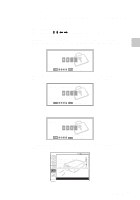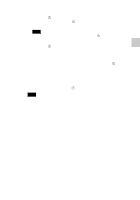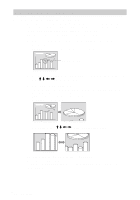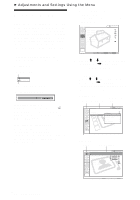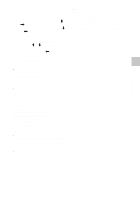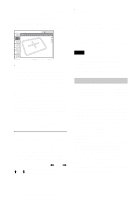Sony VPL CS6 Operating Instructions - Page 31
Memory Stick, To freeze the image projected Freeze function
 |
UPC - 027242627024
View all Sony VPL CS6 manuals
Add to My Manuals
Save this manual to your list of manuals |
Page 31 highlights
Setting Up and Projecting To freeze the image projected (Freeze function) Press the FREEZE key. "Freeze" appears when the key is pressed. This function works when a signal from a computer is input or when a still picture stored in a Memory Stick is projected (VPL-CX6 only). To restore the original screen, press the FREEZE key again. Projecting 31 GB

31
GB
Projecting
Setting Up and Projecting
To freeze the image projected (Freeze function)
Press the FREEZE key. “Freeze” appears when the key is pressed. This
function works when a signal from a computer is input or when a still picture
stored in a
Memory Stick
is projected (VPL-CX6 only).
To restore the original screen, press the FREEZE key again.