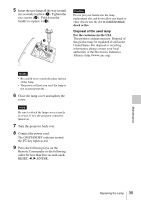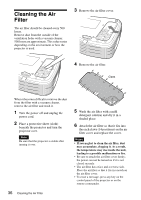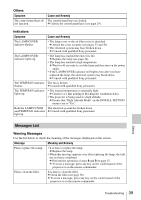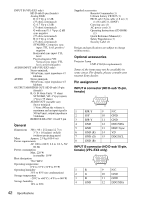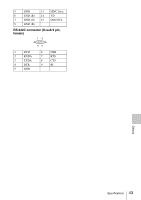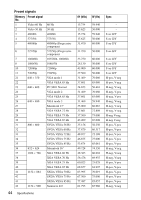Sony VPL EX3 Operating Instructions - Page 40
Caution Messages, Message, Meaning and Remedy
 |
UPC - 027242689671
View all Sony VPL EX3 manuals
Add to My Manuals
Save this manual to your list of manuals |
Page 40 highlights
Caution Messages Use the list below to check the meaning of the messages displayed on the screen. Message Meaning and Remedy Not applicable! You have pressed the wrong key. c Press the appropriate key. The panel keys are locked! "Panel Key Lock" on the SET SETTING menu is set to "On." c All the keys on the control panel of the projector are locked. Operate the projector with the keys on the Remote Commander (see page 29). 40 Troubleshooting
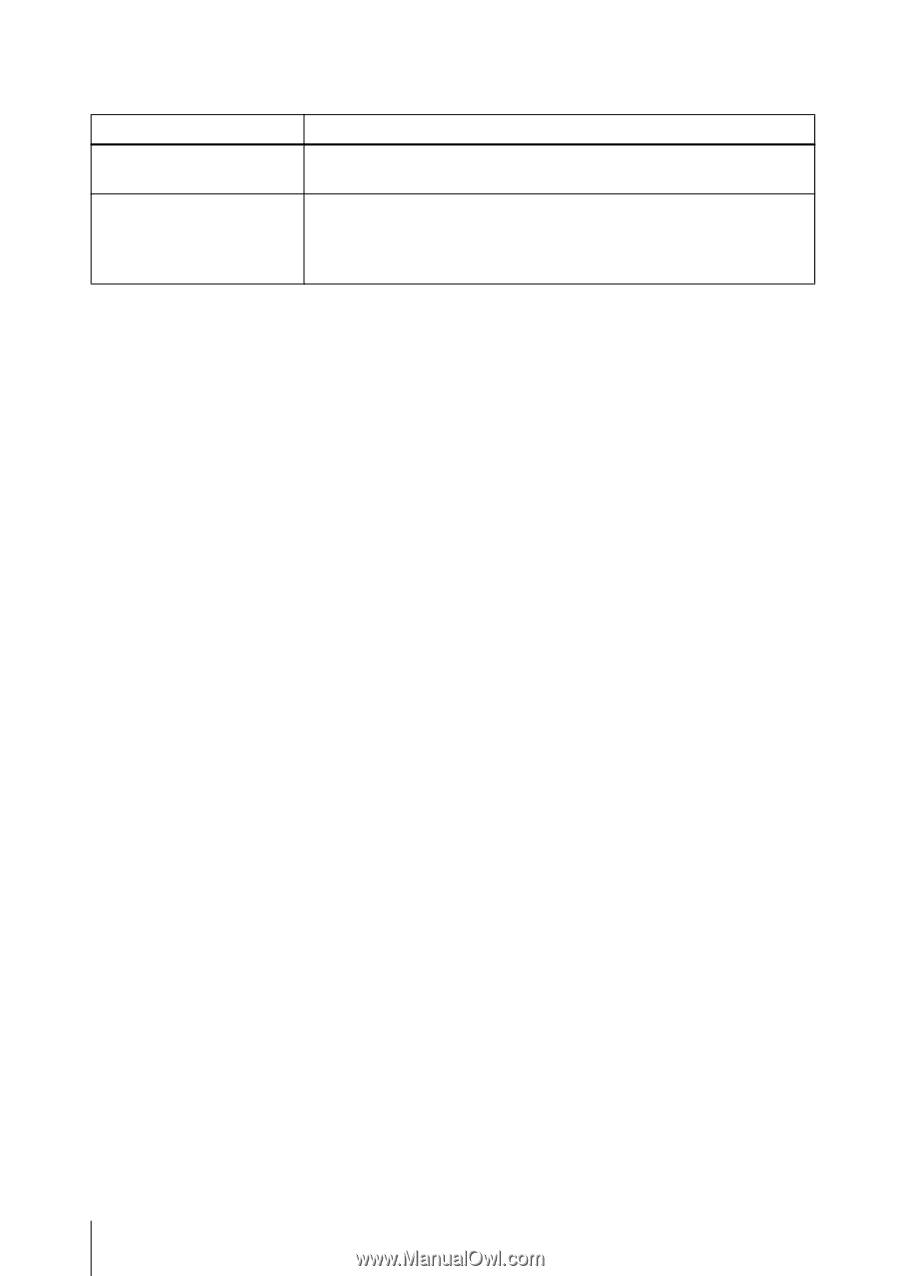
40
Troubleshooting
Caution Messages
Use the list below to check the meaning of the messages displayed on the screen.
Message
Meaning and Remedy
Not applicable!
You have pressed the wrong key.
c
Press the appropriate key.
The panel keys are locked!
“Panel Key Lock” on the SET SETTING menu is set to “On.”
c
All the keys on the control panel of the projector are locked.
Operate the projector with the keys on the Remote Commander
(see page 29).