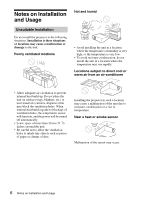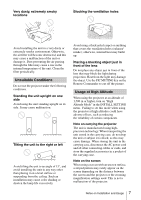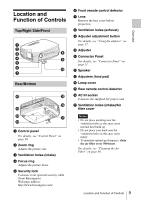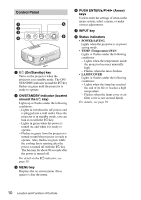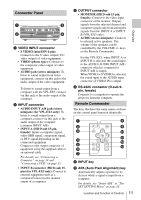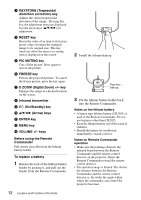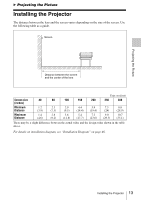Sony VPL EX3 Operating Instructions - Page 9
Location and Function of Controls, Top/Right Side/Front, Rear/Bottom - size
 |
UPC - 027242689671
View all Sony VPL EX3 manuals
Add to My Manuals
Save this manual to your list of manuals |
Page 9 highlights
Location and Function of Controls Top/Right Side/Front 1 2 3 8 4 9 5 6 0 7 Rear/Bottom qa qg qh qs qd qj qf a Control panel For details, see "Control Panel" on page 10. b Zoom ring Adjusts the picture size. c Ventilation holes (intake) d Focus ring Adjusts the picture focus. e Security lock Connects to an optional security cable (from Kensington). Web page address: http://www.kensington.com/ f Front remote control detector g Lens Remove the lens cover before projection. h Ventilation holes (exhaust) i Adjuster adjustment button For details, see "Using the adjuster" on page 17. j Adjuster k Connector Panel For details, see "Connector Panel" on page 11. l Speaker m Adjusters (hind pad) n Lamp cover o Rear remote control detector p AC IN socket Connects the supplied AC power cord. q Ventilation holes (intake)/Air filter cover Notes • Do not place anything near the ventilation holes as this may cause internal heat build-up. • Do not place your hand near the ventilation holes as this may cause injury. • To maintain optimal performance, clean the air filter every 500 hours. For details, see "Cleaning the Air Filter" on page 36. Location and Function of Controls 9 Overview