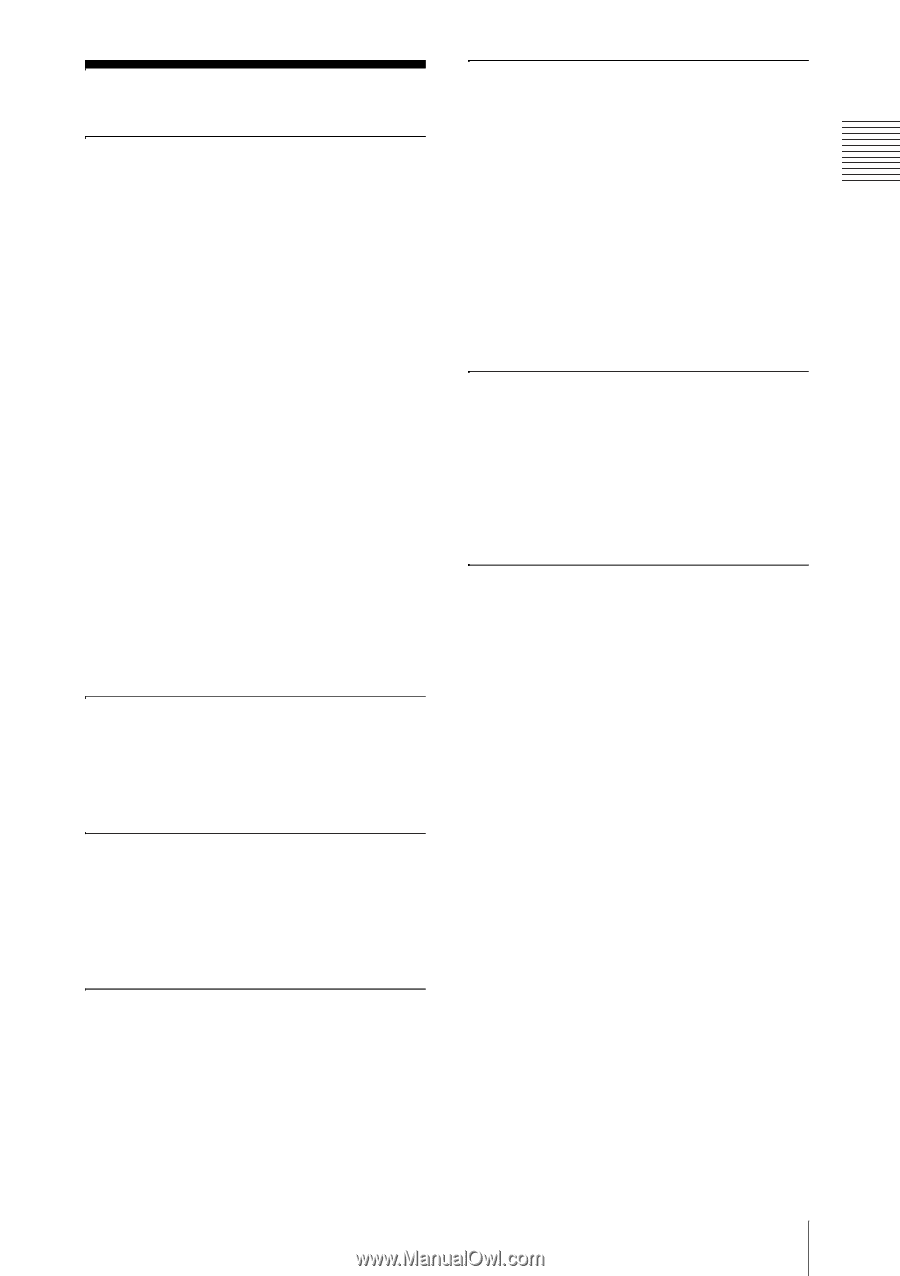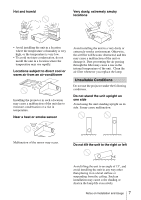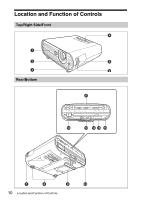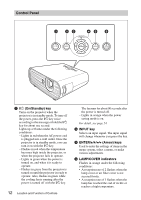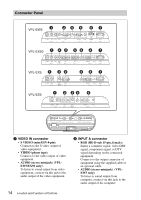Sony VPL EX5 User Manual - Page 9
Overview, Features, performance, Direct Power On/Power Off function, Simple maintenance - vpl ex50 lamp
 |
UPC - 027242737334
View all Sony VPL EX5 manuals
Add to My Manuals
Save this manual to your list of manuals |
Page 9 highlights
Overview B Overview Features High brightness · High picture performance High brightness Sony's unique optical system allows high efficiency. High picture performance VPL-EW5: Three super-high-aperture 0.59-inch WXGA panels with approximately 1,020,000 effective pixels produce a resolution of 1280 × 800 dots (horizontal/vertical) for RGB input, and 750 horizontal TV lines for video input. VPL-EX50/EX5:Three super-high-aperture 0.63-inch XGA panels with approximately 790,000 effective pixels produce a resolution of 1024 × 768 dots (horizontal/vertical) for RGB input, and 750 horizontal TV lines for video input. VPL-ES5:Three super-high-aperture 0.63inch SVGA panels with approximately 480,000 effective pixels produce a resolution of 800 × 600 dots (horizontal/ vertical) for RGB input, and 500 horizontal TV lines for video input. Direct Power On/Power Off function The AC power for the entire system can be turned on and off by means of a breaker or other switch without going through a standby mode. Simple maintenance Even when the projector is mounted on the ceiling, you can clean the air filter easily because it is located at the side. Clean the filter at the same time as you replace the lamp. Short focal lens The projection distance is very short, approximately 2.4 m (7.9 feet), when projecting an 80-inch image, which allows projection on a larger screen even in a limited space. Security Functions Security lock This function makes it possible to prevent projection of a picture on the screen unless the required password is entered when the projector is turned on. Panel key lock This function locks all the keys on the control panel of the projector, allowing use of the keys on the Remote Commander. This prevents the projector from operating incorrectly. Other Convenient Functions • On-screen menu in 17 languages • Picture muting • Freeze • Lamp mode switching function (VPL- EX50/EW5 only) • Low power consumption in standby • Security bar About Trademarks • Adobe Acrobat is a trademark of Adobe Systems Incorporated. • Windows is a registered trademark of Microsoft Corporation in the United States and/or other countries. • Kensington is a registered trademark of Kensington Technology Group. • Macintosh is a registered trademark of Apple, Inc. • VESA is a registered trademark of the Video Electronics Standards Association. • Display Data Channel is a trademark of the Video Electronics Standards Association. • HDMI, HDMI logo and High-Definition Multimedia Interface are trademarks or registered trademarks of HDMI Licensing LLC. • All other trademarks and registered trademarks are trademarks or registered trademarks of their respective holders. In this manual, ™ and ® marks are not specified. Features 9