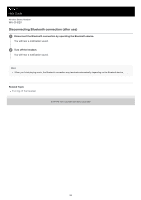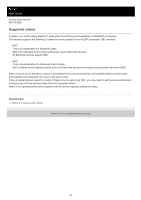Sony WH-CH520 Help Guide - Page 68
About the sound quality mode
 |
View all Sony WH-CH520 manuals
Add to My Manuals
Save this manual to your list of manuals |
Page 68 highlights
Help Guide Wireless Stereo Headset WH-CH520 About the sound quality mode The following 2 sound quality modes during Bluetooth playback can be selected. You can switch the settings and check the sound quality mode with the "Sony | Headphones Connect" app. Priority on sound quality: Prioritizes the sound quality (default). Priority on stable connection: Prioritizes the stable connection. When you want to prioritize the sound quality, select "Priority on sound quality". If the connection is unstable, such as when producing only intermittent sound, select "Priority on stable connection". Note The playback time may shorten depending on the sound quality and the conditions under which you are using the headset. Depending on the ambient conditions in the area where you are using the headset, intermittent sound may still occur even if "Priority on stable connection" is selected. Related Topic What you can do with the "Sony | Headphones Connect" app 5-044-178-11(1) Copyright 2023 Sony Corporation 68