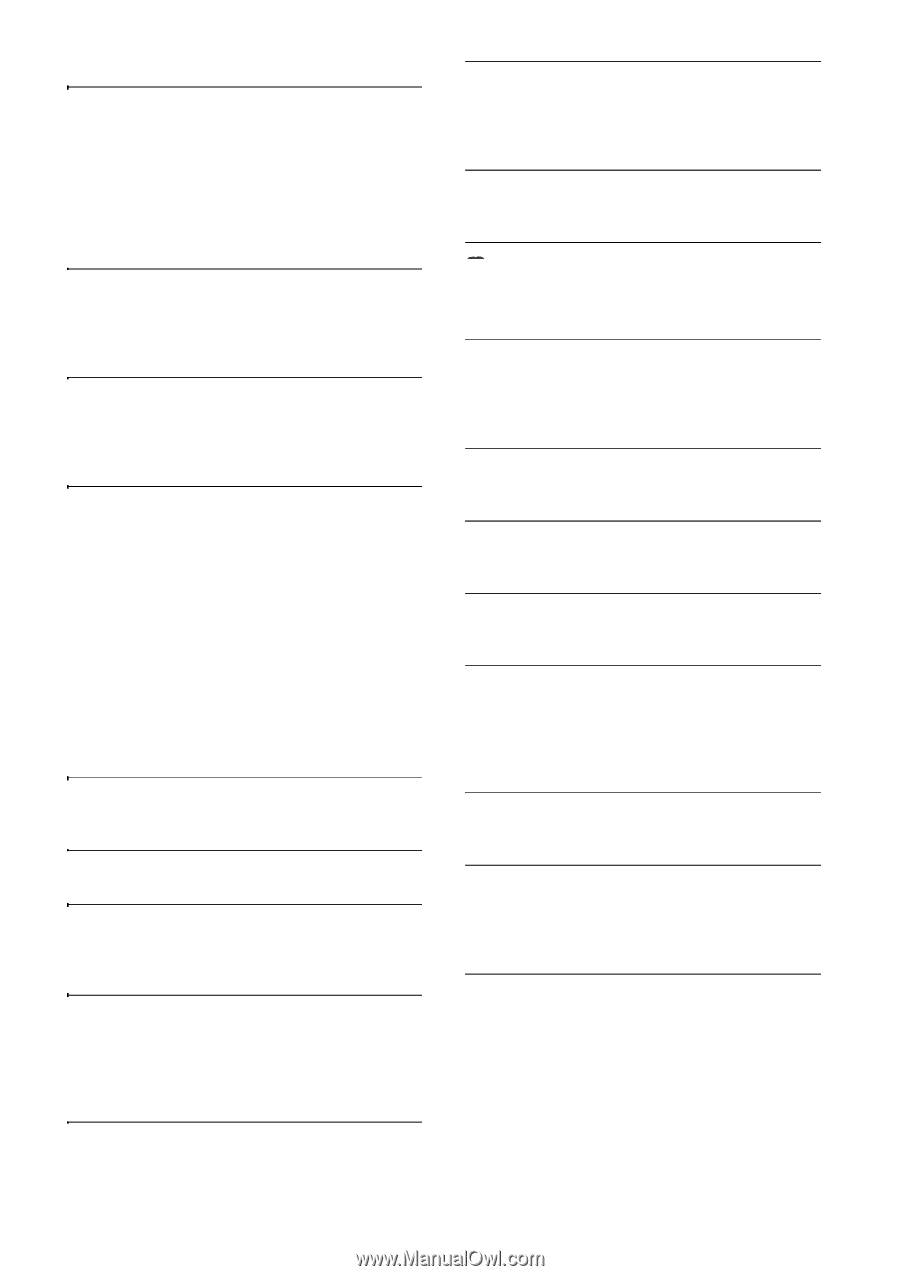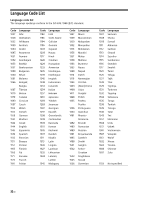Sony XAV-68BT Operating Instructions - Page 30
For Pandora® operation, Overcurrent Caution on USB
 |
View all Sony XAV-68BT manuals
Add to My Manuals
Save this manual to your list of manuals |
Page 30 highlights
Reconnect the BLUETOOTH phone. Bluetooth device is not found. The unit cannot detect a connectable BLUETOOTH device. Check the BLUETOOTH setting of the connecting device. No device is in the list of registered BLUETOOTH devices. Perform pairing with a BLUETOOTH device (page 7). Call Data Error An error has occurred while accessing phonebook data via PBAP or call history from the BLUETOOTH phone. Reconnect the BLUETOOTH phone. Data Listing Error An error has occurred while displaying phonebook data via PBAP or call history from the BLUETOOTH phone. Reconnect the BLUETOOTH phone. Disc Error The unit cannot read the data due to some problem. The data is damaged or corrupted. The disc is corrupted. The disc is incompatible with this unit. The disc is not finalized. The disc is dirty or inserted upside down. Clean or insert the disc correctly. A blank disc has been inserted. The disc cannot play due to a problem. Insert another disc. The disc is not compatible with this unit. Insert a compatible disc. Press to remove the disc. Handsfree device is not available. A cellular phone is not connected. Connect a cellular phone (page 7). Hubs not supported. USB hubs are not supported on this unit. No Playable Data The disc does not contain playable data. The iPod has no playable data. Load music data/files into the iPod. Overcurrent Caution on USB The USB device is overloaded. Disconnect the USB device, then change the source by pressing the SOURCE button. Indicates that the USB device is out of order, or an unsupported device is connected. Playback prohibited by region code. The DVD's region code differs from the unit's region code. 30GB The sound in DTS format is not audible. Discs in DTS format are not supported. Sound is not output if the DTS format is selected. DTS formatted discs are not playable on this unit. Use a compatible disc format (page 22). USB device not supported For details on the compatibility of your USB device, visit the support site on the back page. The character cannot be displayed with the unit. For Pandora® operation: Allow connection? Check number on mobile device. Check the number on your mobile device. If the number is correct, touch [OK] to allow the connection. Pandora upgrade required Upgrade the Pandora application to the latest version. Bookmark Error Bookmarking a track failed. Try bookmarking again. Cannot connect Pandora due to poor reception. The mobile network signal is poor. Move to an area with better reception. Cannot skip. Skip (next) is prohibited for the current content. Wait until the commercial ends. Pandora® limits the number of skips allowed. Wait until the next track begins, or select another station on the list. Invalid Login The mobile device has not logged in to Pandora®. Try logging in again. No Station There is no station on your Pandora® account. Create a station on your mobile device. Select a source other than [Pandora], then select the Pandora® source again. Pandora Error An error occurred while using Pandora®. Disconnect, then reconnect the mobile device with this unit. (For a USB device, unplug and plug the device in again. For a BLUETOOTH device, disconnect and connect the device again.) Launch the Pandora® application again from the mobile device.