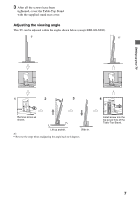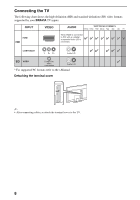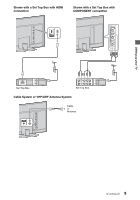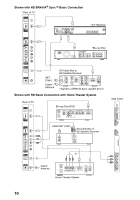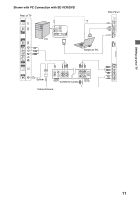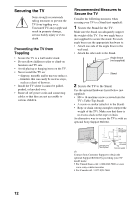Sony XBR-52LX900 Setup Guide (Operating Instructions) - Page 7
Adjusting the viewing angle, After all the screws have been, tightened, cover the Table-Top Stand - settings
 |
View all Sony XBR-52LX900 manuals
Add to My Manuals
Save this manual to your list of manuals |
Page 7 highlights
3 After all the screws have been tightened, cover the Table-Top Stand with the supplied stand rear cover. Adjusting the viewing angle This TV can be adjusted within the angles shown below (except XBR-60LX900). 0° 6° Setting up your TV 1 2 3 4 Remove screw as shown. Lift up and tilt. Slide in. ~ • Reverse the steps when readjusting the angle back to 0 degrees. Install screw into the top screw hole of the Table-Top Stand. 7
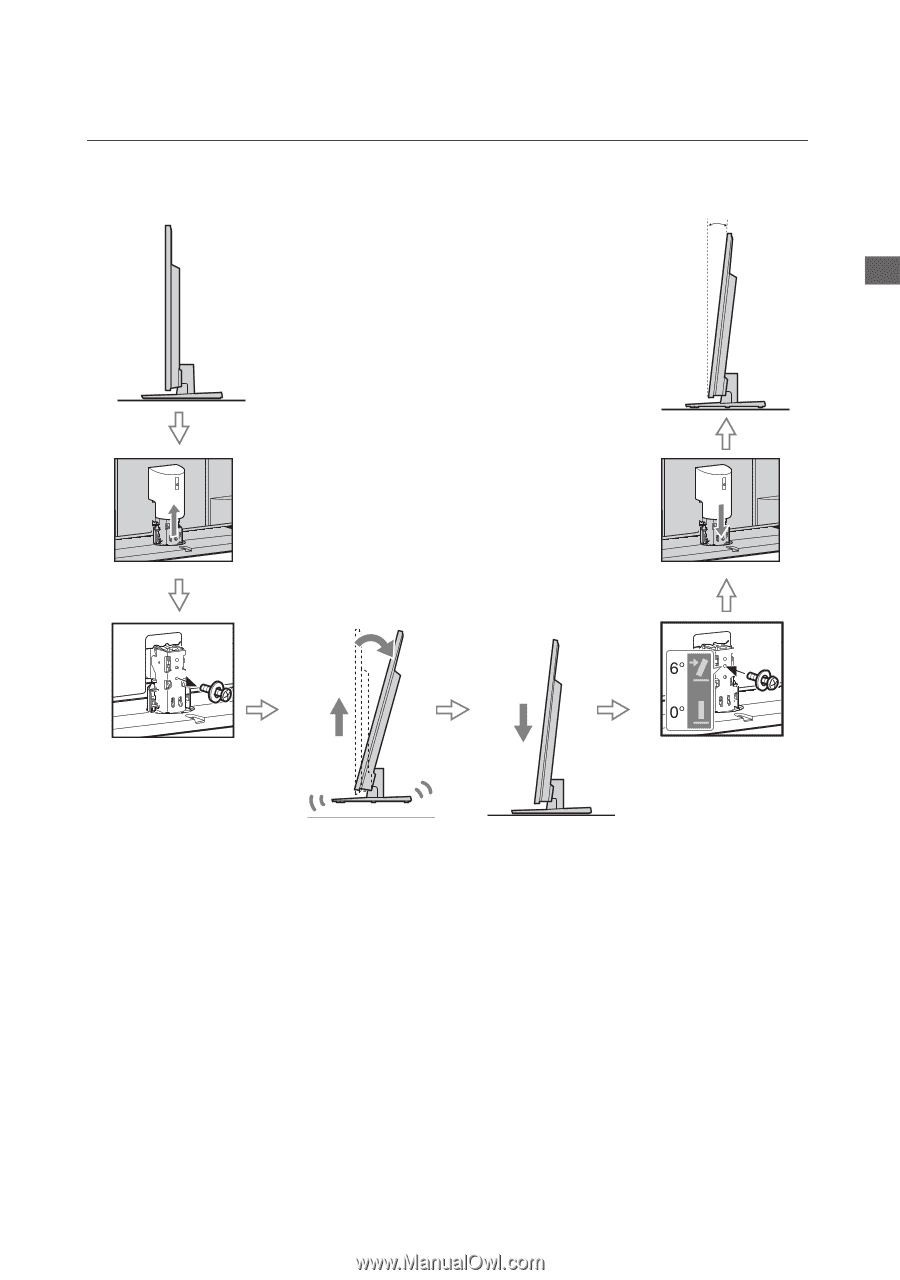
7
Setting up your TV
3
After all the screws have been
tightened, cover the Table-Top Stand
with the supplied stand rear cover.
Adjusting the viewing angle
This TV can be adjusted within the angles shown below (except XBR-60LX900).
~
•
Reverse the steps when readjusting the angle back to 0 degrees.
1
4
2
3
Remove screw as
shown.
6
°
0
°
Install screw into the
top screw hole of the
Table-Top Stand.
Slide in.
Lift up and tilt.