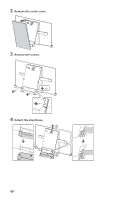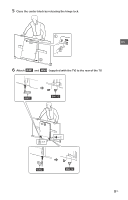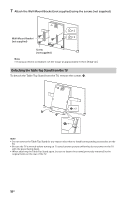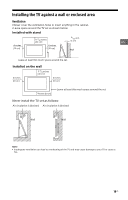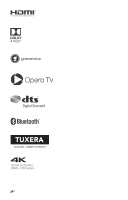Sony XBR-55A1E Reference Guide - Page 21
You are concerned about image, A white line appears on the screen.
 |
View all Sony XBR-55A1E manuals
Add to My Manuals
Save this manual to your list of manuals |
Page 21 highlights
The parental lock for broadcast password has been forgotten. Enter 4357 for the password and select [Change PIN]. The restricted profile password has been forgotten. Perform the force factory data reset. Refer to "How to reset the TV to factory settings" (page 20). The TV and its surroundings become warm. When the TV is used for an extended period of time, the TV and its surroundings may become warm to the touch. This is not a malfunction of the TV. The screen becomes darker while watching TV. If the whole image or part of the image remains still, the screen brightness will be gradually reduced to prevent image retention. This is not a malfunction of the TV. You are concerned about image retention. If the same image is displayed repeatedly or for long periods of time, image retention may occur. You can manually perform a Panel refresh to reduce image retention. Note • Perform Panel refresh only when image retention is particularly noticeable. As a reference, perform it only once a year. Avoid performing it more than once a year because it may affect the usable life of the panel. • Images that include clocks, logos and bright colors (including white) easily cause image retention. Avoid displaying these types of images for long periods of time, otherwise image retention may occur. A white line appears on the screen. Panel refresh automatically runs after the TV has been used for long periods of time to reduce image retention. Panel refresh starts after the TV is turned off and takes about one hour to complete. A white line may be displayed on the screen during the Panel refresh. This is not a malfunction of the TV. The message [Panel refresh did not finish...] is displayed. Panel refresh automatically runs after the TV has been used for long periods of time to reduce image retention. If the TV is turned on, the AC power cord is unplugged, or the room temperature falls outside of the range between 50 ºF and 104 ºF (10 ºC and 40 ºC) during the Panel refresh, the process will not be completed and this message will appear. US If Panel refresh started automatically, it will restart when you turn off the TV with the remote control. If Panel refresh initiated manually, you must select it again. 21US