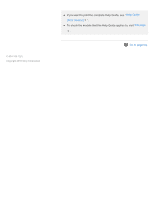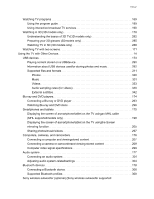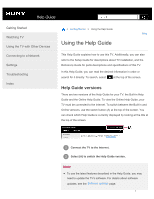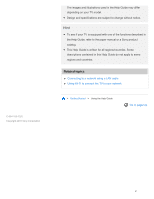Sony XBR-65X850C Help Guide - Page 5
Connecting an IR Blaster IR Blaster compatible models only, Adjusting BRAVIA Sync settings
 |
View all Sony XBR-65X850C manuals
Add to My Manuals
Save this manual to your list of manuals |
Page 5 highlights
models only) Connecting a wireless subwoofer(optional) Adjusting wireless subwoofer-relatedsettings (optional) BRAVIA Sync-compatible devices BRAVIA Sync overview Using features available for BRAVIASync-compatible devices Adjusting BRAVIA Sync settings Connecting an IR Blaster (IR Blaster compatible models only) Viewing pictures in 4K from compatible devices (4K models only) Viewing pictures in 4K resolution (4Kmodels only) Settings for viewing pictures in 4Kresolution with higher quality (4Kmodels only) Connecting to a Network Connecting to a network using aLAN cable Connecting to a network using a wireless connection Using Wi-Fi to connect the TV toyour network Using Wi-Fi Direct to connect to theTV (no wireless router required) Home network features Adjusting home network settings Playing content from a computer Playing content from a media server RVU statement (RVU compliantmodels only) Settings Configuring the TV [TV] [Network & Accessories] [System Preferences] [Personal] [Accounts] Setting a timer Troubleshooting Start here Self diagnostics Software updates If a full reset (restart) of the TV isrequired Picture (quality)/screen Picture quality is not as good asviewed at the store. Distorted picture. TOC-3 179 309 311 180 197 313 315 181 184 317 320 15 135 185 137 201 186 322 324 326 327 16 187 191 328 194 193 329 188 11 153 214 133 212 154 215 216