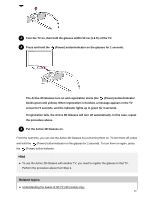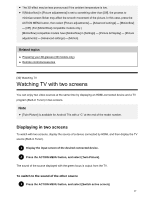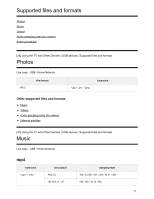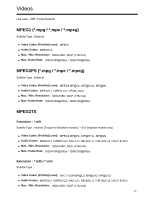Sony XBR-65X850C Help Guide - Page 56
To return to single picture display, Press the ACTION MENU button, and select [Single picture].
 |
View all Sony XBR-65X850C manuals
Add to My Manuals
Save this manual to your list of manuals |
Page 56 highlights
To return to single picture display 1 Press the ACTION MENU button, and select [Single picture]. Hint In addition to switching the focus and returning to single picture display, you can also do the following in the menu displayed by pressing the ACTION MENU button when using [Twin Picture]. Switch the input to an HDMI device that you want to display Change the screen size Note When watching digital or analog channels or when an app such as YouTube is displayed, [Twin Picture] is unavailable. Switch the input to an HDMI source before pressing the ACTION MENU button. The only combination of sources you can watch with two screens is a TV program (Built-in Tuner) and HDMI device. [31] Using the TV with Other Devices USB devices Blu-ray and DVD players Smartphones and tablets Computers, cameras, and camcorders Audio system Bluetooth devices Sony wireless subwoofer (optional) (Sony wireless subwoofer supported models only) BRAVIA Sync-compatible devices Connecting an IR Blaster (IR Blaster compatible models only) Viewing pictures in 4K from compatible devices (4K models only) [32] Using the TV with Other Devices 48