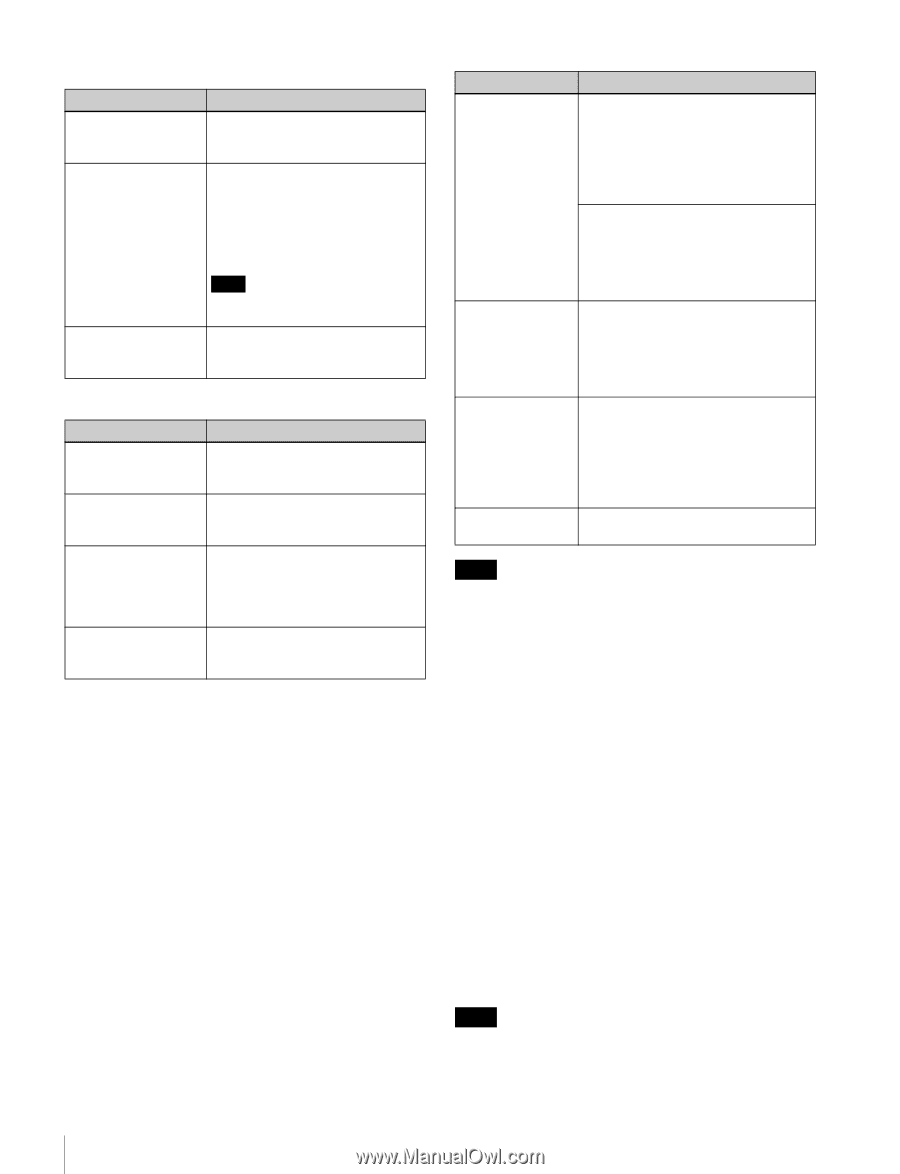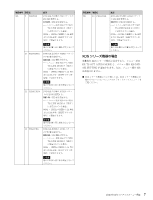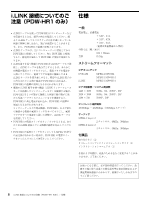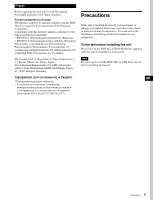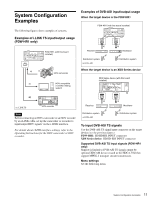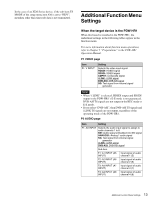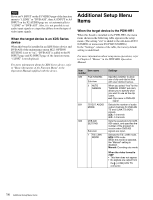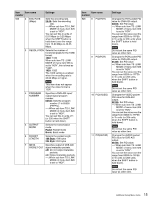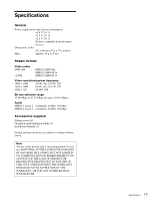Sony XDSPD2000 User Manual (PDBK-202 MPEG Transport Stream Option Board for th - Page 12
To use metadata multiplexed into DVB-ASI, TS signals, To output DVB-ASI TS signals
 |
View all Sony XDSPD2000 manuals
Add to My Manuals
Save this manual to your list of manuals |
Page 12 highlights
When the target device is the PDW-HR1 Item Setting V INPUT on the P1 VIDEO page of the function menu DVB-ASI Sub-item TS i.LINK MODE of setup menu item 926 HDV: Set PROGRAM NUMBER to "00100" (factory default setting). Manual: You can set PROGRAM NUMBER to any program number. Sub-item PROGRAM NUMBER of setup menu item 926 Note This item does not appear on 720P systems. Set TS i.LINK MODE to "Manual", and specify a program number (1 to 65535 (FFFFh)). When the target device is an XDS Series device Item Setting F2: V INPUT on the DVB-ASI P1 INPUT page of the function menu Sub-item I/O MODE of Set DVB-ASI input/output. setup menu item 926 input [in]: Fixedly input mode output [out]: Fixedly output mode Sub-item TS MODE of setup menu item 926 Select the TS mode. (59.94i/ 29.97P/50i/25P mode only.) HDV: HDV mode Manual [manu]: Encoding rate mode Sub-item PROGRAM Set TS MODE to "Manual" and NUMBER of setup specify a program number menu item 926 (decimal). • If you set V INPUT on the P1 VIDEO page of the function menu to "DVB-ASI", then A1 INPUT to A4 INPUT on the P2 AUDIO page are also set automatically to "DVB-ASI". • Specifying a program number with sub-item PROGRAM NUMBER of setup menu item 926 makes it possible to select and receive a specified program from DVB-ASI TS signals containing multiple multiplexed programs. To use metadata multiplexed into DVB-ASI TS signals Make the settings shown below, according to the type of metadata. Metadata type Setting Timecode/user bits When the target device is the PDWHR1 INT/EXT/SDI switch: EXT or SDI The internal timecode generator of the target device synchronizes to the timecode data contained in the TS signal. In the case of XDS Series device When TCG in the TC page of the function menu is set to "EXT" or "SDI", the internal timecode generator synchronizes to the timecode data contained in the TS signal. Essence mark These are recorded automatically, without any special settings. In the case of the PDW-HR1, to check for frames where essence marks are set, display the chapter thumbnail screen. Clip name (PDW-HR1 only) Sub-item AUTO NAMING of setup menu item 036: ext The clip name in TS signals at the recording start point is recorded. Even if the clip name in the TS signals is changed during recording, the change to the clip name is not reflected. UMID This is recorded automatically, without any special settings. Note Among the metadata types listed above, transmission of essence mark information is given priority over transmission of clip names. If there is too much essence mark information to transmit, some time may be required to transmit clip name information. To output DVB-ASI TS signals In the case of the PDW-HR1, put it into playback mode. In the case of an XDS Series device, set I/O MODE of the setup menu item 926 DVB-ASI SETTING to "output". To multiplex metadata into DVB-ASI TS output signals Set sub-item META PACKET OUT of setup menu item 926 to "on". During normal speed playback, metadata recorded on the disc is transmitted at the same time as video and audio data. During playback of still images and variable speed playback, only timecode is transmitted. Other metadata is not transmitted. Note In the case of the PDW-HR1, if the sub-item TS i.LINK MODE of the setup menu item 926 is set to "HDV", metadata other than timecode data is not transmitted. 12 System Configuration Examples