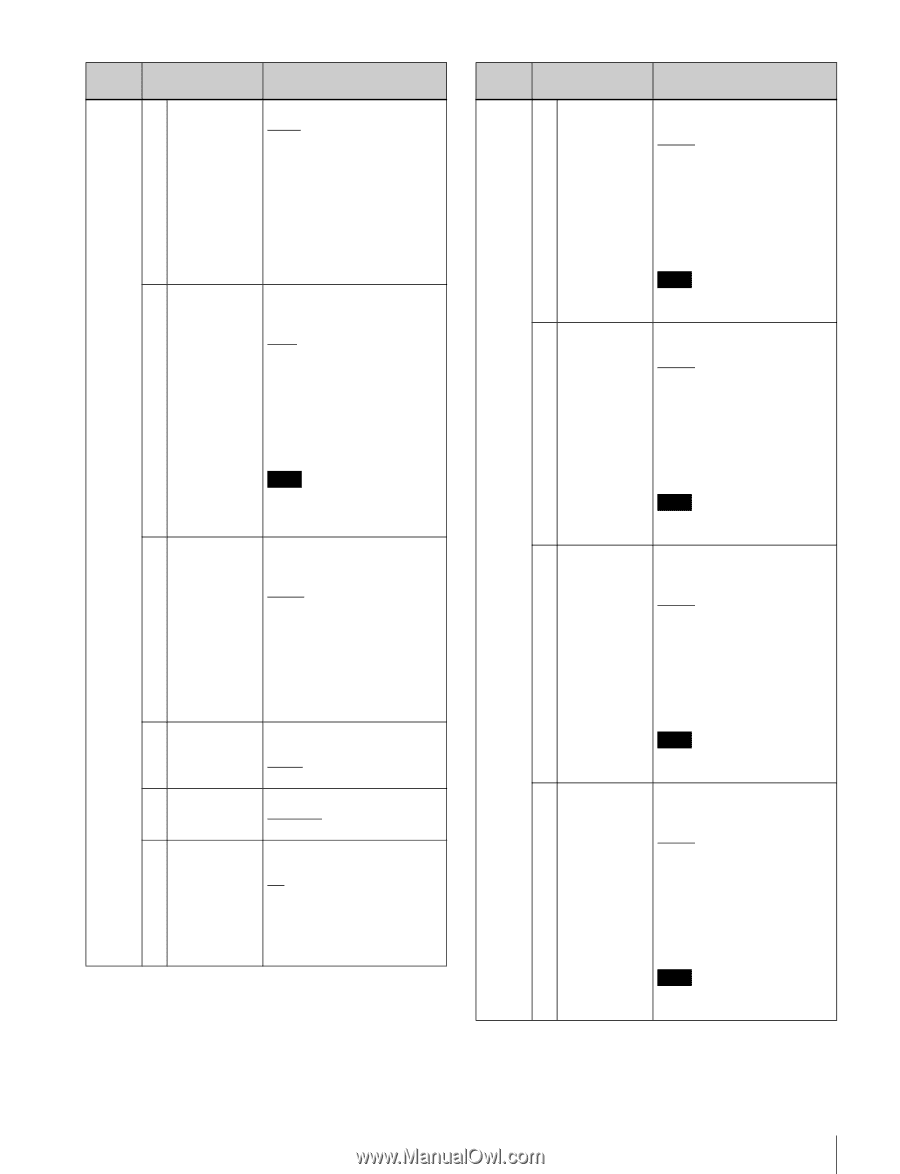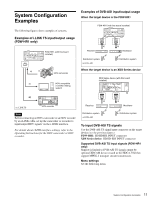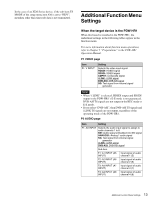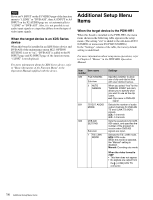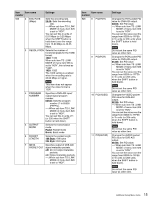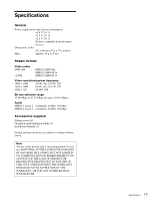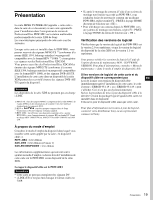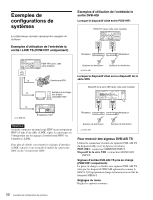Sony XDSPD2000 User Manual (PDBK-202 MPEG Transport Stream Option Board for th - Page 15
Packt, Burst, number, Item name, Settings, Changes the PMT packet PID
 |
View all Sony XDSPD2000 manuals
Add to My Manuals
Save this manual to your list of manuals |
Page 15 highlights
Item Item name number Settings 926 2 ENC RATE Sets the encoding rate. (Mbps) 25.00: Sets the encoding rate. ---: When sub item TS i.LINK MODE of menu item 926 is set to "HDV". You can set this in units of 0.01 Mbps (or 0.20 Mbps when the SHIFT button is held down) over the range from 15.00 Mbps to 43.25 Mbps. 3 RESOLUTION Selects the number of horizontal pixels for the 1080i format. 1440: 1440 When sub item TS i.LINK MODE of menu item 926 is set to "HDV", this is fixed as "1440". 1920: 1920 The 1920 setting is enabled when the encoding rate is 35.00 Mbps or higher. Note This item does not appear when the video format is 720P. 4 PROGRAM NUMBER Specifies a DVB-ASI input/ output signal program number. 00100: Sets the program number (1 to 65535 (FFFFh)). ---: When sub item TS i.LINK MODE of menu item 926 is set to "HDV". You can set this in units of 1 (or 200 when the SHIFT button is held down). 5 OUTPUT MODE Selects the transmission mode. Packt: Packet mode Burst: Burst mode 6 PACKET LENGTH Selects the packet length. 188 Byte: 188 bytes 204 Byte: 204 bytes 7 META Specifies output of DVB-ASI PACKET OUT signal metadata packets. off: Do not output metadata packets. on: Output metadata packets. ---: When sub item TS i.LINK MODE of menu item 926 is set to "HDV". Item Item name number 926 8 PID(PMT) 9 PID(PCR) 10 PID(VIDEO) 11 PID(AUDIO) Settings Changes the PMT packet PID value for DVB-ASI output. 0081h: Set PID value. ---: When sub item TS i.LINK MODE of menu item 926 is set to "HDV". You can set the value over the range from 0030h to 1FFEh in 1h units (or 20h units when the SHIFT button is held down). Note Do not set the same PID value as other item. Changes the PCR packet PID value for DVB-ASI output. 0134h: Set PID value. ---: When sub item TS i.LINK MODE of menu item 926 is set to "HDV". You can set the value over the range from 0030h to 1FFEh in 1h units (or 20h units, when the SHIFT button is held down). Note Do not set the same PID value as other item. Changes the VIDEO packet PID value for DVB-ASI output. 0810h: Set PID value. ---: When sub item TS i.LINK MODE of menu item 926 is set to "HDV". You can set the value over the range from 0030h to 1FFEh in 1h units (or 20h units, when the SHIFT button is held down). Note Do not set the same PID value as other item. Changes the AUDIO packet PID value for DVB-ASI output. 0814h: Set PID value. ---: When sub item TS i.LINK MODE of menu item 926 is set to "HDV". You can set the value over the range from 0030h to 1FFEh in 1h units (or 20h units, when the SHIFT button is held down). Note Do not set the same PID value as other item. 15 Additional Setup Menu Items