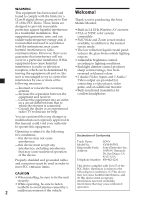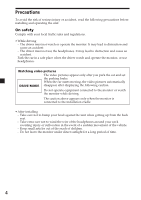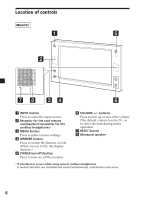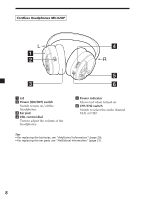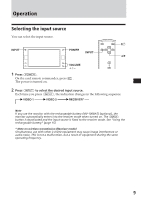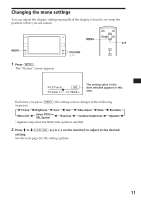Sony XVM-F65WL Operating Instructions - Page 7
ATT button, INPUT button, MENU button, buttons, Card remote commander RM-X709
 |
View all Sony XVM-F65WL manuals
Add to My Manuals
Save this manual to your list of manuals |
Page 7 highlights
Card remote commander RM-X709 1 2 3 ATT `/1 INPUT MENU MODE 4 5 6 VOL 7 1 ATT button Press to quickly attenuate the volume. To restore the previous volume level, press (ATT) again or (VOL) +/-. 2 INPUT button Press to select the input source. 3 MENU button Press to select the menu settings. 4 |/1 (power) button 5 MODE button Press to change the screen mode. 6 M/m buttons Press to select the desired item. 7 VOL (volume) +/- buttons Press to adjust the volume of the monitor. Tip Refer to "Replacing the lithium battery" for details on how to replace the batteries (page 19). 7
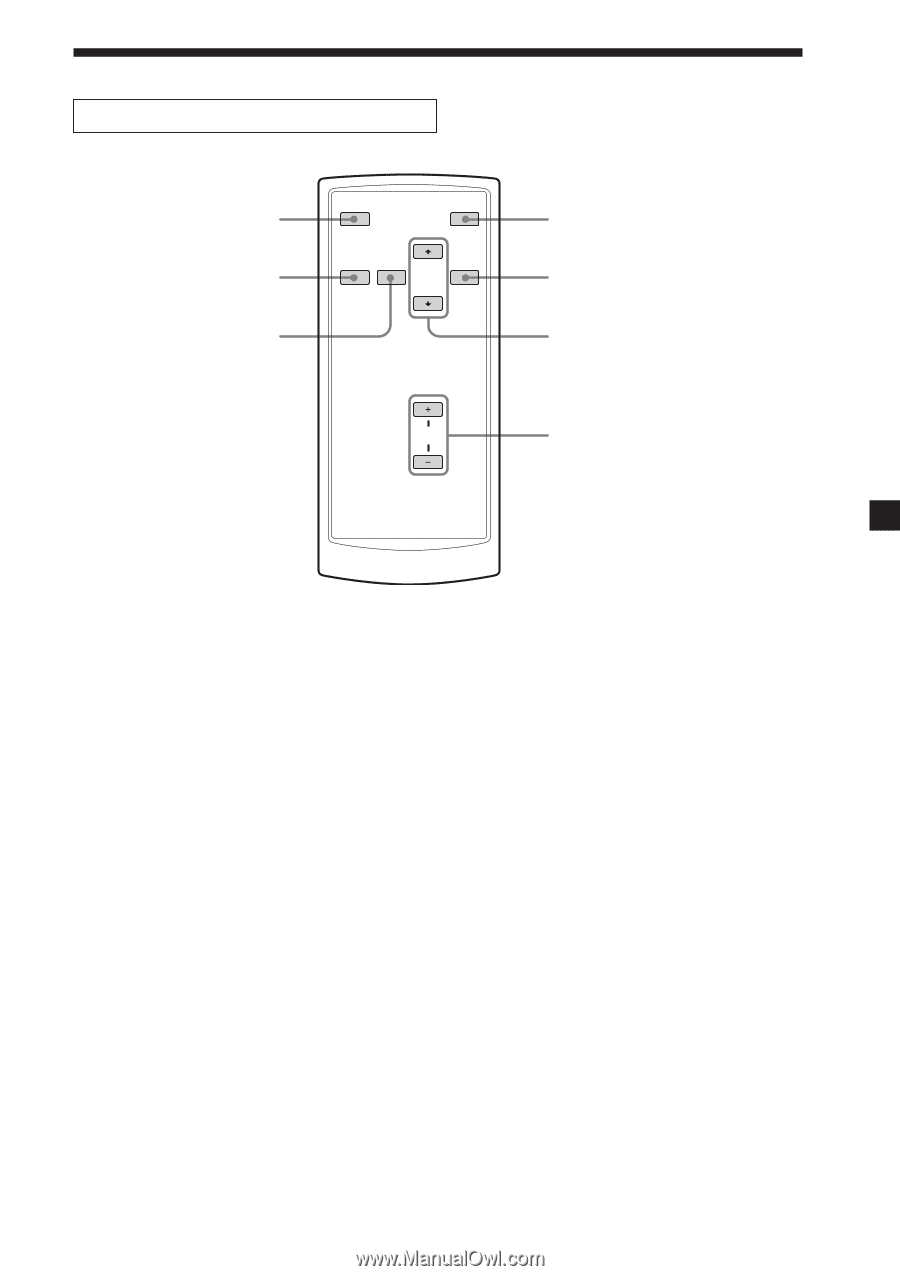
7
Tip
Refer to “Replacing the lithium battery” for details on how to replace the batteries (page 19).
Card remote commander RM-X709
1
ATT button
Press to quickly attenuate the
volume.
To restore the previous volume
level, press
(ATT)
again or
(VOL)
+/–.
2
INPUT button
Press to select the input source.
3
MENU button
Press to select the menu settings.
4
|
/
1
(power) button
5
MODE button
Press to change the screen mode.
6
M
/
m
buttons
Press to select the desired item.
7
VOL (volume) +/– buttons
Press to adjust the volume of the
monitor.
2
3
1
5
6
4
7
MODE
MENU
INPUT
ATT
`
/
1
VOL