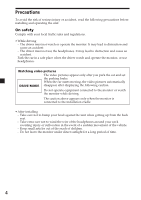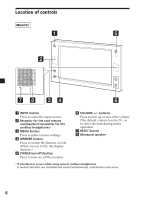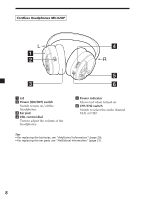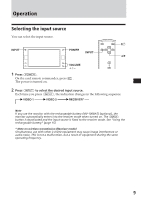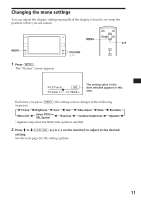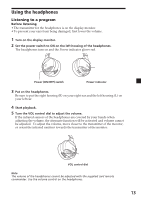Sony XVM-F65WL Operating Instructions - Page 8
Power ON/OFF switch, Ear pad, VOL control dial, Power indicator, CH1/CH2 switch
 |
View all Sony XVM-F65WL manuals
Add to My Manuals
Save this manual to your list of manuals |
Page 8 highlights
Cordless Headphones MV-02HP L 1 2 4 R 5 3 6 1 Lid 2 Power (ON/OFF) switch Switch to turn on/off the headphones. 3 Ear pad 4 VOL control dial Turn to adjust the volume of the headphones. 5 Power indicator Glows red when turned on. 6 CH1/CH2 switch Switch to select the audio channel CH1 or CH2. Tips • For replacing the batteries, see "Additional Information" (page 20). • For replacing the ear pads, see "Additional Information" (page 21). 8

8
Tips
• For replacing the batteries, see “Additional Information” (page 20).
• For replacing the ear pads, see “Additional Information” (page 21).
Cordless Headphones MV-02HP
1
Lid
2
Power (ON/OFF) switch
Switch to turn on/off the
headphones.
3
Ear pad
4
VOL control dial
Turn to adjust the volume of the
headphones.
5
Power indicator
Glows red when turned on.
6
CH1/CH2 switch
Switch to select the audio channel
CH1 or CH2.
1
2
3
4
5
6
R
L