Symantec 10547849 Installation Guide - Page 25
Before you upgrade, System requirements, To create these users and groups on Linux
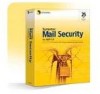 |
UPC - 037648269971
View all Symantec 10547849 manuals
Add to My Manuals
Save this manual to your list of manuals |
Page 25 highlights
Installing Symantec Mail Security for SMTP 25 System requirements To create these users and groups on Linux: ■ Use the following commands: $ su Password: # groupadd -r bmi # groupadd -r avdefs # useradd -c "Dummy user for SMS for SMTP" -d /opt/Symantec/ SMSSMTP/scanner -m -r -G bmi,avdefs mailwall If you are reinstalling this version of Symantec Mail Security for SMTP on this machine, and did not explicitly remove the users and groups that you created for the previous installation, you do not have to recreate them. Before you upgrade If you are upgrading from an earlier version of Symantec Mail Security for SMTP, you must ensure that your existing installation does not use admin user names or file/directory paths that include doublebyte characters. You must do the following: ■ If you have administrative users whose usernames include doublebyte characters, you must delete and recreate them without the doublebyte characters. ■ If your existing installation is installed in a location that includes doublebyte characters in the pathname, you will not be able to upgrade; you must uninstall and then install this version into a location that does not contain doublebyte characters in the path. System requirements This section lists system requirements for running Symantec Mail Security for SMTP. The following are required: ■ If you plan to install and configure this Symantec Mail Security for SMTP as a Scanner that will process both inbound and outbound traffic, two IPs (NICs) are required, one each for for inbound and outbound mail traffic. The inbound IP should be on your external network and the outbound IP should be on your internal network. Optionally, you can use one NIC and two MTA ports (inbound and outbound). For example, port 25 for inbound and port 26 for outbound. If you will not be processing both inbound and outbound mail, only one IP is required.















