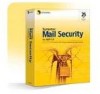Technical Support
Chapter 1
About Symantec Mail Security
Key features
..................................................................................
9
New features
...............................................................................
10
Functional overview
......................................................................
12
Architecture
...............................................................................
13
Firewall rules
...............................................................................
15
Where to get more information
.......................................................
16
Chapter 2
Installing Symantec Mail Security for SMTP
Before you install
.........................................................................
19
Before you install on any platform
.............................................
19
Before you install on Windows
..................................................
22
Before you install on Solaris or Linux
.........................................
23
Before you upgrade
.................................................................
25
System requirements
....................................................................
25
Hardware requirements
...........................................................
26
Supported browsers
................................................................
26
Supported LDAP servers
..........................................................
26
System requirements for Windows
............................................
26
System requirements for Solaris
...............................................
27
System requirements for Linux
.................................................
27
Installing on Windows
...................................................................
27
Installing on Solaris and Linux
.......................................................
30
Setting up
...................................................................................
32
Logging in
.............................................................................
33
Registering your system
..........................................................
33
Configuring your system
..........................................................
34
Setting up a Scanner
...............................................................
38
Completing setup
...................................................................
42
Adding more Scanners
..................................................................
42
Setting mail filtering policies
.........................................................
42
Testing Scanners
..........................................................................
43
Accessing the Control Center
..........................................................
43
Contents