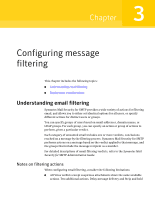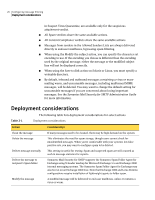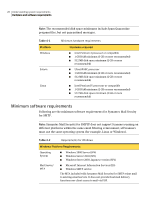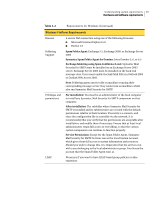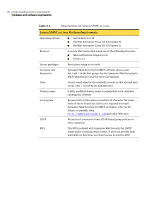Symantec 10765539 Planning Guide - Page 25
Configuring message filtering, Understanding email filtering, Notes on filtering actions
 |
View all Symantec 10765539 manuals
Add to My Manuals
Save this manual to your list of manuals |
Page 25 highlights
3 Chapter Configuring message filtering This chapter includes the following topics: ■ Understanding email filtering ■ Deployment considerations Understanding email filtering Symantec Mail Security for SMTP provides a wide variety of actions for filtering email, and allows you to either set identical options for all users, or specify different actions for distinct users or groups. You can specify groups of users based on email addresses, domain names, or LDAP groups. For each group, you can specify an action or group of actions to perform, given a particular verdict. Each category of unwanted email includes one or more verdicts, conclusions reached on a message by the filtering process. Symantec Mail Security for SMTP performs actions on a message based on the verdict applied to that message, and the groups that include the message recipient as a member. For detailed descriptions of email filtering verdicts, refer to the Symantec Mail Security for SMTP Administration Guide. Notes on filtering actions When configuring email filtering, consider the following limitations: ■ All Virus verdicts except suspicious attachments share the same available actions. Two additional actions, Delay message delivery and Strip and hold