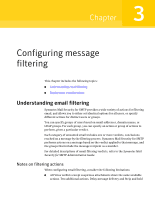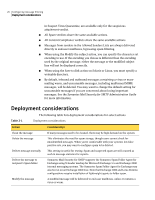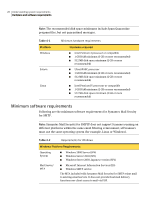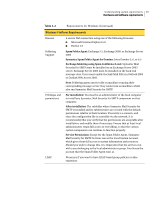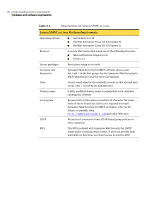Symantec 10765539 Planning Guide - Page 26
Deployment considerations, By default, inbound and outbound messages containing a virus or mass
 |
View all Symantec 10765539 manuals
Add to My Manuals
Save this manual to your list of manuals |
Page 26 highlights
26 Configuring message filtering Deployment considerations in Suspect Virus Quarantine, are available only for the suspicious attachment verdict. ■ All Spam verdicts share the same available actions. ■ All Content Compliance verdicts share the same available actions. ■ Messages from senders in the Allowed Senders Lists are always delivered directly to end-user mailboxes, bypassing spam filtering. ■ When using the Modify the subject action, you can specify the character set encoding to use. If the encoding you choose is different than the encoding used by the original message, either the message or the modified subject line will not be displayed correctly. ■ When using the Save to disk action on Solaris or Linux, you must specify a writeable directory. ■ By default, inbound and outbound messages containing a virus or massmailing worm, and unscannable messages, including malformed MIME messages, will be deleted. You may want to change the default setting for unscannable messages if you are concerned about losing important messages. See the Symantec Mail Security for SMTP Administration Guide for more information. Deployment considerations Table 3-1 The following table lists deployment considerations for select actions. Deployment considerations Action Clean the message Delete the message Deliver message normally Deliver the message to recipient's Spam folder Modify the message Consideration If many messages need to be cleaned, there may be high demand on the system. This eliminates the need for spam storage, though users cannot check for misidentified messages. When you're comfortable with your system's low false positive rate, you may want to configure spam to be deleted. This setting is useful for testing. Spam and suspected spam are still counted as such in message statistics for reports. Symantec Mail Security for SMTP supports the Symantec Spam Folder Agent for Exchange using X-header markup for Microsoft Exchange 5.5 and Exchange 2000 internal messaging systems. The Symantec Spam Folder Agent for Exchange may also be run on an Exchange 2003 host. Note that Exchange 2000 and Lotus Domino configurations require installation of lightweight agents to folder spam. A modified message will be delivered to end-user mailboxes, unless it contains a virus or worm.