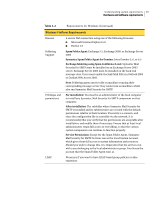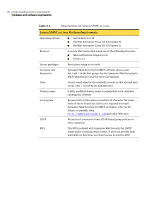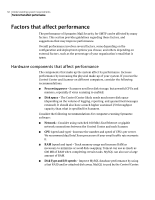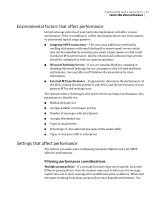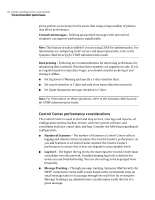Symantec 10765539 Planning Guide - Page 34
Control Center performance considerations, Unresolved messages, Data pruning, Number of Scanners
 |
View all Symantec 10765539 manuals
Add to My Manuals
Save this manual to your list of manuals |
Page 34 highlights
34 Understanding system requirements Factors that affect performance group policies as necessary but be aware that using a large number of policies may affect performance. Unresolved messages- Deleting quarantined messages with unresolved recipients can improve performance significantly. Note: This feature is only available if you are using LDAP for authentication. For information on configuring LDAP servers and Spam Quarantine, refer to the Symantec Mail Security for STMP Administration Guide. Data pruning - Following are recommendations for improving performance by minimizing data overhead. Note that these numbers are suggestions only. If you are legally bound to retain data longer, you should consider archiving it and storing it offline. ■ Set log levels to Warning and specify a 7-day retention limit. ■ Set report retention to 7 days and only store report data that you need. ■ Set Spam Quarantine message retention to 7 days. Note: For information on these operations, refer to the Symantec Mail Security for STMP Administration Guide. Control Center performance considerations The Control Center is used to start and stop servers; view logs and reports; set configuration options; backup, restore, and reset system software; and consolidate statistics, report data, and logs. Consider the following regarding its configuration: ■ Number of Scanners - The number of Scanners a Control Center collects logging and statistics from can impact the Control Center's performance. As you add Scanners to a Control Center, monitor the Control Center's performance to ensure that it does not degrade to unacceptable levels. ■ Log level - The higher the log levels, the more data the Control Center must consolidate over the network. Consider keeping log levels relatively low unless you are troubleshooting. You can also set logs to be expunged more frequently. ■ Message Tracking - Through message tracking, Symantec Mail Security for SMTP components create audit events based on the incremental steps an email message takes in its passage through the mail flow. By viewing the Message Tracking Log, administrators can determine easily the fate of a given message.