Symantec 20006136 User Guide - Page 19
About problems during activation, Activate Now, Trial Period, Status, My Account, Renew Subscription
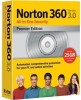 |
UPC - 037648759601
View all Symantec 20006136 manuals
Add to My Manuals
Save this manual to your list of manuals |
Page 19 highlights
Getting Started 19 Activating Norton 360 from the Trial Period Status link in the main window or from the My Account window. You need to enter your Product Key to activate your product. Activation should take only a few minutes. w To activate Norton 360, your computer must be connected to the Internet. To activate Norton 360 from the alert 1 In the alert, click Activate Now. 2 Click OK. 3 Follow the on-screen instructions. 4 In the window that appears, click Done. To activate Norton 360 from the main window 1 In the Norton 360 main window, click Trial Period Status. 2 Follow the on-screen instructions. 3 In the window that appears, click Done. To activate your Norton 360 from the My Account window 1 In the Norton 360 main window, click My Account. 2 In the My Account window, click Activate Norton 360 or Renew Subscription. The Renew Subscription option is available if you have already activated your product. 3 Follow the on-screen instructions. 4 In the window that appears, click Done. About problems during activation If you cannot connect to the Symantec servers to activate your product, first check to see if you have parental control software, either installed or through your ISP, that might block the connection. A connectivity problem can occur if you use parental control software. If you suspect that parental controls are blocking the connection, you can configure the parental controls so that they do not block the















