Symantec 20044017 User Guide - Page 28
Downloading the Norton Bootable Recovery Tool - removal tool
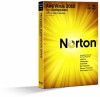 |
UPC - 037648852999
View all Symantec 20044017 manuals
Add to My Manuals
Save this manual to your list of manuals |
Page 28 highlights
28 Responding to emergencies Downloading the Norton Bootable Recovery Tool 7 After the scan is completed, remove the disc from the drive and restart your computer. Downloading the Norton Bootable Recovery Tool If the installation of your product fails, you can download the Norton Bootable Recovery Tool. The Norton Bootable Recovery Tool helps you to check your computer for the risks that can prevent successful installation. Before you begin, you should close all open programs on your computer and ensure that you are connected to the Internet. To download the Norton Bootable Recovery Tool 1 Go to the following URL: http://www.norton.com/recoverytool 2 Follow the on-screen instructions.

7
After the scan is completed, remove the disc from
the drive and restart your computer.
Downloading the Norton Bootable Recovery
Tool
If the installation of your product fails, you can
download the Norton Bootable Recovery Tool. The
Norton Bootable Recovery Tool helps you to check your
computer for the risks that can prevent successful
installation.
Before you begin, you should close all open programs
on your computer and ensure that you are connected
to the Internet.
To download the Norton Bootable Recovery Tool
1
Go to the following URL:
2
Follow the on-screen instructions.
Responding to emergencies
Downloading the Norton Bootable Recovery Tool
28














