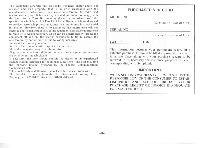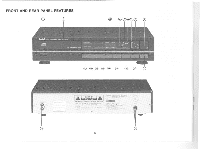Symphonic CD1100 Owner's Manual - Page 10
Difficulty
 |
View all Symphonic CD1100 manuals
Add to My Manuals
Save this manual to your list of manuals |
Page 10 highlights
CHECK OR CHANGING PROGRAMS 1) Set the player in the STOP mode. 2) Press the MEMORY STORE button to check the selected number of program. The TIME/TRACK NUMBER display will show track number and program number. 3) Continue to press the MEMORY STORE button till the program number does not increase. 4) When changing the program, press the MEMORY STORE button so the display shows the program number you want to change. When the display shows the program number you want to change, select the new track number by pressing the TRACK SKIP llopol (UP) or IN (DOWN) buttons and press the MEMORY STORE button. ERASING THE PROGRAM The entire program is erased when the OPEN/CLOSE button is pressed. ONE REPEAT PLAY 1) Turn on POWER and press the OPEWCLOSE button, place a disc on the tray, close the tray. 2) Press the REPEAT button until the ONE REPEAT indicator lights. 3) Select the desired track number by using the TRACK SKIP ow (UP) or 144 (DOWN) buttons. 4) Press the PLAY/PAUSE button. The selection will repeat continuously until the STOP button is pressed. ALL REPEAT PLAY 1) Press the REPEAT button until the ALL REPEAT indicator lights. 2) Press the PLAY button. The disc will be played through to the end of the last music number, at which time the player will return to the beginning of the first music number and continue playback until the STOP button is pressed. IN CASE OF DIFFICULTY If you experience any difficulty, check the following before contacting your dealer or the nearest Symphonic service station. DISC DOSE NOT ROTATE 1. Make sure that the power cord is properly connected. 2. Confirm that the POWER switch is on. 3. Confirm that the drawer is in place. 4. Confirm that the disc has been loaded with the label side up. DISC ROTATES BUT NO SOUND IS HEARD 1. Check connections between the disc player, amplifire and speakers. 2. Confirm that the amplifire POWER switch is ON. 3. Check the volume control setting of the amplifire. 4. Confirm that the source selector of the amplifire is set to CD or to the position to which the your unit is connected. SOUND IS INTERRUPTED INTERMITTENTLY I. Check for dirt on the disc. 2. Check for large scratches on the disc. 3. Check for warp on the disc.