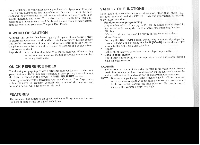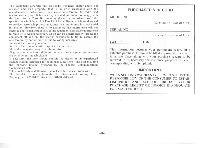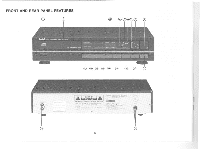Symphonic CD1100 Owner's Manual - Page 9
Operating, Procedures
 |
View all Symphonic CD1100 manuals
Add to My Manuals
Save this manual to your list of manuals |
Page 9 highlights
OPERATING PROCEDURES NORMAL PLAY 1) Turn on the POWER. 2) Press the OPEN/CLOSE button to open disc tray. Placedisc on the tray with the label side up. Note: If the display shows a number other than this indicates that a disc is already loaded into the player. Leaving a disc in the player when not in use is not recommended. 3) Close the disc tray. 4) Disc automatically starts and microcomputer reads information on disc. The disc then stops. 5) The track number indicator displays the number of selections recorded on the disc. 6) Pressing the PLAY/PAUSE button will begin the first selection automatically. Play mode indicator will turn on. The track number indicator will display "r. 7) Press the display selector for elapsed time. Press again to return track number mode. 8) Press PLAY/PAUSE button for pause mode. The play indicator will start blinking. 9) The disc automatically stops after all numbers have been played. Display will show "1". then stop. RANDOM ACCESS MEMORY PLAY 1) Turn on the POWER. A 2) Press OPEN/CLOSE button to open the disc tray. Place a disc on the tray with the label side up and close the disc tray. 3) Follow the memory steps as described below. Step 1 Press PROGRAM button to prepare for storing. The PROGRAM PLAY indicator will light. (Sec Fig. 2) -TRACK NO.-PROG. NO.-MINUTE-SECOND -ONE-, REPEAT -ALL - -PLAY eti I PROGRAM PLAY Fig. 2 Step 2 Select the number ot desireo st,ieL SKIP logol (UP) ot 44 (DOWN) buttons. The selected number is displayed in track number section of the TIME/TRACK NUMBER display. Step 3 Press the MEMORY STORE button. The first selection is now programmed into memory, as shown in Fig. 3. Select the next selection by repeating same procedure as the above step 2 and 3. -TRACK NO.- PROG. NO.- [ C) .-11-r -7- U --- L, -MINUTE-SECOND -ONES , REPEAT - - AL,I-PLAY - PROGRAM PLAY Fig. 3 4) Continue entering selection numbers until all the desired selections are programmed for playback (up to total 15). Note: During programming selection numbers can be entered in any order (Such as 5, 3, 8, 2) and playback will also be in the order the selections were entered. (5, 3. 8. 2) 5) Press the PALY/PAUSE button and the selection are automatically played in the selected order.