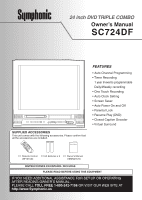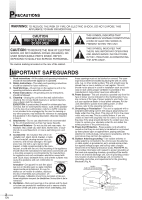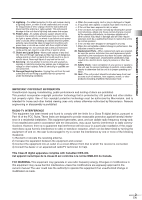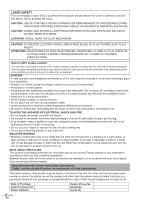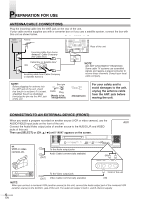Symphonic SC724DF Owner's Manual - Page 6
Preparation For Use
 |
View all Symphonic SC724DF manuals
Add to My Manuals
Save this manual to your list of manuals |
Page 6 highlights
PREPARATION FOR USE ANTENNA/CABLE CONNECTIONS Plug the incoming cable into the ANT. jack on the rear of the unit. If your cable service supplies you with a converter box or if you use a satellite system, connect the box with this unit as shown below. Cable TV signal or Antenna Incoming cable from home Antenna / Cable Company (No Cable Box) ANT. AUDIO OUT COAXIAL ANT. Rear of the unit Cable Box or Satellite Box* OR IN OUT Incoming cable from Cable Company or Satellite Antenna *NOTE (DO NOT DISCONNECT FROM BOX) Some cable TV systems use scrambled signals and require a special converter to receive these channels. Consult your local cable company. NOTE: Before plugging the antenna into the ANT. jack of the unit, check that the pin is not bent. If it is bent, straighten the pin as illustrated, then plug the pin into the ANT. jack of the unit. Bent pin Cable Plug (Needs to be straightened) (Straight pin) For your safety and to avoid damages to the unit, unplug the antenna cable from the ANT. jack before moving the unit. CONNECTING TO AN EXTERNAL DEVICE (FRONT) When you watch a program recorded on another source (VCR or video camera), use the AUDIO/VIDEO input jacks on the front of the unit. Connect the Audio/Video output jacks of another source to the AUDIO L/R and VIDEO jacks of this unit. Then use [SELECT] or [CH. K / L] until "AUX" appears on the screen. AUX ex. VCR or video camera, etc. POWER L VOLUME K H SKIP B PLAY SKIP G C STOP A OPEN/CLOSE E SEARCH D SELECT L CHANNEL K I REC/OTR E REW B PLAY F.FWD D C STOP DVD TV/VCR A EJECT HEADPHONE VIDEO L AUDIO R (OUT) To the Audio output jacks Audio Cable (commercially available) (IN) HEADPHONE VIDEO L AUDIO R To the Video output jack Front of the unit (OUT) Video Cable (commercially available) (IN) NOTE: When you connect a monaural VCR (another source) to this unit, connect the Audio output jack of the monaural VCR (another source) to the AUDIO L jack of this unit. The audio will output in both L and R channel equally. 6 EN