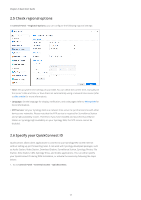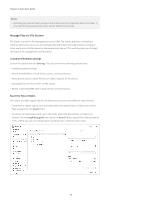Synology DS420j Synology NAS Users Guide - Based on DSM 7.1 - Page 14
Check regional options, 2.6 Specify your QuickConnect ID, Control Panel, Regional Options
 |
View all Synology DS420j manuals
Add to My Manuals
Save this manual to your list of manuals |
Page 14 highlights
Chapter 2: Quick Start Guide 2.5 Check regional options In Control Panel > Regional Options, you can configure the following regional settings: • Time: Set up system time settings of your DSM. You can check the current time, manually set the server's date and time, or have them set automatically using a network time server (refer to this article for more information). • Language: Set the language for display, notification, and code pages (refer to this article for more information). • NTP Service: Set your Synology NAS as a network time server to synchronize time with other devices over networks. Please note that the NTP service is required for Surveillance Station and a high-availability cluster. Therefore, if you have installed and launched Surveillance Station or Synology High Availability on your Synology NAS, the NTP service cannot be disabled. 2.6 Specify your QuickConnect ID QuickConnect allows client applications to connect to your Synology NAS via the Internet without setting up port forwarding rules. It can work with Synology-developed packages, such as Audio Station, Video Station, Download Station, Surveillance Station, Synology Photos, File Station, Note Station, CMS, Synology Drive, and mobile applications. You can either specify your QuickConnect ID during DSM installation, or activate the service by following the steps below: 1. Go to Control Panel > External Access > QuickConnect. 11