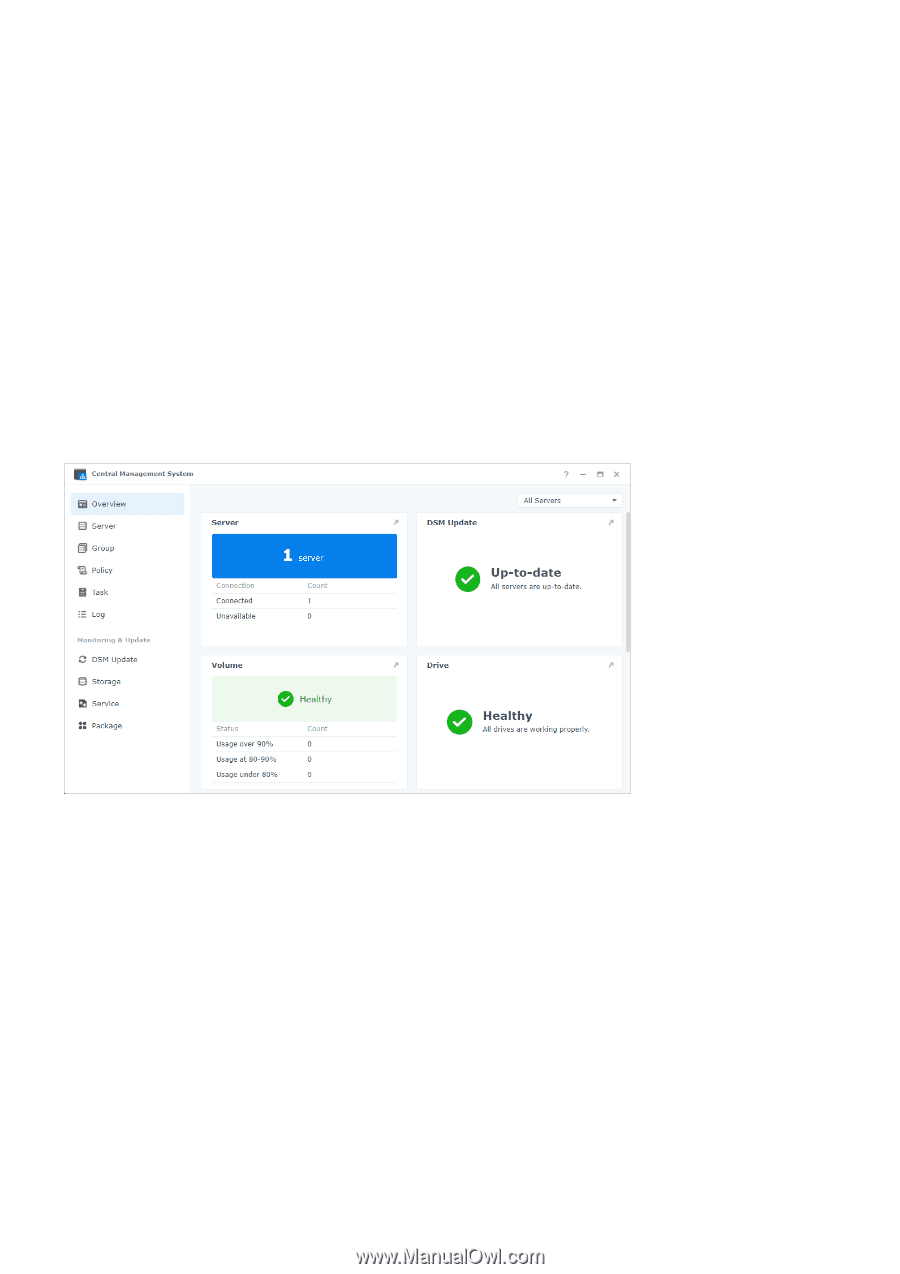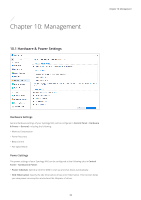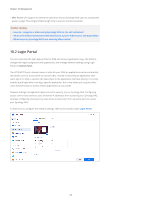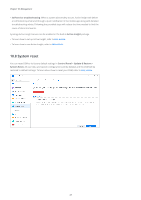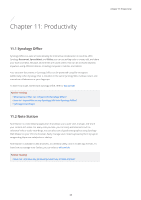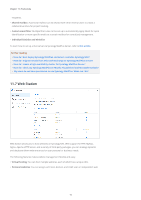Synology DS420j Synology NAS Users Guide - Based on DSM 7.1 - Page 69
Central Management System, 10.7 Active Insight, Central Management, System
 |
View all Synology DS420j manuals
Add to My Manuals
Save this manual to your list of manuals |
Page 69 highlights
10.6 Central Management System Centrally and simultaneously manage multiple Synology NAS by designating a NAS as a host server and other NAS as managed servers. On the host server, IT admins responsible for the mass deployment of multiple NAS can apply policies (e.g., enable traffic control and firewall) to managed servers and run tasks (e.g., enable Wake on LAN) or customized scripts (e.g., create users or install packages) on these servers. This ensures that configurations across all servers are the same and simplifies management. On the unified dashboard, you can monitor the overall information (e.g., connection status and storage usage) of the managed servers, delegate administrator permissions to specific users or groups, install DSM versions and packages, perform updates on managed servers, and more. To learn how to configure relevant settings, refer to the help article under Central Management System. Chapter 10: Management 10.7 Active Insight Synology Active Insight is a cloud-based service that provides real-time system monitoring for your Synology NAS. It helps with the maintenance of your NAS through the following services: • Cloud monitoring: This service actively monitors the health, performance, Hyper Backup tasks, and login activities of your Synology NAS. It displays the top-rated NAS for each performance metric/topic so that you can quickly recognize abnormalities from unexpected high values. • Centralized management: Active Insight provides an informative overview of all your Synology NAS through a web portal and dedicated mobile apps. It can lighten the workload of your IT personnel as they will not have to check up on each Synology NAS one by one; everything can be seen in one central location. 66