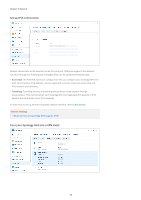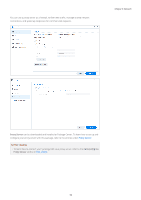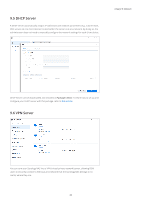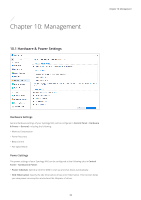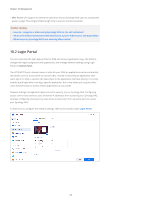Synology DS420j Synology NAS Users Guide - Based on DSM 7.1 - Page 61
Proxy Server, Connecting via, this article
 |
View all Synology DS420j manuals
Add to My Manuals
Save this manual to your list of manuals |
Page 61 highlights
You can use a proxy server as a firewall, to filter web traffic, manage shared network connections, and speed up responses for common web requests. Chapter 9: Network Proxy Server can be downloaded and installed at Package Center. To learn how to set up and configure your proxy server with this package, refer to the articles under Proxy Server. Further reading • To learn how to connect your Synology NAS via a proxy server, refer to the Connecting via Proxy Server section in this article. 58

58
Chapter 9: Network
You can use a proxy server as a firewall, to filter web traffic, manage shared network
connections, and speed up responses for common web requests.
Proxy Server
can be downloaded and installed at Package Center. To learn how to set up and
configure your proxy server with this package, refer to the articles under
Proxy Server
.
Further reading
• To learn how to connect your Synology NAS via a proxy server, refer to the
Connecting via
Proxy Server
section in
this article
.