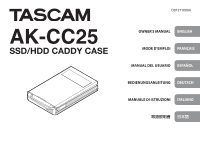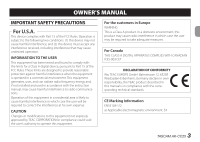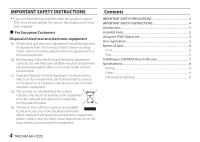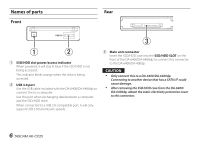TASCAM DA-6400 K-CC25 Owners Manual - Page 5
Introduction, Included items, Using the TEAC Global Site, User registration
 |
View all TASCAM DA-6400 manuals
Add to My Manuals
Save this manual to your list of manuals |
Page 5 highlights
Introduction Thank you very much for purchasing a TASCAM AK-CC25. The AK-CC25 is an SSD/HDD case for use with DA-6400 and DA-6400dp units. Before connecting and using this unit, please take time to read this manual thoroughly to ensure you understand how to properly set it up and connect it, as well as how to use its many useful and convenient functions. After you have finished reading this manual, please keep it in a safe place for future reference. You can also download this Owner's Manual from the TEAC Global Site (http://teac-global.com/). Included items This product includes the following items. Keep the box and packing materials for transportation in the future. Please contact TASCAM Customer Support (see page 2) if any of these items are missing or have been damaged during transportation. • AK-CC25 (SSD/HDD case 1 • SSD/HDD attachment screw kit 1 • Static electricity protection cover 1 • Owner's Manual (this document) including warranty....... × 1 Using the TEAC Global Site You can download this Owner's Manual and the Reference Manual necessary for this unit from the TEAC Global Site (http:// teac-global.com/). 1. Open the TEAC Global Site (http://teac-global.com/). 2. In the TASCAM Downloads section, click the desired language to open the Downloads website page for that language. NOTE If the desired language does not appear, click Other Languages. 3. Click the product name in the "Search by Model Name" section to open the Downloads page for that product. 4. Select and download the Owner's Manual and the Reference Manual that are needed. User registration Customers in the USA, please visit the TASCAM website (http:// tascam.com/) to register as a user online. 5 TASCAM AK-CC25