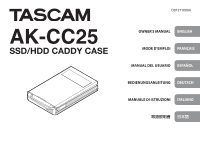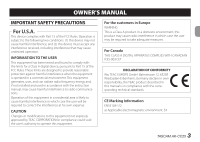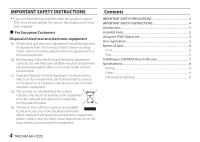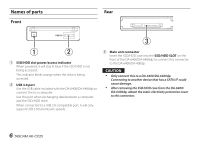TASCAM DA-6400 K-CC25 Owners Manual - Page 6
Names of parts, Front, Rear
 |
View all TASCAM DA-6400 manuals
Add to My Manuals
Save this manual to your list of manuals |
Page 6 highlights
Names of parts Rear Front 1 SSD/HDD slot power/access indicator When powered, it will stay lit blue if the SSD/HDD is not being accessed. This indicator blinks orange when the drive is being accessed. 2 USB 3.0 port Use the USB cable included with the DA-6400/DA-6400dp to connect this to a computer. Use this port when exchanging data between a computer and the SSD/HDD drive. When connected to a USB 2.0-compatible port, it will only support USB 2.0 transmission speeds. 3 Main unit connector Insert the SSD/HDD case into the SSD/HDD SLOT on the front of the DA-6400/DA-6400dp to connect this connector to the DA-6400/DA-400dp. CAUTION • Only connect this to a DA-6400/DA-6400dp. Connecting to another device that has a SATA I/F could cause damage. • After removing the SSD/HDD case from the DA-6400/ DA-6400dp, attach the static electricity protection cover to this connector. 6 TASCAM AK-CC25