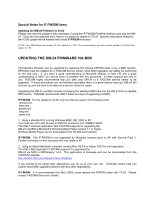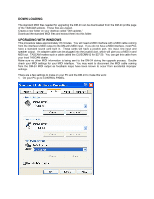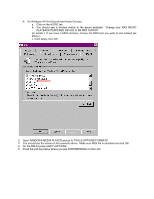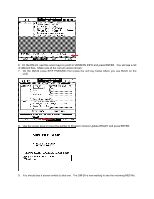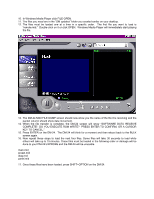TASCAM DM-24 Downloads Update Instructions IF-FW:DM only - Page 2
Down Loading, Upgrading With Windows
 |
View all TASCAM DM-24 manuals
Add to My Manuals
Save this manual to your list of manuals |
Page 2 highlights
DOWN LOADING The standard MIDI files needed for upgrading the DM24 can be downloaded from the DM24 profile page of the TASCAM website. These files are zipped. Create a new folder on your desktop called "DM updates." Download the standard MIDI files and extract them into this folder. UPGRADING WITH WINDOWS This procedure takes approximately 45 minutes. You will need a MIDI interface with a MIDI cable coming from the interface's MIDI output to the DM24's MIDI input. If you do not have a MIDI interface, most PCs have a standard sound card built in. These cards will have a joystick port, mic input, line input and speaker output. An adapter cable can be plugged into the joystick port, which will give you a MIDI in and MIDI out. TASCAM makes such a cable called the CU/SCMM12 for $37.50. You can get this cable from your local TASCAM dealer. Make sure no other MIDI information is being sent to the DM24 during the upgrade process. Double check your MIDI settings for your MIDI interface. You may want to disconnect the MIDI cable coming from the DM24 MIDI output as feedback loops have been known to occur from accidental improper settings. There are a few settings to make on your PC and the DM24 to make this work: 1. On your PC go to CONTROL PANEL.